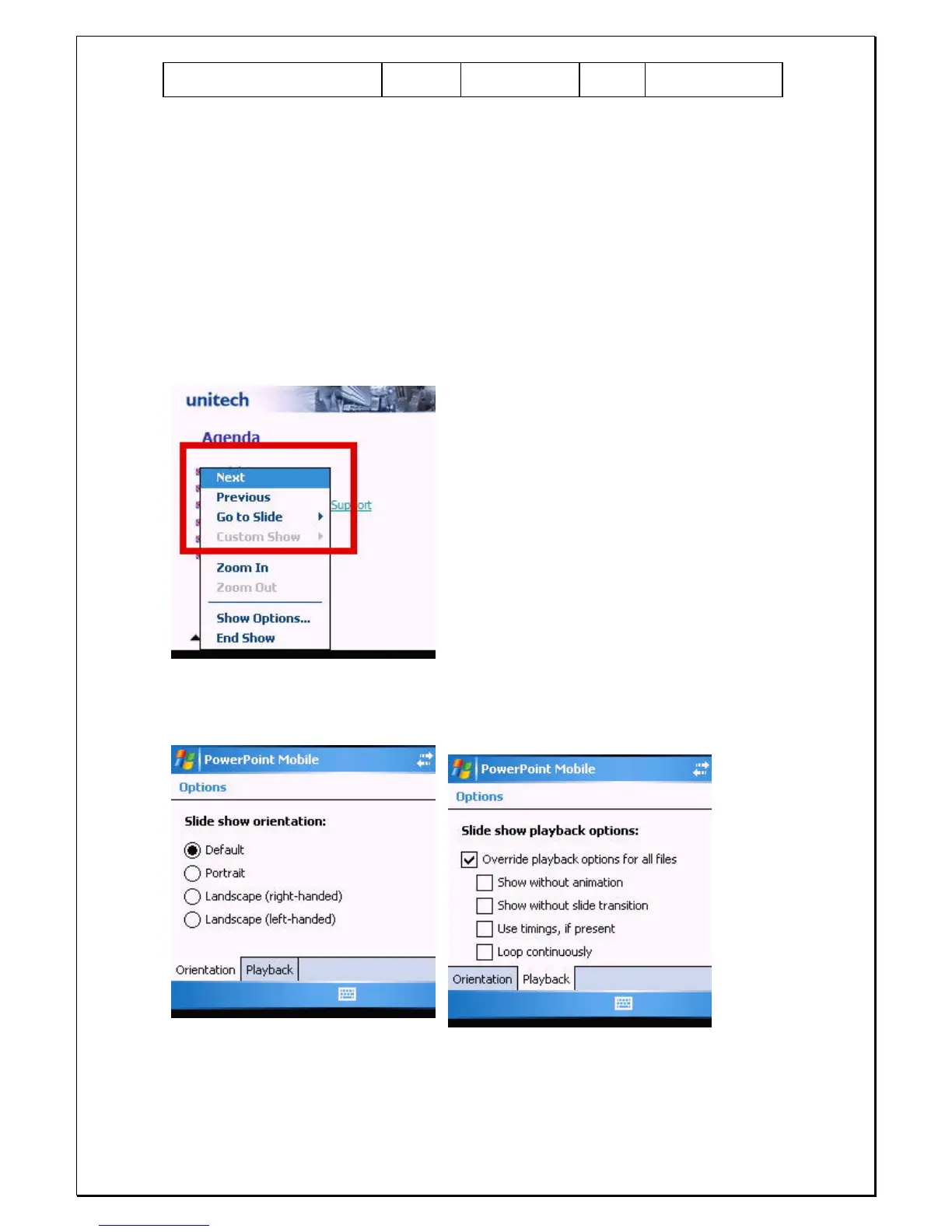Unitech Electronics Co., Ltd
Created
by Yukiko
PA500 Operation
Manual
V2.0 Page 59 of 123
3.6 PowerPoint Mobile
Path:/Programs/PowerPoint Mobile
1. Double tap “PowerPoint Mobile”. Select the directory to open the PowerPoint file.
2. Tap on the arrow menu. Tap “Next”, “Previous” and “Go to Slide” to change the
slide.
3. Select “Show Options”. Define the slide orientation and the way of playback.
4.Tap “End Show” to end the slide show.
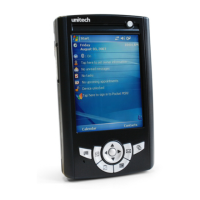