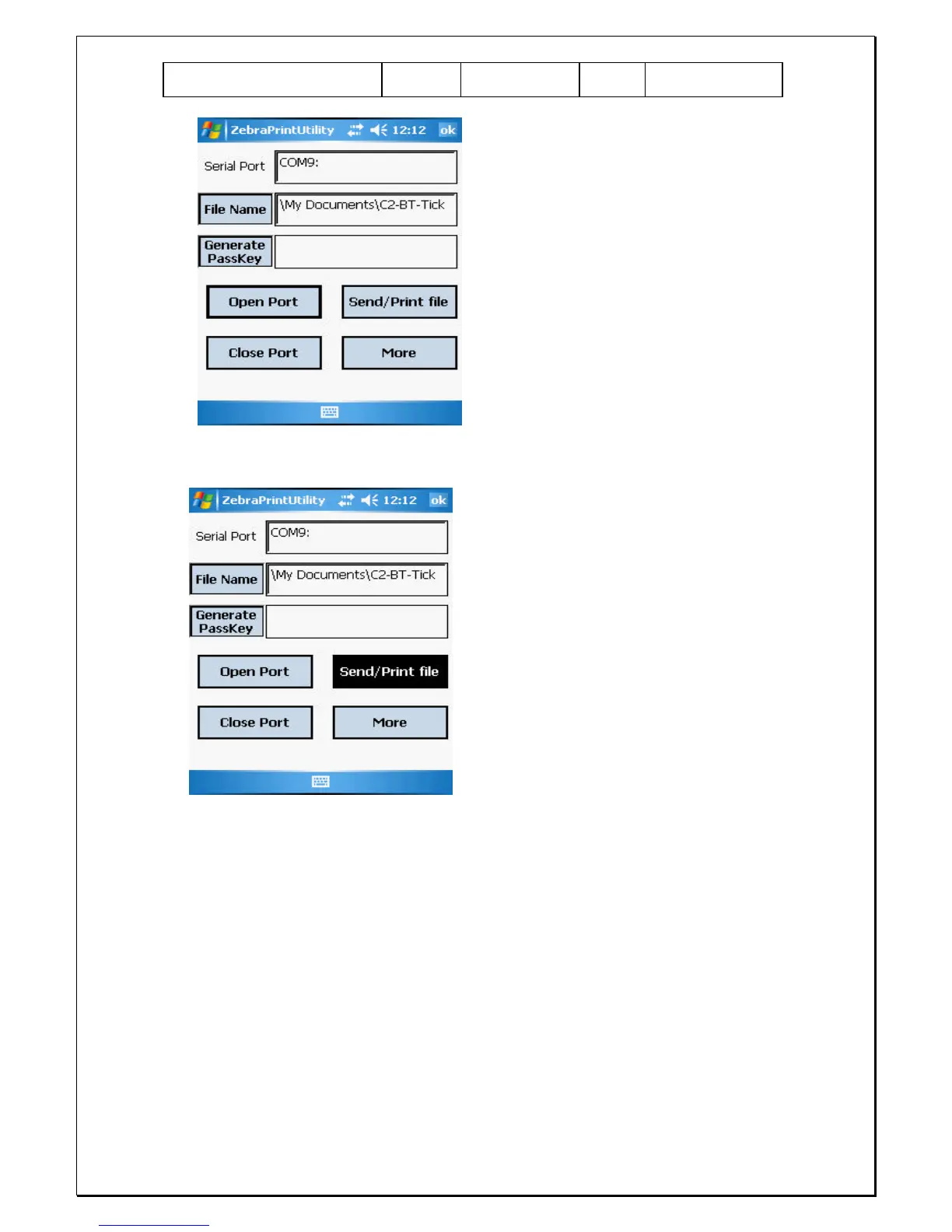Unitech Electronics Co., Ltd
Created
by Yukiko
PA500 Operation
Manual
V2.0 Page 118 of 123
C16. .Press Send/Print file
9.4. Bluetooth Terminal Connection (Serial port)
D1. Search Bluetooth device
D1.1 Disable/Disconnect MS ActiveSync.
D1.2 From PA500, under “Settings>Connections”, double tap “Bluetooth”.
D1.3 Under “mode”, check “Turn on Bluetooth”.
D1.4 Under “Device”, double tap “New Partnership”.
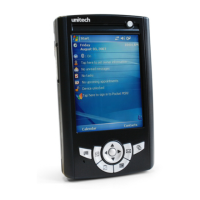