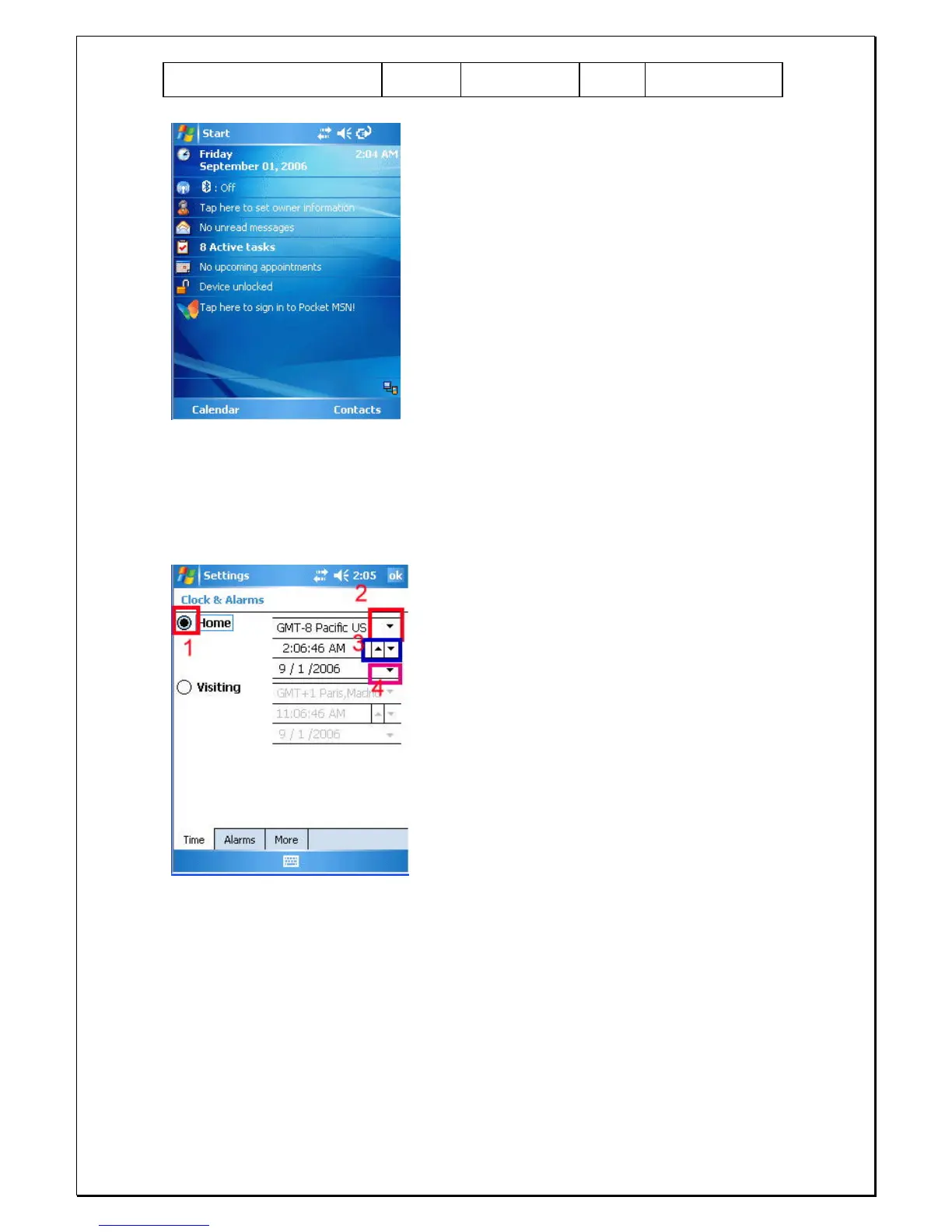Unitech Electronics Co., Ltd
Created
by Yukiko
PA500 Operation
Manual
V2.0 Page 7 of 123
2. To adjust the local time, select “Home”(1). Select the time zone(2). Tap
“Up/Down” arrow to adjust the time(3). Tap to adjust the date(4). Tap “OK”.
3. To adjust the time when you are in a different time zone, select “Visiting” (5) and
select the time zone(6). Once time zone is selected, the time and date will be
automatically calculated from “Home” setting. You may manually tap the “Up/Down”
arrow to adjust the local time and the date. Tap “OK”.
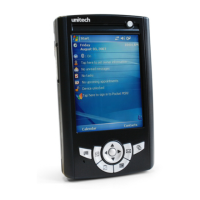