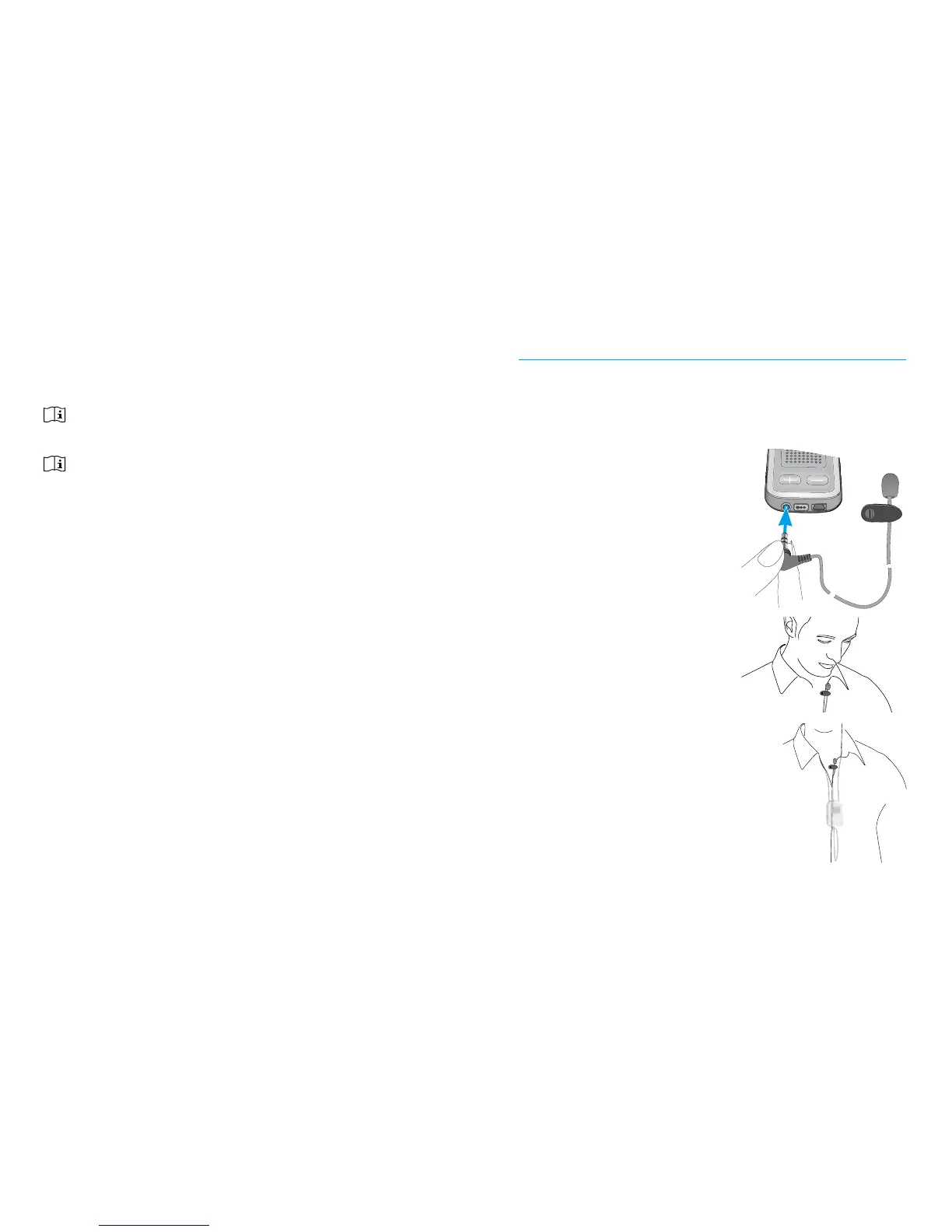3534
Please consult your phone’s user guide or the
phone dealer to check whether this feature is
supported by your phone.
Some hearing aid models do not support caller
identication.
Caller identication must be enabled by your
hearing healthcare professional.
Using the external microphone
Use the optional external lapel microphone
“MC” if you wear the uDirect underneath
clothing during a phone call.
. Plug the .mm
microphone plug into
the audio input of the
uDirect , disabling
the internal uDirect
microphones.
. Use the clip to place
the omnidirectional
microphone as close
to your mouth as
possible.
. Put the neckloop around
your neck and switch the
uDirect on.
Jackets, etc., will not negatively
influence the wireless link to
your hearing aids.