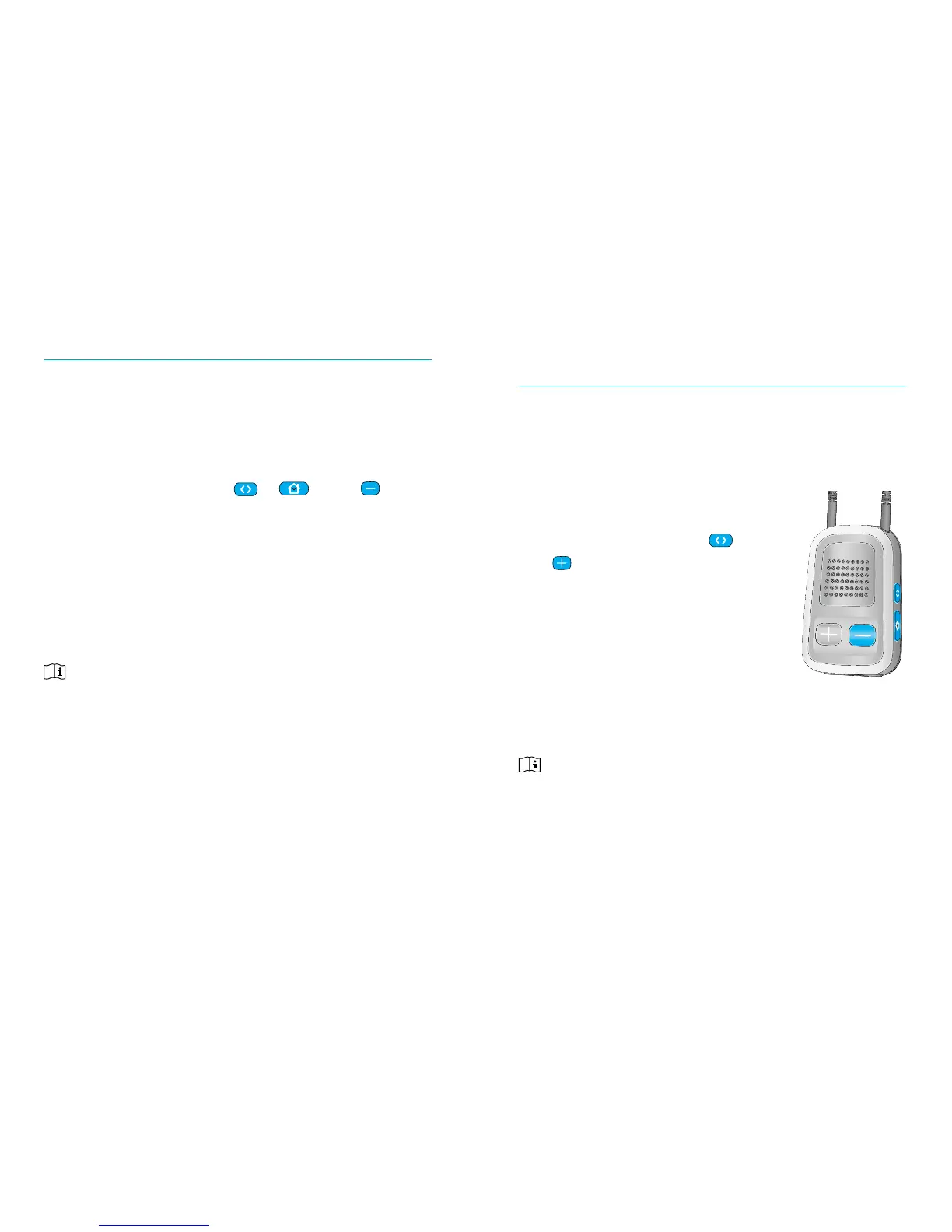5352
Resetting your uDirect
If, for some reason, the uDirect becomes
unresponsive:
. Slide the uDirect power switch to the on
position.
. Press and hold the (
), ( ) and ( )
button simultaneously for two seconds.
. Slide the uDirect power switch to the o
position.
. Wait for ve seconds.
The uDirect is now reset and will resume
normal operation when switching on again.
Aer resetting the Bluetooth pairings, the
conguration status and the grouping to the
hearing aids are kept.
Deleting the pairing of Bluetooth
devices
If you encounter issues with one of the paired
devices, or if a device stops connecting to your
uDirect , you may consider deleting the pairing
of devices to the uDirect .
. Turn on your uDirect .
. Press and hold the (
) and
(
) buttons for ten seconds
until the blue rapid blinking
audio indicator stops.
. Also delete the uDirect
pairing entries on your
mobile phone before any re-
pairing.
. Repeat the pairing procedure.
Deleting the pairing of Bluetooth devices
removes the ability to connect to these devices.
You will need to perform the pairing process
again if you wish to reconnect.
