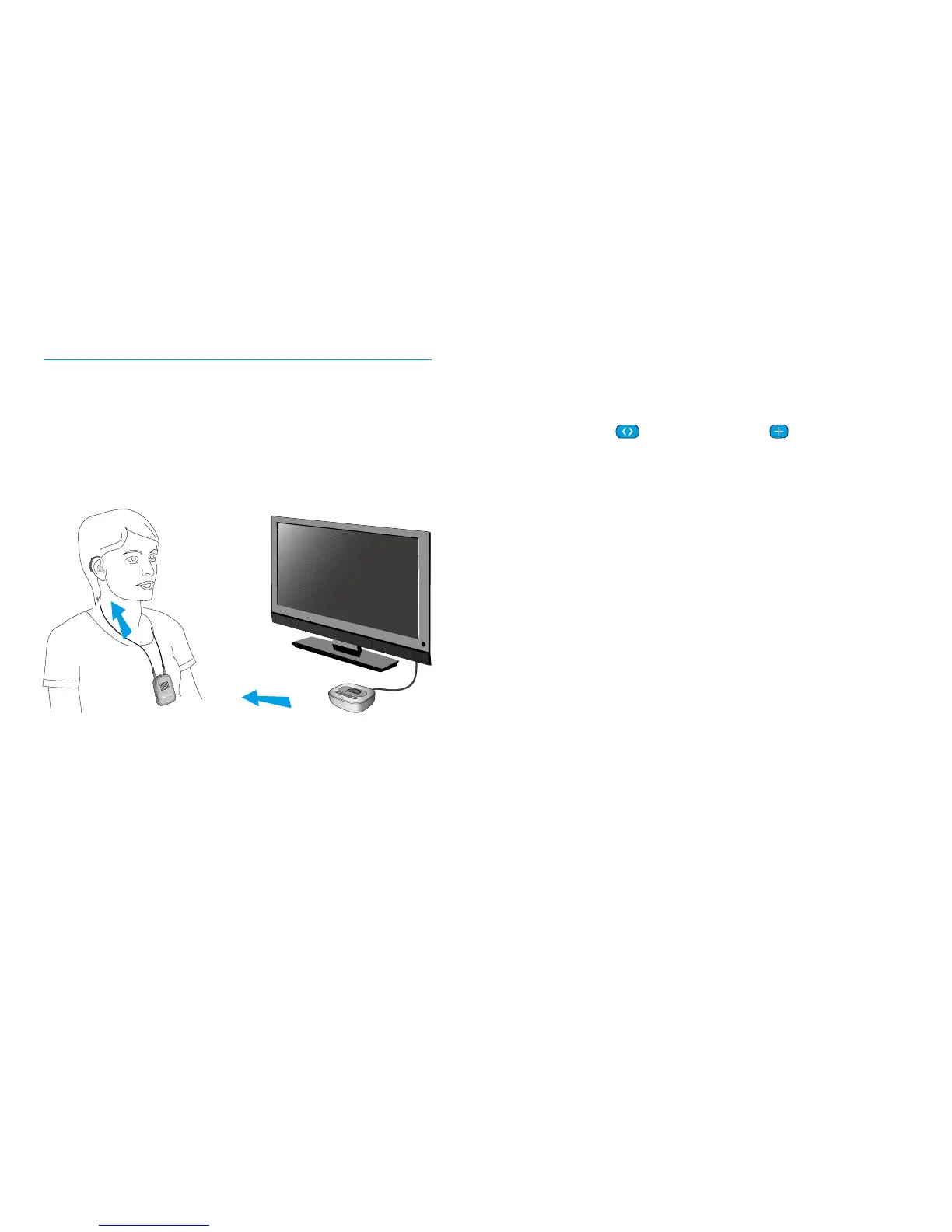3736
Using uDirect with uTV
If you have a uTV
™
, you can:
• Stream audio from your TV up to m
() to your hearing aids
• Recharge your uDirect in the charging
cradle
Charging your uDirect on the charging
cradle
. Ensure the uTV has the correct charging
cradle for the uDirect – see uTV manual
for details.
. Ensure the uTV is turned on and place the
uDirect into the charging cradle.
. Allow two hours for a full charge.
Pairing uTV to uDirect
. Switch on the uDirect rst. Press the
connect
and volume up buttons at
the same time for two seconds.
. Switch on the uTV and then press the pair
button on the back of the uTV. The main
indicator light on the uTV will start rapidly
blinking blue. Make sure uTV and the
uDirect are within m ( ) range.
. Aer successful pairing, the blue audio
indicator on the uDirect and uTV will
stop blinking.
Playing back audio from your TV
. Begin playback on your TV.
. Adjust the volume level on the uTV to a
medium to high level.
. Make minor volume adjustments with the
uDirect volume buttons (+/–).