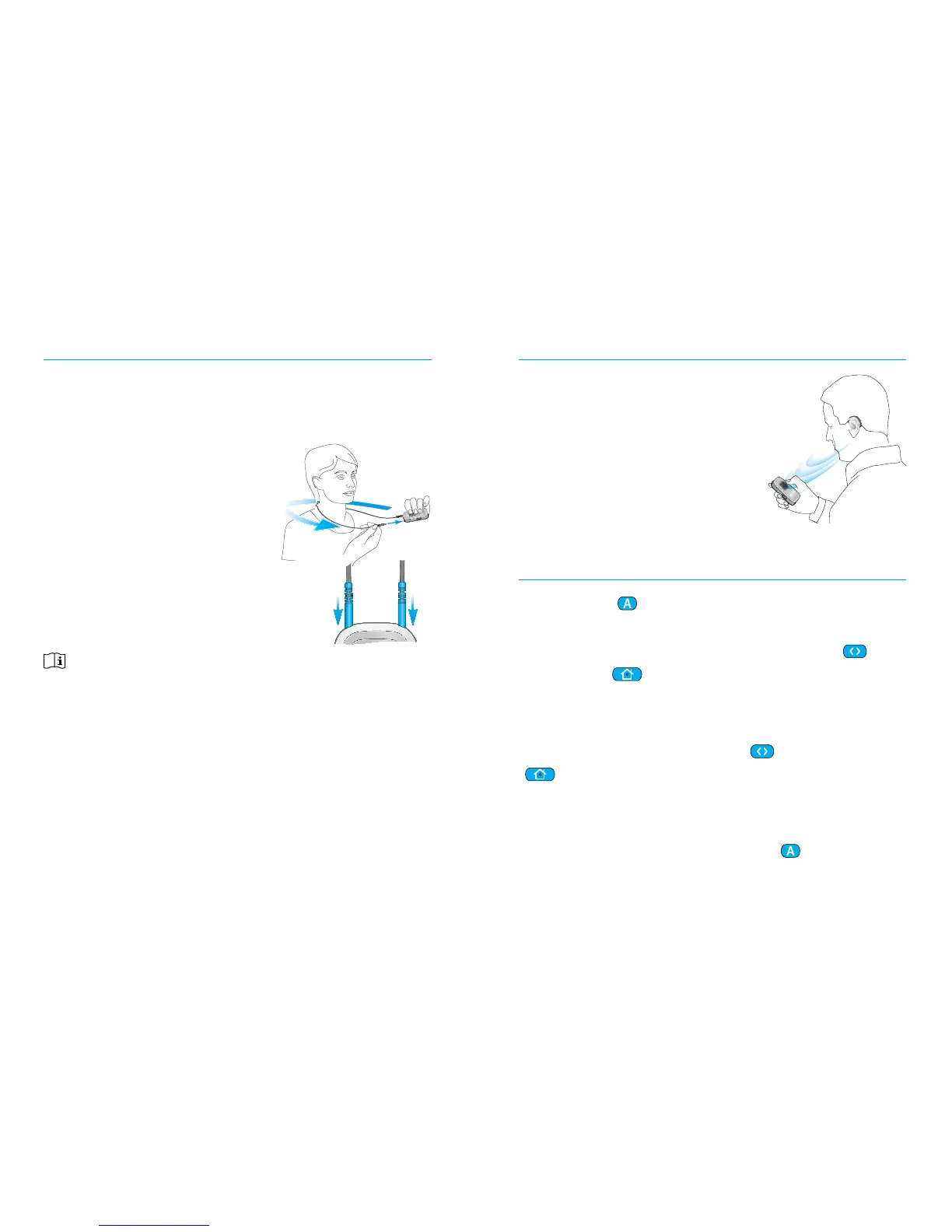1110
Wearing the uDirect correctly
Before any phone, music or TV streaming can
take place, the uDirect must be switched on
and worn correctly as shown below:
. Put the neckloop
around your neck (easily
done by unplugging one
neckloop plug).
. Make sure both plugs
are well connected in
the neckloop sockets.
. Switch the uDirect on.
For streaming, the neckloop must always be
plugged in. When unplugged, the uDirect will
go into sleep mode aer two minutes. The power
and audio indicators will stop blinking and all
active Bluetooth connections are terminated
to save power. Plug the neckloop in again to
activate the streaming.
Operating distance
If uDirect is used as a handheld
remote control (without neckloop):
• Maximum distance cm/’’
• Hold uDirect as shown
Button lock function
The access
( )
button on your uDirect can
be locked to avoid inadvertent presses. To lock
the button, press and hold the connect
( )
and Home
( )
buttons simultaneously. The
power indicator light will flash red three times
to indicate that the buttons have been locked.
Press and hold the connect
( )
and Home
( )
buttons simultaneously again to unlock
the buttons.
You will still be able to answer an incoming
telephone call using the access
( )
button
while it is locked.
