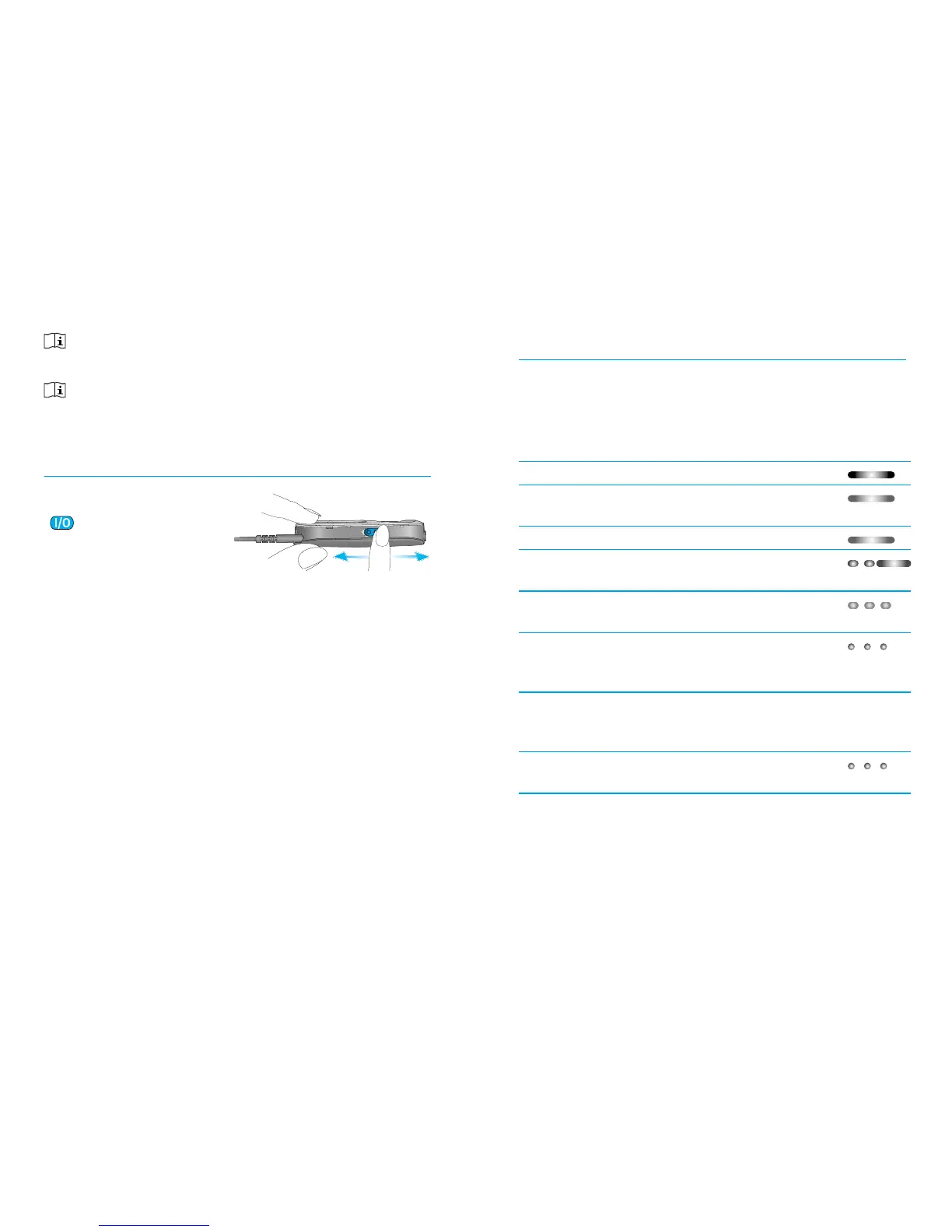76
A new battery’s full performance is achieved only
aer three complete charge and discharge cycles.
uTV
™
can also be used as a charging station for
uDirect .
Turning the uDirect on and o
Slide the power switch
(
) as shown to turn
the uDirect on or o.
Switch the uDirect
o when not in use or if in storage or during
transportation.
For operational use switch the uDirect on.
Summary of indicator lights
The indicator lights provide helpful information
as follows:
Power indicator
Charging Solid red
Charged and full
battery
Solid green
Switching on Green 2 seconds
Switching o Blink red, then solid 2
seconds*
Battery above 10%,
normal operation
Slow blink green **
<10% battery,
charging required
(at least 2 hours)
Short blink red**
Battery dead,
charging required
(at least 2 hours)
No light aer switching on
Enable/disable
lock state
Short blink red (lock) or short
blink green (unlocked)
* When switching the uDirect o, the
power indicator may blink red rst while
the uDirect is properly disconnecting all
Bluetooth devices.
O On
