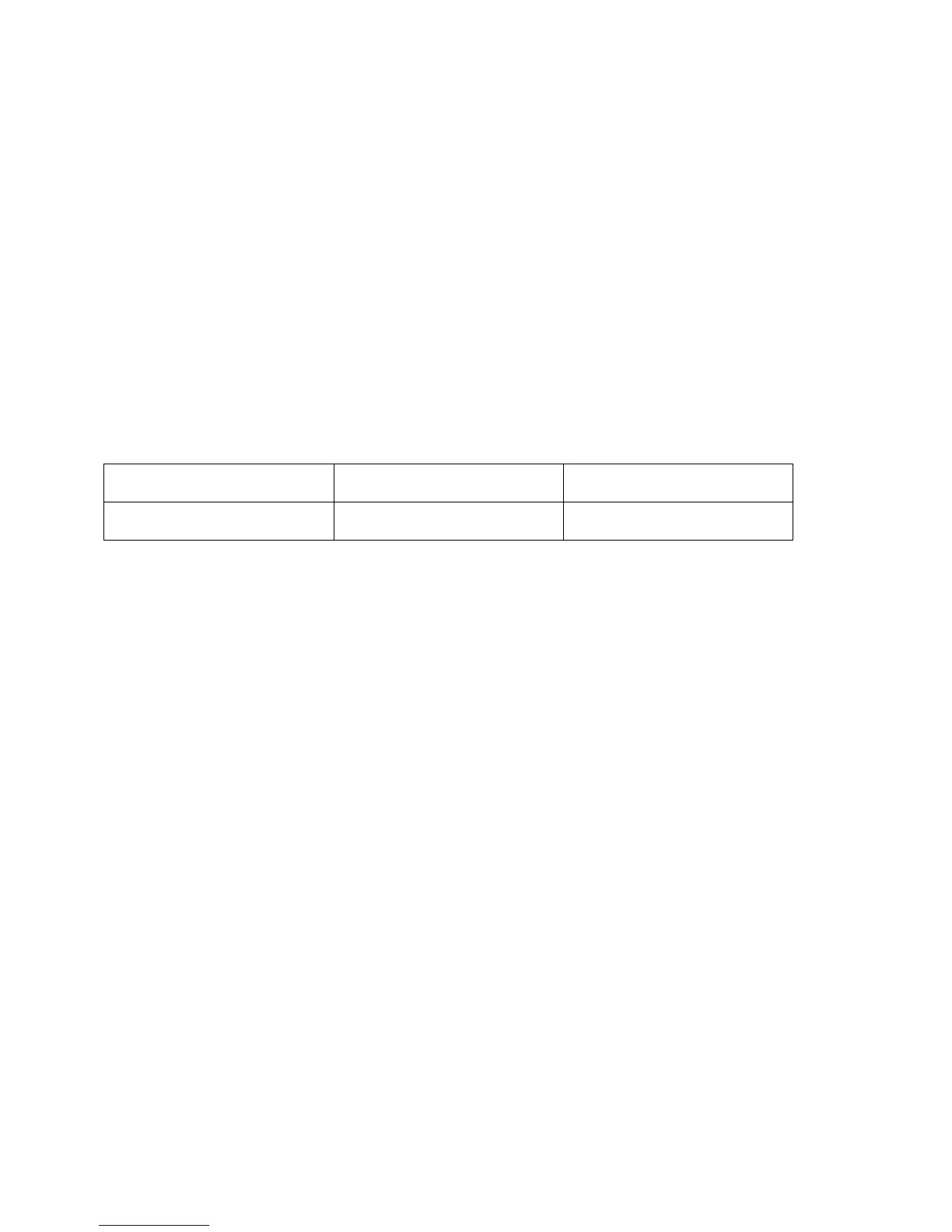23
setting is determined by the AES/SPDIF switch (page 25).
ADAT
When the Clock knob is set to ADAT, the digital clock signal present at the ADAT optical digital
input (page 18) on the rear panel is used as the master clock.
At this setting, the Sample Rate knob now selects the multiple of the ADAT clock rate to be used
internally. For example, if the ADAT input is 48kHz, the 44.1 and 48kHz sample rates select 1x
sampling, the 88.2 and 96kHz sample rates select 2x sampling, and the 176.4 and 192kHz
sample rates select 4x sampling.
Sample Rate Select
The Sample Rate knob selects the sample rate used for A/D and D/A conversions. The sample
rates supported by the 2192 are listed in Table 5 below.
44.1kHz 88.2kHz 176.4kHz
48kHz 96kHz 192kHz
Table 5: Available Sample Rates
Note: The 2192 does not perform sample rate conversion.
Sample Rate with External Clock
If the 2192 is performing conversions while synchronized to an external clock, the Sample Rate
is defined by a combination of the external clock rate and the Sample Rate knob.
When the Clock knob (page 21) is set to Internal, the Sample Rate knob determines the master
clock frequency. However, when the Clock knob is set to Word 1, Word 2, or ADAT, the
Sample Rate knob selects the multiple or submultiple of the clock rate to be used internally. When
the Clock knob is set to AES/SPDIF, the Sample Rate knob has no effect.
Table 6 on page 24 summarizes the resulting sample rates when the 2192 is performing
conversions while synchronized to an external clock.
