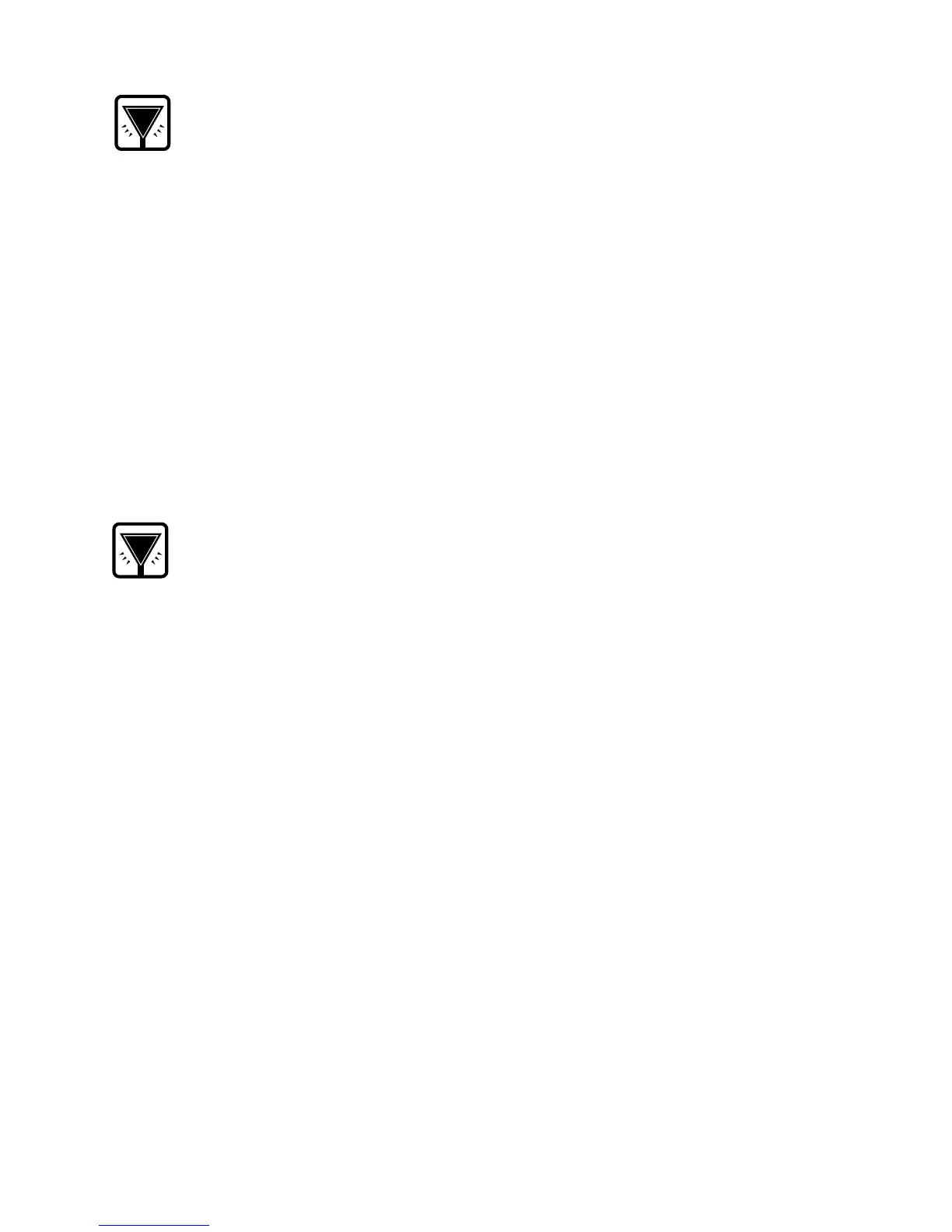25
Important: At this setting, the digital signal (AES or S/PDIF) routed to the analog outputs
is determined by the AES/SPDIF switch.
ADAT In
When the Analog Outputs knob is set to ADAT In, the digital signal from the ADAT optical input
(page 18) is routed to the D/A converters and analog outputs. The S–MUX mode is determined
by the Sample Rate knob.
ADC
When the Analog Outputs knob is set to ADC, the digitally converted signal at the analog inputs
(see page 18) is routed to the D/A converters and analog outputs.
The incoming analog signal is routed through the A/D and D/A converters for “true confidence”
monitoring via the analog outputs.
AES/SPDIF Controls
These two pushbutton switches are used in conjunction with the Clock knob (page 22), Digital
Outputs (page 25), and Analog Outputs (page 24) when these controls are set to AES/SPDIF.
These switches have no effect when none of the dependent controls (Clock Select,
Digital Outputs Source Select, and Analog Outputs Source Select) are set to
AES/SPDIF.
AES/SPDIF Switch
The AES/SPDIF switch specifies whether the AES/EBU or S/PDIF digital inputs are used when
Clock, Analog Outputs Source Select, or Digital Outputs Source Select is set to AES/SPDIF.
When the button is depressed, the S/PDIF input signal is used. When the button is out, the
AES/EBU input signal is used.
The AES/EBU and S/PDIF digital outputs are always active.
Single/Dual Switch
The Single/Dual switch specifies whether AES/EBU single wire or dual wire mode is used.
When the button is depressed, AES/EBU dual wire mode is used. When the button is out,
AES/EBU single wire mode is used.
Note: This switch has no effect on the S/PDIF input. However, the S/PDIF output will transmit the
same signal as the AES/EBU “A” output.
Digital Outputs Source Select
The Digital Outputs knob specifies the signal that is routed to the digital outputs. The signal
source selected here will be routed to all digital outputs (AES/EBU, S/PDIF, and ADAT optical)
simultaneously.
This knob is normally set to ADC during all operations except transcoding (see page 35).
