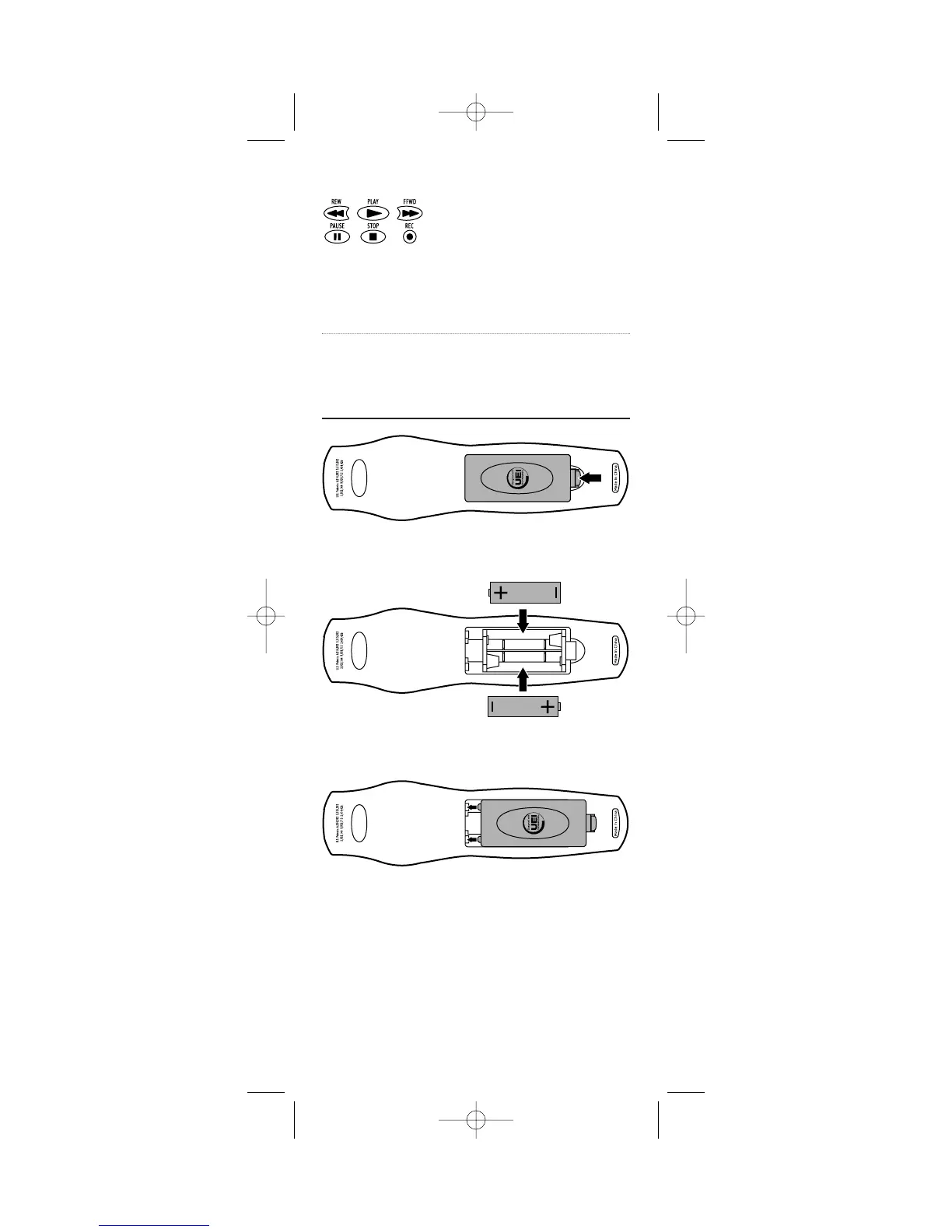En todos los modos excepto CBL,use
estas teclas para controlar un VCR,
reproductor de DVD o PVR. Para grabar
en el modo VCR,presione REC dos veces.
Use estas teclas (excepto REC) en el
modo CBL para controlar el VOD
(Video On Demand),en los casos en
que esté disponible.
INSTALACIÓN DE LAS BATERÍAS
1. En el reverso del control remoto,presione la pestaña
y levante la tapa de las baterías.
2. Adquiera dos (2) baterías alcalinas AA nuevas. Haga
coincidir las marcas + y – de las baterías con las de
su compartimento e insertelas.
continúa en la página siguiente…
27