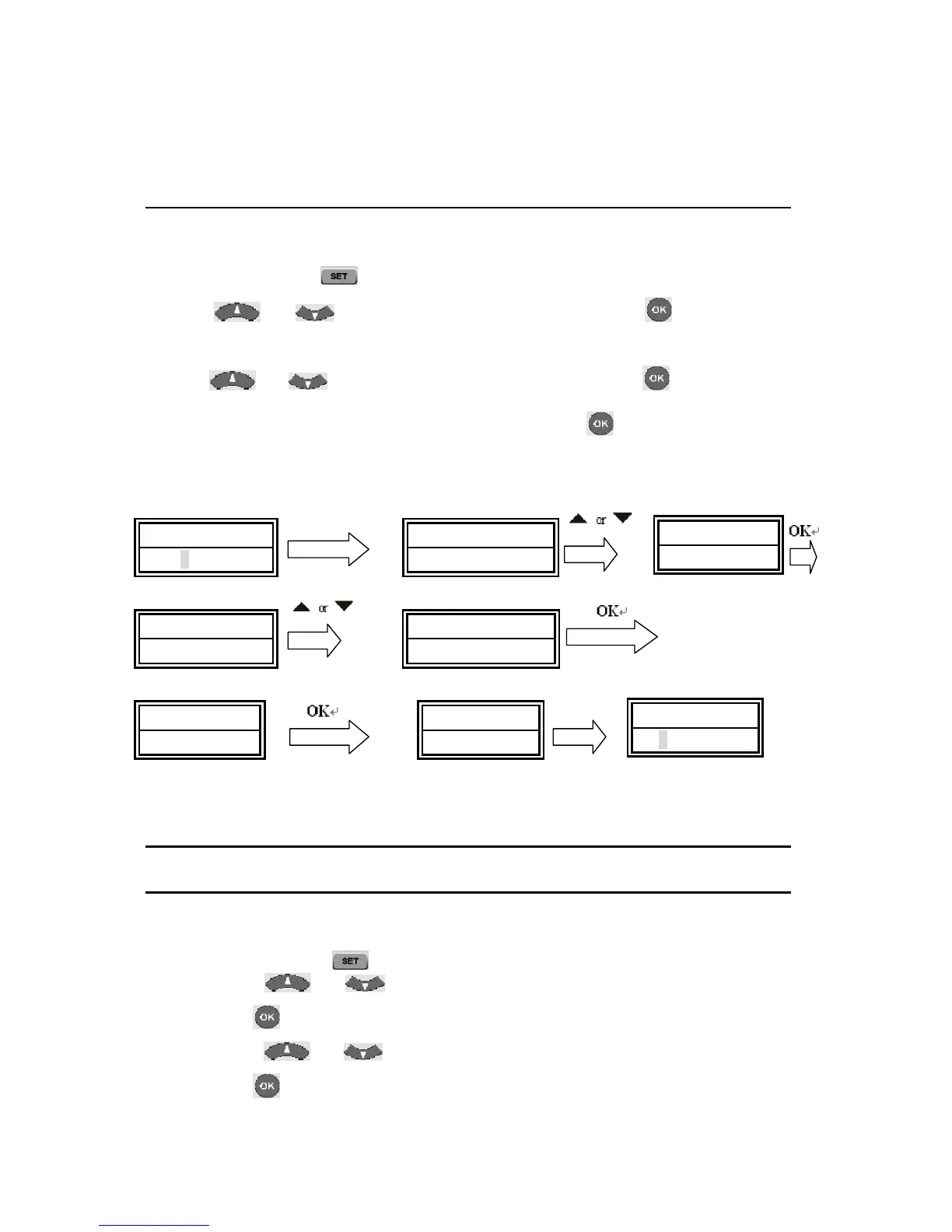……………………………………………………………………………………………………
11
Remark: sometimes it may take maximum about 3 minutes for delete all commands in
one device. So if the commands are not many, suggest you delete commands one by
one.
D. Delete All Learnt Commands
If you want to delete all learnt commands in your remote control, please follow the
below steps:
1. Press and hold the
key for more than 3 seconds, then release it.
2. Scroll
or key to “LEARNING”, then press the key, LCD shows
“LEARN KEY”.
3. Scroll
or key to “DELETE ALL” , then press the key.
4.The LCD shows “SURE DELET” , then press the
key again, LCD shows
“SUCCESS” to finish the deletion.
S E T 3 S
Other Set Up
A. Set up Clock
You can set up the clock on your URC20-F15DL remote control on it’s LCD screen as
below:
1 Press and hold the
key for more than 3 seconds, then release it.
2 Press the
or key to select the “CONFIGURE” menu, and then
press the
key.
3 Press the
or key to select the “TIME SETUP” menu, and then
press the
key.
C O D E S E T U P
T V 0 1 0
1 1 : 4 5
L E A R N I N G
D E L E T E A L LL E A R N K E Y
S U C C E S SSURE DELET
T V 0 1 0
1 1 : 4 5
