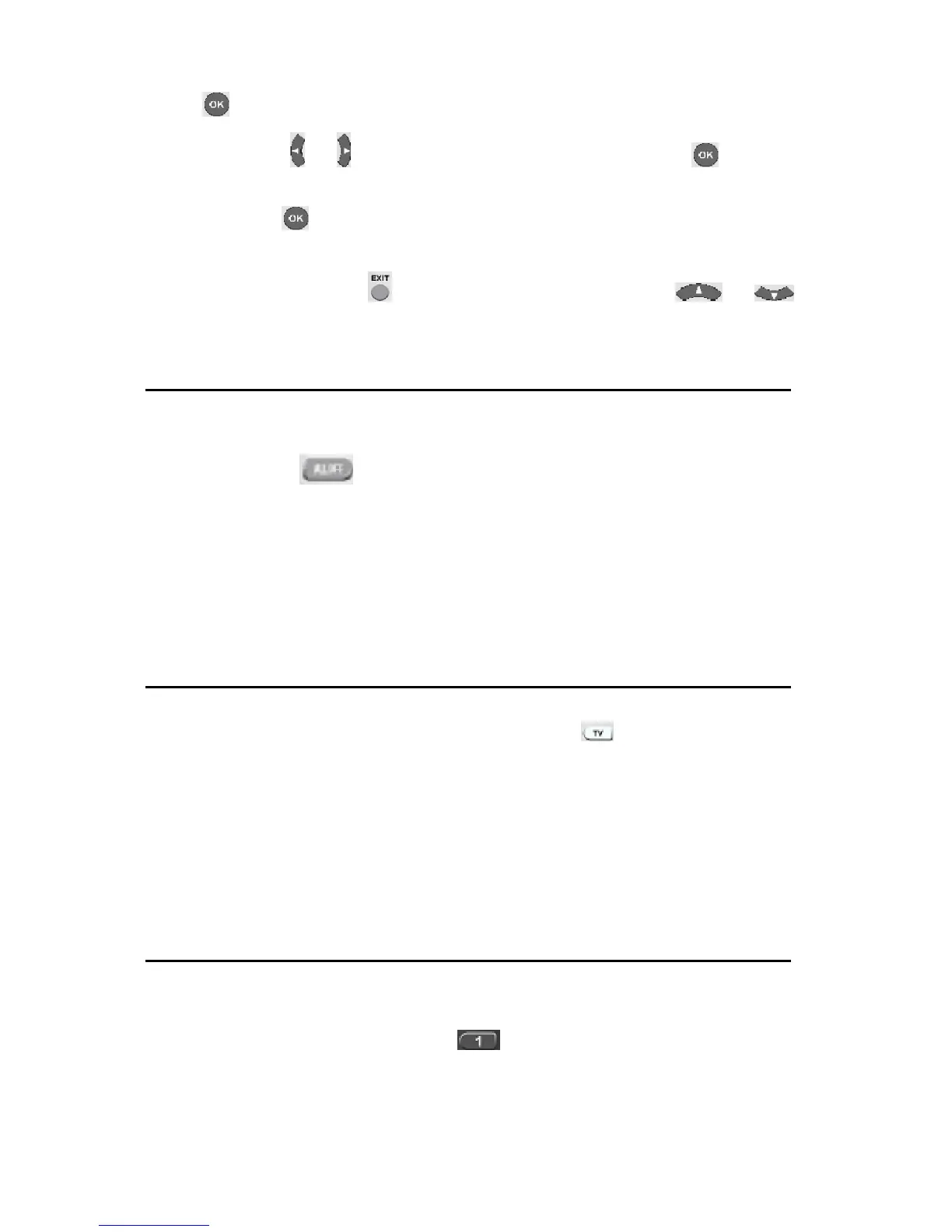……………………………………………………………………………………………………
15
key.
4 Press the
or key to adjust contrast level, then press the key until you
satisfied.
5 Press the
key to save the setting and the LCD shows SUCCESS then
“CONTRAST” exit to current setup state. You can press any device key to finish
set up or press the
key to last state, or you can use or to
select other set up.
F. ALL OFF
You can turn off or turn on all devices by one button only and sometimes it’s
convenient .
Press and hold the
key about 1 second and then release it. The remote control
will send out each power signal for each device key to turn on (or turn off) your
appliance one by one. Meanwhile the device key on remote control flashes to tell you
which power signal is been sending.
Remark: The remote control must be pointed to device that you like to control until the
operation finished.
G. Show View
Show view function scans all TV or CAB/SAT channels for your quick view.
1. Press the device key to select the device (such as
) that you want to operate.
2. Press and hold the SHOWVIEW key about 1 second. When the device’s LED
flashes and it goes into Show View mode. The remote control automatically scans
all channels for a brief view.
Remark: 1. The remote control must be pointed at the device until Show View
operation finished.
2. If you want to exit the show view mode, please press any key during
operation.
H. Macro
Macro function lets you make sequent operation for your home theater. URC20-F15D
can has total 3 Macro operations.
Press and hold the MACRO key and
key (or 2, 3 key) simultaneously, then
release them, the remote control will send out a sequent IR commands that you
programmed before. Meanwhile the device LED will flash to tell you which button
command is sending.
