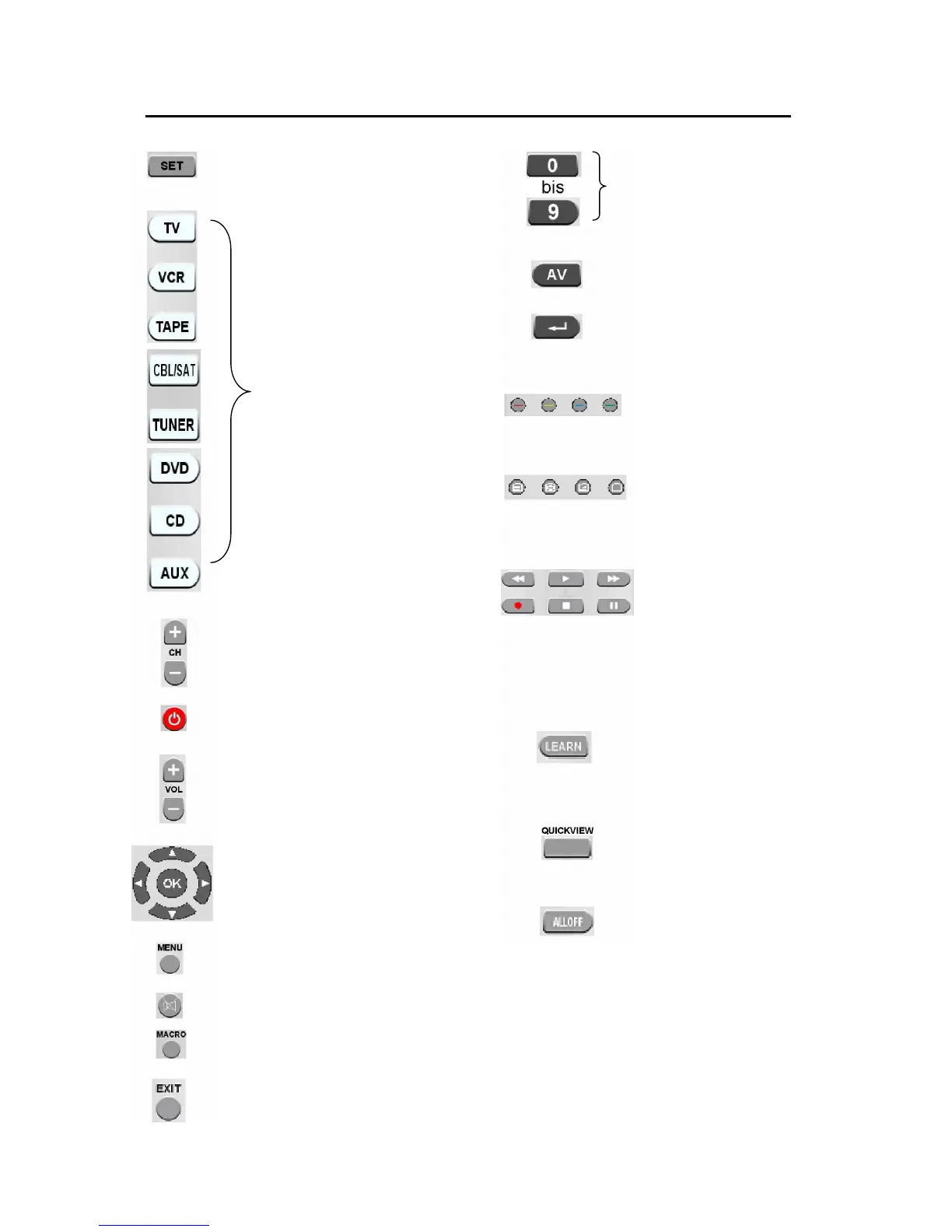……………………………………………………………………………………………………
5
Function Keys
For you start to set up the remote control
or show you the status in LCD
The number keys operate the
remote control, and maybe also
used for entering device codes
Let you select the device you
Works like the Menu or OSD (on-
or Memory key on your original remote control
Turns the device on or off.
Control the volume like the Volume
Up and Down on your original remote
control.
Works like the UP, DOWN, LEFT, RIGHT
menu function. But during set up mode they
are used for cursor, confirm and exit to
program your remote control only.
Works like the Channel Up and Down
keys on your original remote control.
Mute the sound
Let you make sequent o
Works like the TV/Video key on
your original TV remote, select
the input for TV.
Works like the Enter
original remote.
For TV Fastext.
Television video, TV and text
mixed, Teletext mode, Page
hold
REW (fast reverse), PLAY
(operate your DVD,CD ect.),
FFWD (fast forward), REC
(Record), Stop
operation), PAUSE (Pause the
function and standby)
Scans all channel for your
Switches off all your devices
instructions from other remote
