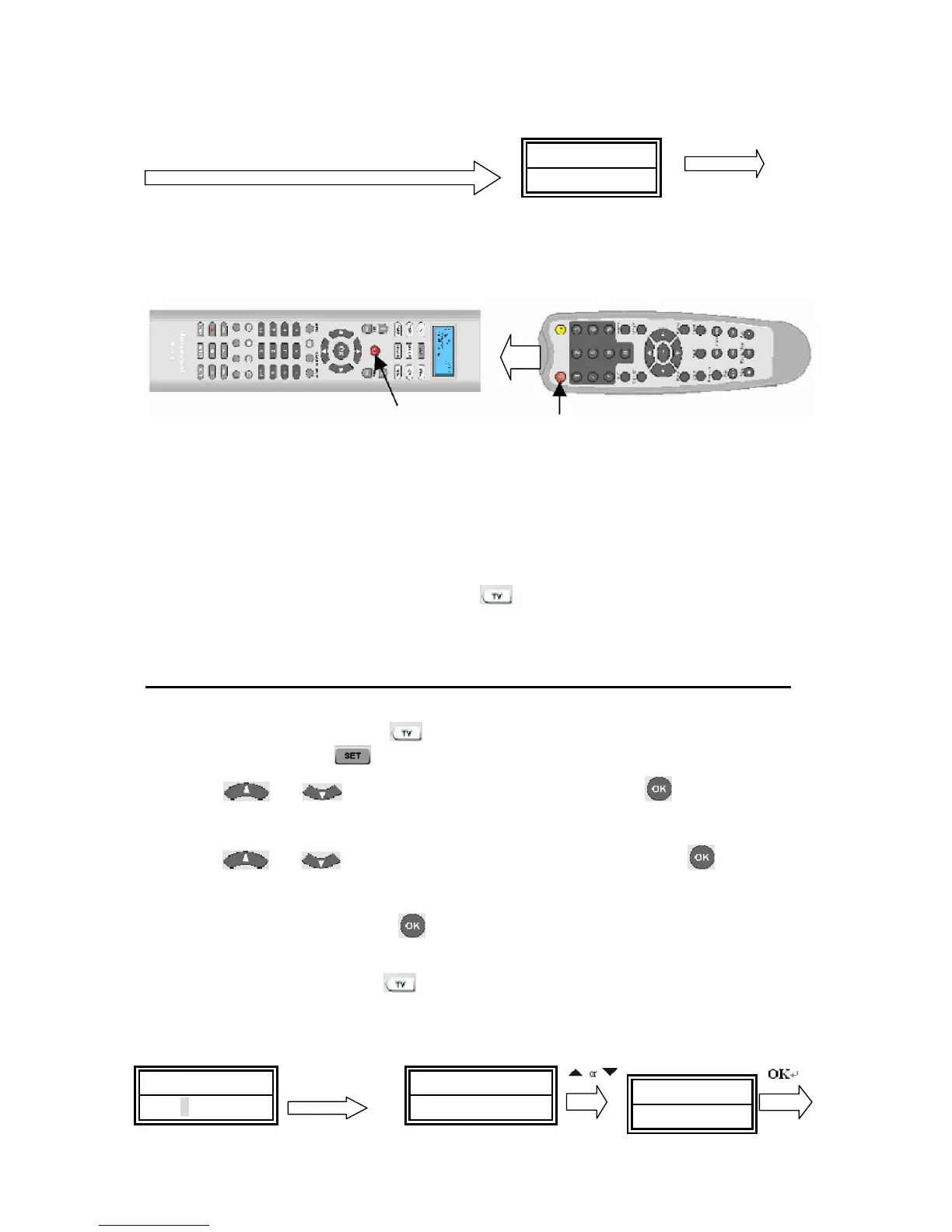……………………………………………………………………………………………………
9
Press a source key from original remote, e.g. ³Power´
Remark:
1. A selected target key can be multi learnt from different sources keys,
URC20-F15D will store the final learnt signal only.
2. All usual function keys can be learnt except ALL OFF, Show View and Macro etc..
3. Some code form may not be learn by this remote control.
4. You can learn about 100 keys totally for 8 device key.
5. You may press any device key (e.g.
key) to finish the learn operation. But
you can’t quit when LCD shows “WAITING” until it’s ended.
Delete a Command
If you like to delete a learnt command, you can follow the steps as below:
1. Press the device key (e.g.
key) where you like to delete command from.
2. Press and hold the
key for more than 3 seconds, and then release it.
3. Scroll
or key to “LEARNING”, then press the key and the LCD
shows “LEARN KEY”.
4. Scroll
or key to “DELETE KEY ” and then press the key.
5. Press the key on URC20-F15DL that you want to delete, the LCD shows “SURE
DELET” and then press the
key to confirm, the LCD will show “SUCCESS”.
6. Repeat step 4 to delete other key if you want.
7. Press a device key (e.g.
key) to quit the delete operation when all desired
commands are deleted.
S E T 3 S
S U C C E S S
C O D E S E T U PT V 0 1 0
1 1 : 4 5
L E A R N I N G
Target Key
Source Key
Original Remote ControlReceiver window
