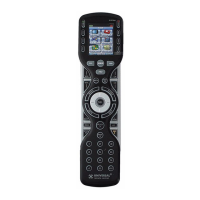Page 4
MRF-350 BASE STATION
5. Observe the RF LED of the RFX-250. Cup your hand over the RFX-250’s
RF LED. If it is glowing or flickering you must relocate the RFX-250 to a
location where the LED doesn’t flicker.
6. Observe the STATUS LED of the MRF-350. It is a little more sensitive
than the RFX-250. If you see any flickering of this LED, move the RFX-
250 to a new location.
If your installation location simply doesn’t offer you any choice and
you are detecting interference everywhere you place the RFX-250 you
have three last resort options:
a. Remove the RFX-250’s antenna. This will reduce the range
enormously, but may still be enough for this client.
b. Extend a wire to another room. Try this over the floor first,
before attempting to conceal the wire.
c. Admit defeat and install a “pointing again” IR repeater system.
If no buttons are pressed on any
remote control, no valid RF transmis-
sions are being received.The flickering
or glowing RF LED warns you that the
RFX-250 is detecting RF interference
generated or reflected near this loca-
tion. MOVE the RFX-250 to a new loca-
tion.
The flickering or glowing STATUS LED warns you that the RFX-250 is detecting RF
interference generated or reflected near this location. MOVE the RFX-250 to a new
location.

