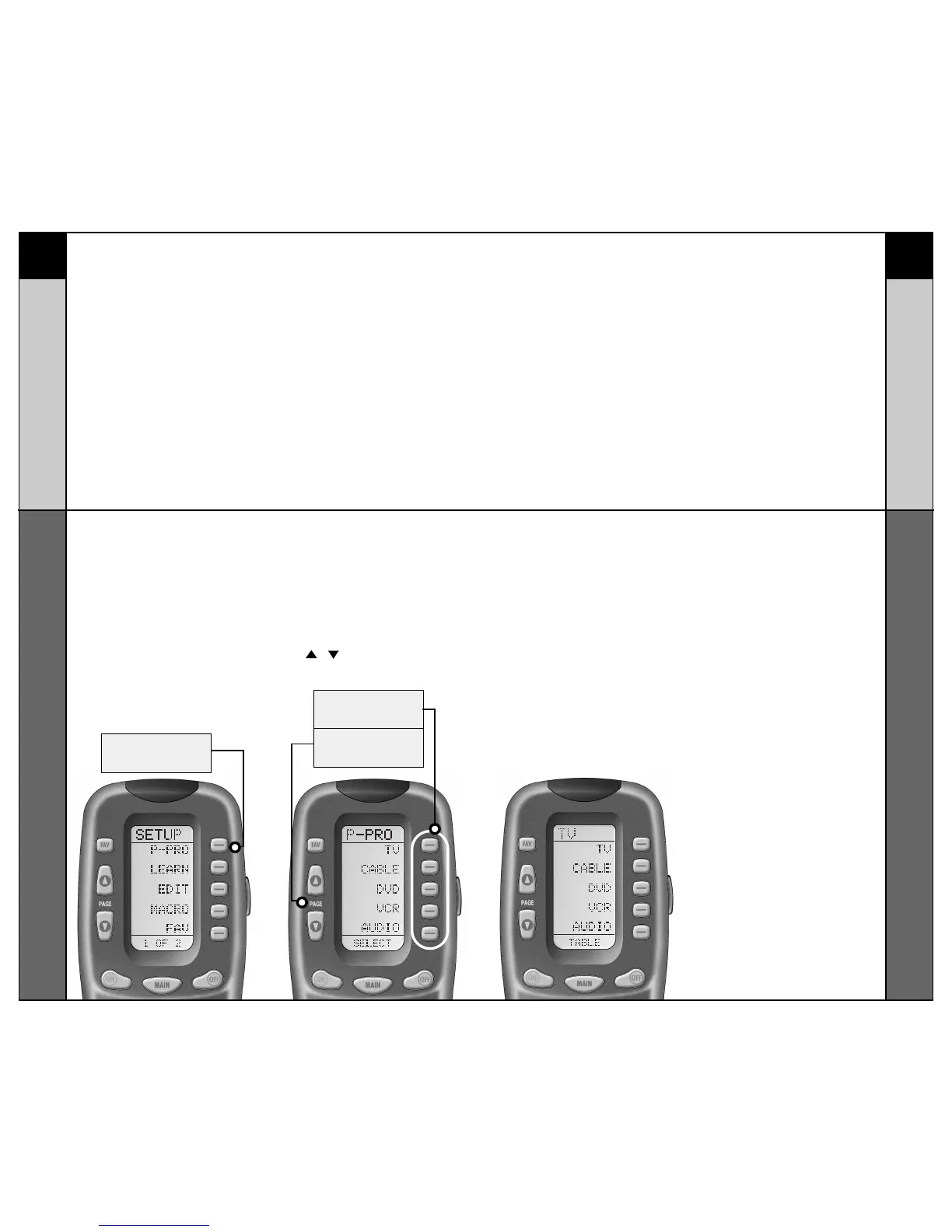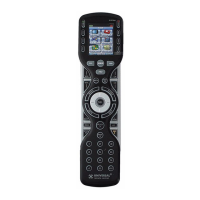STEP 6:
In this step you verify the type
of component you plan to
operate with this component
button. For example: If you plan
to operate the TV component
with the TV button, simply press
the TV display button once
again. However, if for example
you are setting up AUX to
operate a second DVD Player,
you would first need to press
AUX in Step 5, and then DVD
in Step 6.
STEP 5:
Press the Component display
button you want to program.
For example: If you want to
setup the TV Component
button, press the TV
Component display button. The
display at the bottom of the LCD
screen will flash
“FROM - TABLE”.
The screen will then display the
five Components from Page 1 of
the MAIN menu.
To display Page 2 of the MAIN
menu that lists an additional five
Components, simply press the
PAGE ( ) ( ) buttons.
STEP 4:
Press the P-PRO display button
to select the Pre-Programmed
Method.