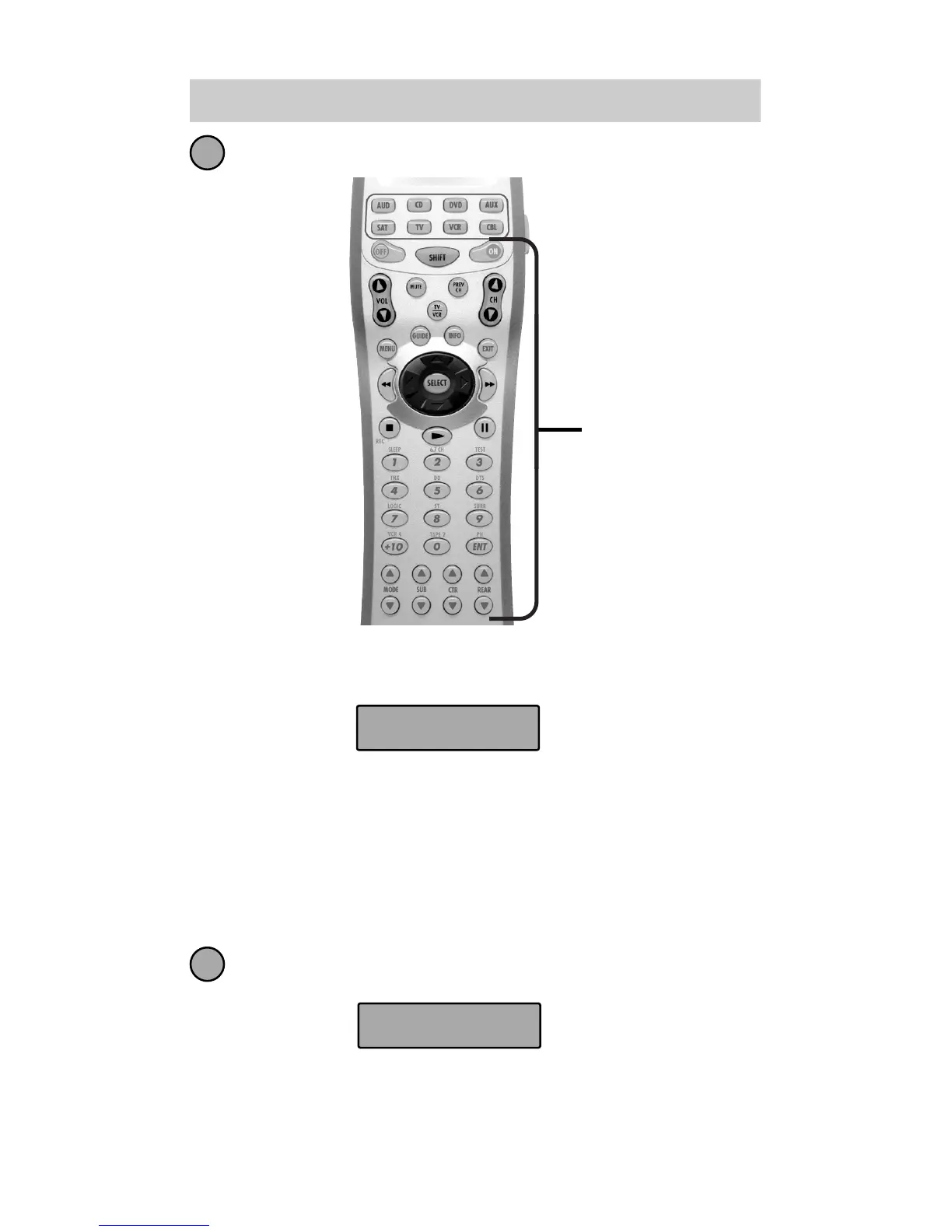9
URC-100
Press any button you want to teach a command to.
Once you press a button, the top of the display will
change from “LEARN” to “READY”.
SHIFT Functions: You can teach a second additional
command to a button by pressing the SHIFT button, then
pressing the button you want to teach. Additionally, using
the SHIFT button, you may teach commands to the
DEVICE buttons themselves (on AUDIO only). Select the
AUDIO device in Step 2, press SHIFT and then the Device
button you want to teach.
Press and hold the button on your old remote
control until the display changes to “RETRY”.
3
4
Press
any
Button.
READY
RETRY
