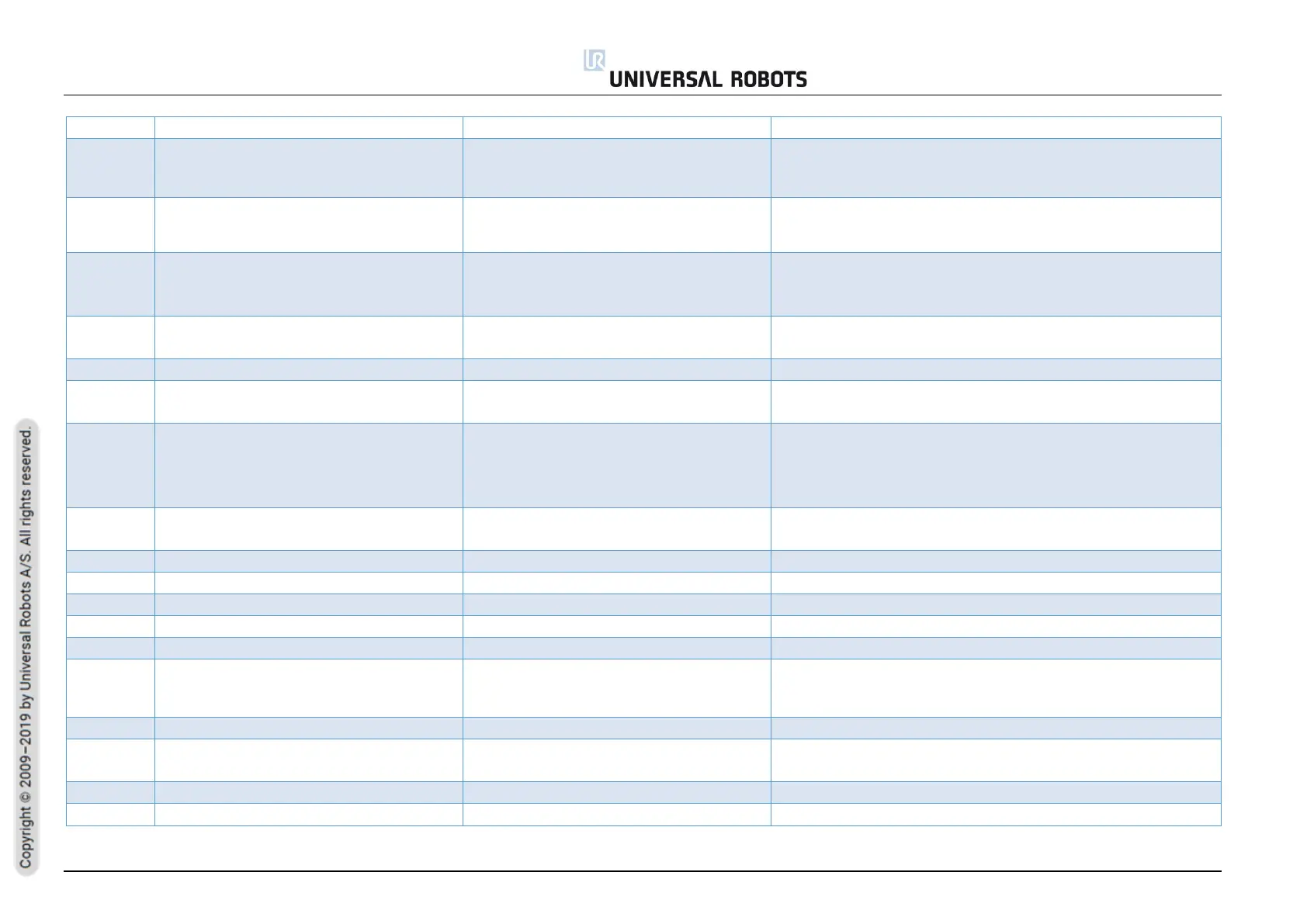All rights reserved 99 Service Manual e-Series (EN) 1.1.8
Temperature is out of range
Signal lost =Misaligned readhead or damaged
ring
a) Do a Complete rebooting sequence.
b) Check grounding and shielding for EMC problems.
c) If this happens more than two times in a row, replace joint
Signal low =Too far from magnetic ring
a) Do a Complete rebooting sequence.
b) Check grounding and shielding for EMC problems.
c) If this happens more than two times in a row, replace joint
Signal saturation =Too close to magnetic ring
a) Do a Complete rebooting sequence.
b) Check grounding and shielding for EMC problems.
c) If this happens more than two times in a row, replace joint
Position from joint encoder does not change
while motor is running
Joint encoder communication CRC issue
Error between sensor and joint circuit
Check connections or very heavy electrical noise
Sudden position change detected on the joint-
encoder
The position reading from the encoder was
different than expected.
Large sudden position change detected on the
joint-encoder
The position reading from the encoder was
severely different than expected, the latest
measurement was discarded. The argument
relates to the size of the position change.
Position from motor encoder does not change
while motor is running
Status warning, general mode change
Check preceding errors in log history
Real Robot not connected – Simulating Robot
Connection to Safety Control Board lost
PC did not receive 3 packets in a row
a) Check that the Ethernet cable between Motherboard and Control
Board is connected.
b) Do a Complete rebooting sequence
Package lost from Safety Control Board
Ethernet connection initialization with Safety
Control Board failed
Error=Empty command sent to robot
Something is pulling the robot
Check TCP configuration, payload and mounting settings