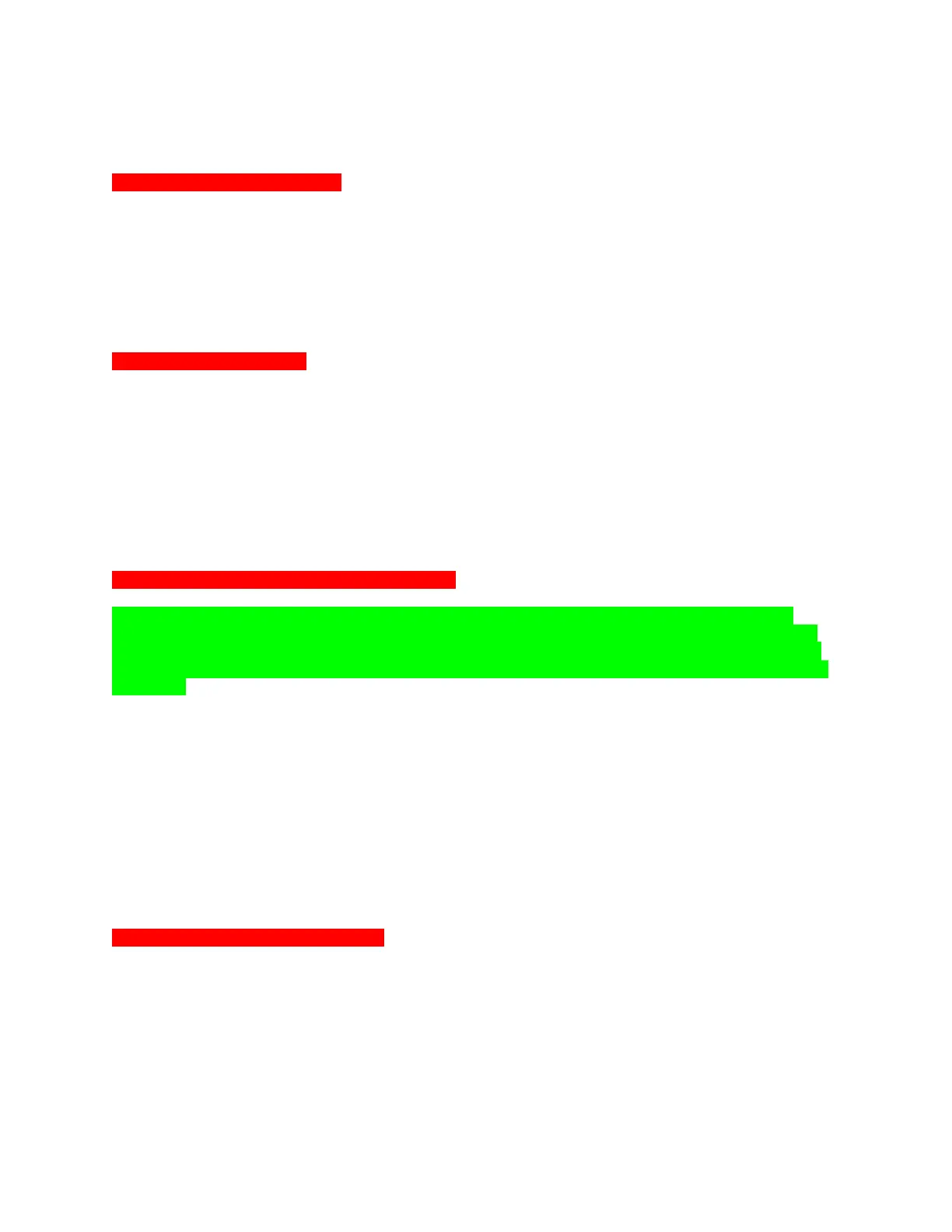MSC-400 Reference Manual
Rev 4
15
4. Drill small starter holes in the marked locations.
5. Using small flat head screws, attach the mounting plate to the wall surface.
6. Slide the RFX-250 over the mounting plate until it clicks into the clip track and locks into position.
VS-1006 Voltage Power Sensor
The VS-1006 should be located near the MSC-400, within the 10’ length of the attached sensor cable. It
should be placed in a location that allows easy access for making connections or troubleshooting if
necessary. It is not susceptible to RF interference. The VS-1006 can be mounted to a cabinet or wall
surface using the same procedure described for the RFX-250, using two screws instead of four. When
using multiple VS-100’s, placing a label on each sensor with both the device (type, brand, model) of the
sensed device and the sensor input number will help keep track of which sensor is which when making
connections and troubleshooting.
VID-6 Video Sensor Cable
Take care to not pinch the sensor cable between components. Label each VID-6 Cable to keep track of
which sensor cable is connected to which device. Label the cable for both the device (type, brand and
model) as well as the sensor input number to help keep track of which sensor is which when making
connections and when troubleshooting.
CONNECTIONS
VIDEO OR VOLTAGE SENSORS (1-6)
Control Voltage Out/Switched AC Out (VS-100)
NOTE - When using a switched AC outlet, an AC or DC power supply adapter can be used to
trigger a VS-1006 Voltage Sensor. Using AC or unregulated DC adapters is recommended given
the instant ON/OFF characteristics such supplies. Regulated DC adapters are slower to respond
when turned on and off and are therefore not considered ideal for status sensing. RATING: 3-25V
AC or DC.
1. Using two-conductor stranded 24-14AWG wire, connect the CONTROL VOLTAGE OUT of the
SENSED DEVICE - or stripped ends of a POWER ADAPTER - to the TWO-PIN PLUG-IN
CONNECTOR on the VS-1006 as shown in 7 Typical System. The VS-1006 can sense AC or DC
so polarity is not critical on the VS-1006 end.
2. If using a POWER ADAPTER, plug it in to the SWITCHED OUTLET on the SENSED DEVICE.
3. Connect the 4-CIRCUIT MINI PLUG from the VS-1006 to the appropriate VIDEO OR VOLTAGE
SENSOR INPUT on the MSC-400 REAR PANEL.
4. Once the system has been powered up, the VS-1006 POWER LED should illuminate RED.
5. To TEST VOLTAGE SENSING, turn the SENSED DEVICE ON. The VIDEO OR VOLTAGE SENSOR
LED on the MSC-400 FRONT PANEL with the SAME NUMBER as the SENSOR INPUT should
illuminate GREEN. Turn the SENSED DEVICE OFF. The LED should turn OFF. If not, check
connections and measure the device control out or power adapter with a volt meter to confirm voltage
output.
Current Sensing AC Outlet (VS-1006)
1. Connect the POWER CORD from the SENSED DEVICE to a SENSED AC OUTLET on a current
sensing AC outlet as shown in 7 Typical System.
2. Using two-conductor stranded 24-14AWG wire, connect the CONTROL VOLTAGE OUT of the
CURRENT SENSOR to the TWO-PIN PLUG-IN CONNECTOR on the VS-1006. The VS-1006 can
sense AC or DC so polarity is not critical.
3. Connect the 4-CIRCUIT MINI PLUG from the VS-1006 to the appropriate VIDEO OR VOLTAGE
SENSOR INPUT on the MSC-400 REAR PANEL.
4. Plug the POWER CORD on the CURRENT SENSING DEVICE into an UNSWITCHED AC OUTLET.
5. Once the system has been powered up, the VS-1006 POWER LED should illuminate RED.