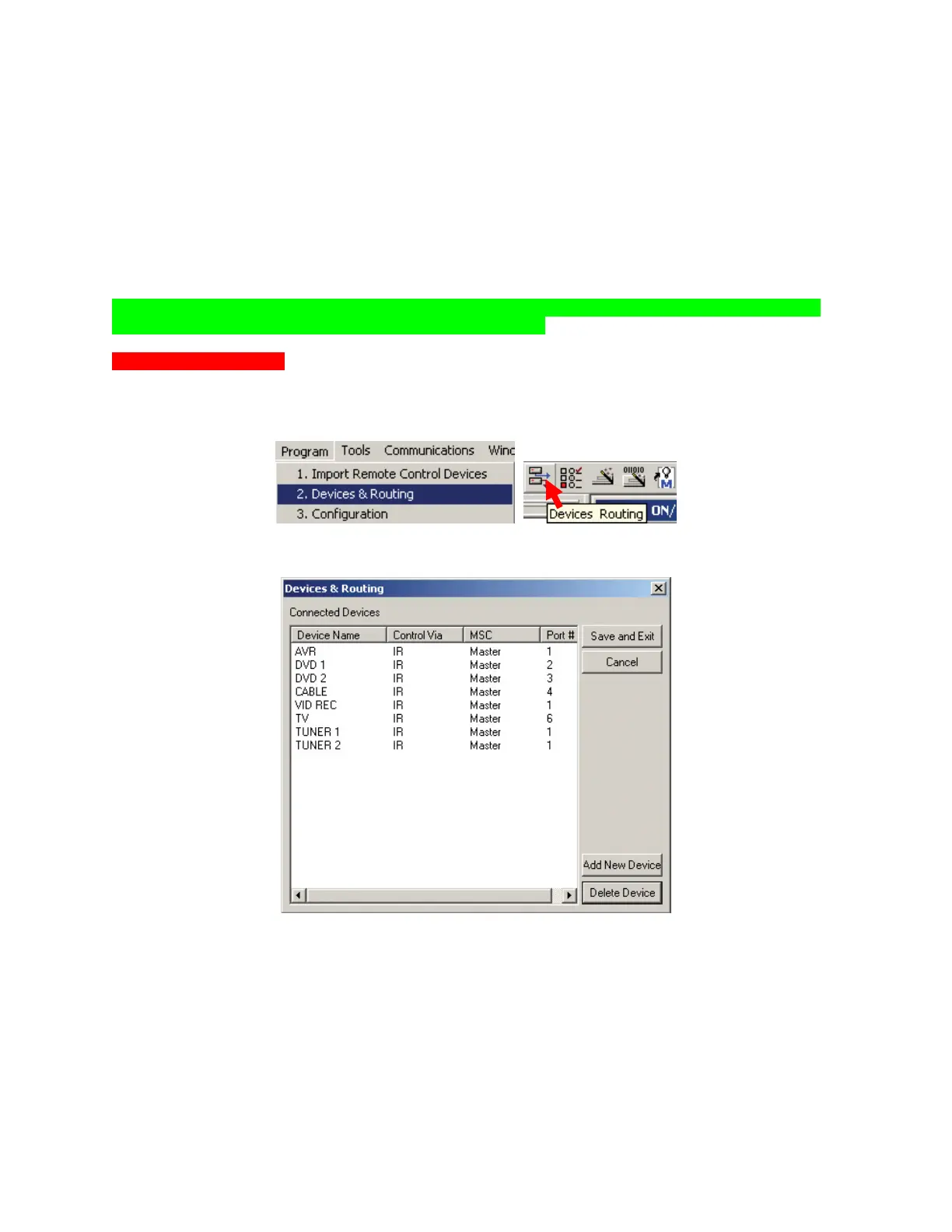MSC-400 Reference Manual
Rev 4
61
CREATING AND PROGRAMMING RS232 DEVICES
RS232 Command strings can be used to control Connected Devices from a MSC-400. Unlike IR
commands, where the remotes can output both IR and RF to control local devices directly, the RS232
commands must be programmed into the MSC-400 and triggered with RF Triggers or Sensed Triggers.
RS232 Commands are stored in a Serial Database and cond as Connected Devices in a similar fashion
to IR Devices. RS232 Commands can be added to the Database as long as the specific command strings
and settings are known. To add RS232 Commands to the Serial Database it will be necessary to acquire
the RS232 Protocol for a given device from the manufacturer. This information can be sometimes found
in product documentation, the manufacturer’s web site, or sometimes a call to the manufacturer’s Tech
Support Department may be necessary.
NOTE - RS232 Commands can be used as single commands for device function control and can
be included in Smart Macros for System and Device setup.
Adding a RS232 Device
9. With a Project open in MSC Editor, do either of:
a) In the MSC EDITOR MENU BAR, click PROGRAM then click DEVICES & ROUTING.
b) In the MSC EDITOR TOOL BAR, click the DEVICES ROUTING ICON.
The DEVICES & ROUTING WINDOW will appear.
Devices & Routing Window
10. Click the ADD NEW DEVICE BUTTON.
a) The NEW DEVICE WINDOW will appear. New Device Window
2
7