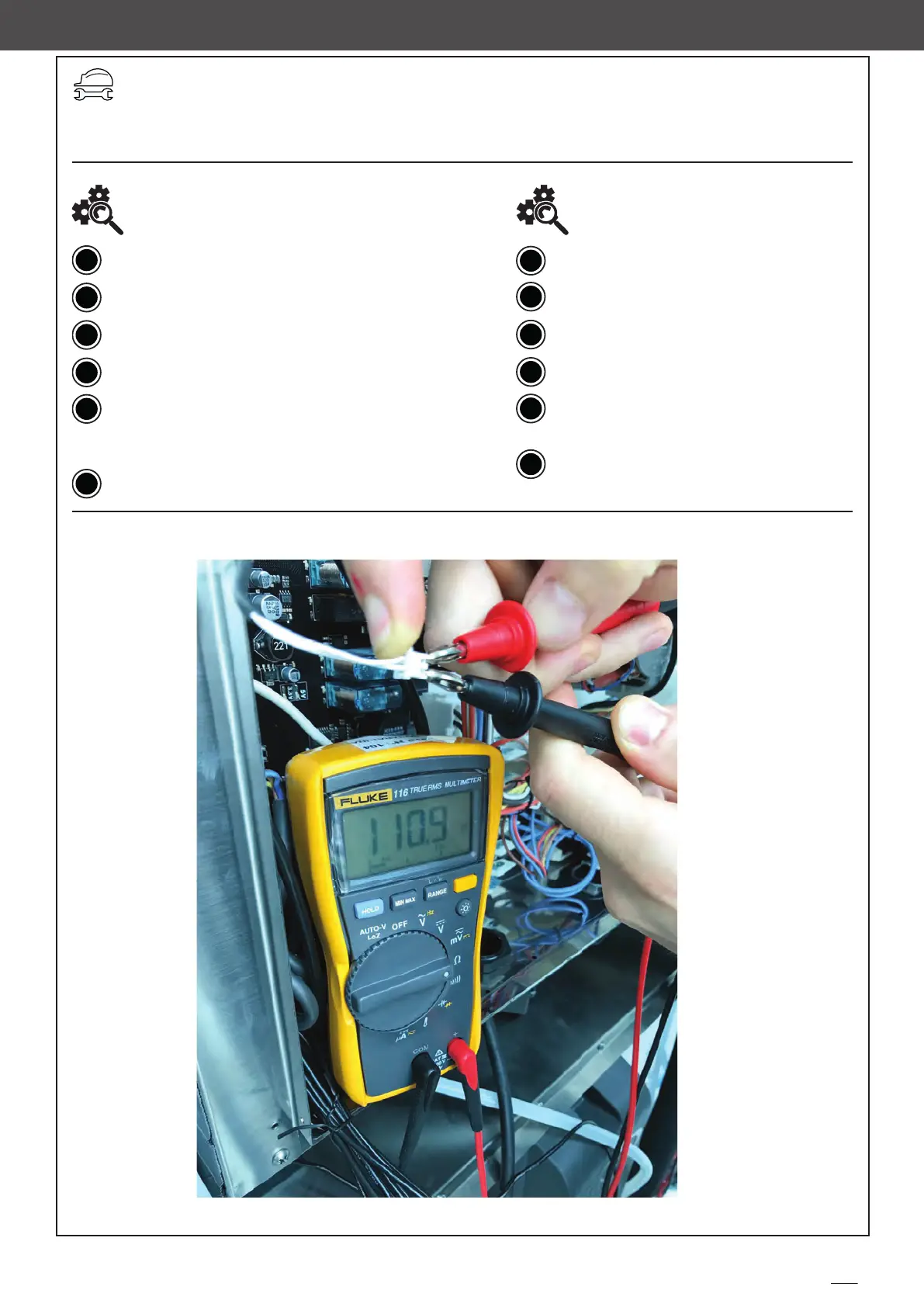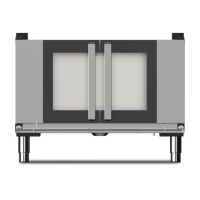Test to do
Connect the USB stick to the USB port
Press the SETTINGS function (gear icon).
Enter the user menu (pin: 99857)
Press UTILITIES function.
Press LOAD MODEL PARAM.
Function to load model parameters and enter
the model of the oven (i.e. XEVC-0511-EPR).
Press OK to save the model parameters.
Press the SETTINGS function (gear icon).
Enter the user menu (pin: 99857)
Press OVEN SETUP function.
Press OPTIONS function.
Press CHAMBER PROBES POSITIONING
function.
Set the parameter as TOP/BOTTOM.
ameter file procedure
1
2
3
4
5
6
1
2
3
4
5
6
Setting 1 Setting 2
Measure the impedance of the CMB1 chamber probe
OVEN
