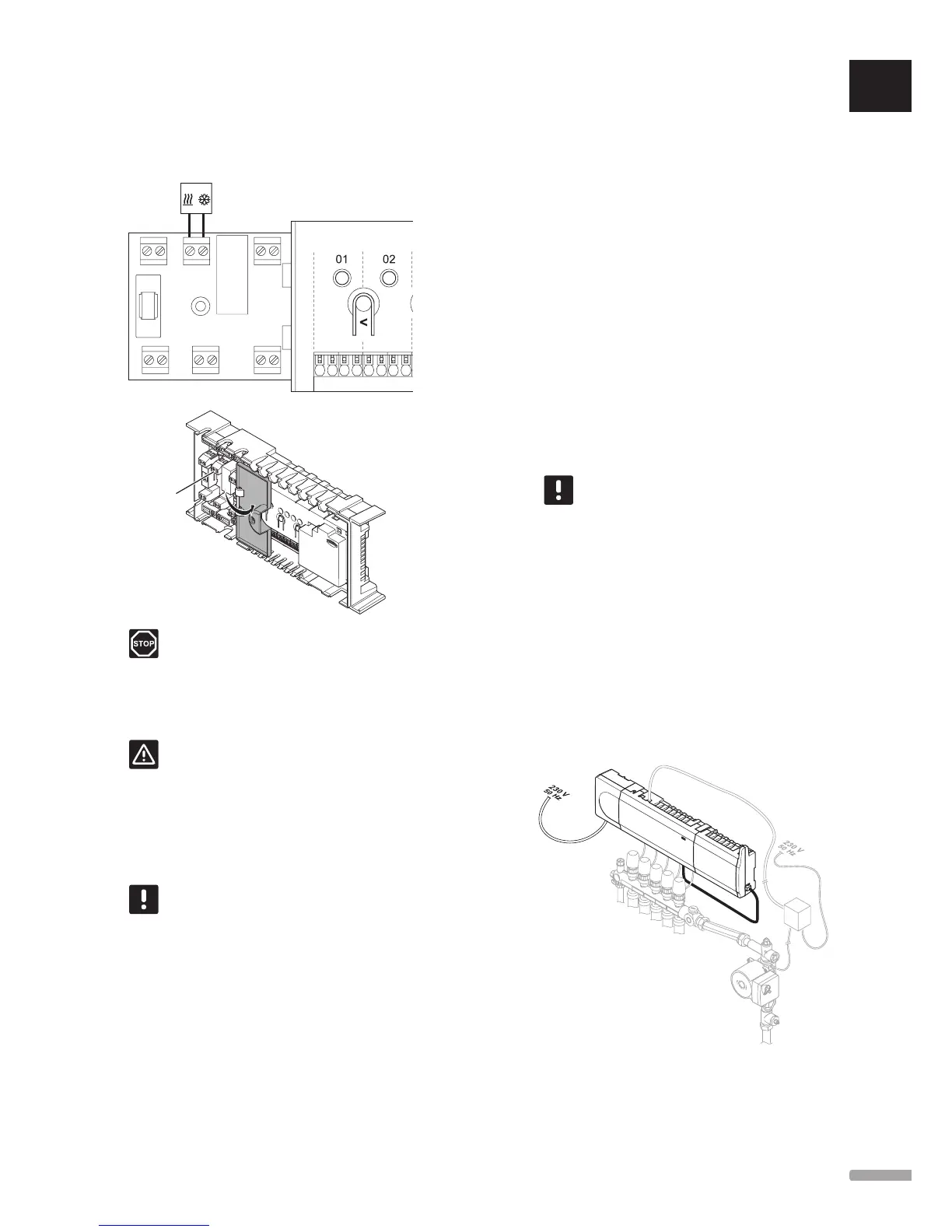To connect a heating/cooling output to a
controller (Wave PLUS with interface only):
The illustration below shows components of the
heating/cooling system connected to a controller.
PUMP
PUMP
Warning!
Electrical installation and service behind
secured 230 V AC covers must be carried
out under the supervision of a qualified
electrician.
Caution!
If more than one controller is available in the
system, and the circulation pump settings in
the interface is set to Common. The PUMP
connector on the other controllers can be
used for heating/cooling output signal (Wave
PLUS with interface only).
NOTE!
This connection requires a dry contact
sensing input in the component producing
heating/cooling.
1. Ensure that the power is disconnected from both
the controller and the heating/cooling relay.
2. Connect the cable to/from the component
producing heating/cooling to the connector labelled
PUMP on the controller.
4. Go to menu Integration in the interface and select
Controller relay.
5. Select the controller to which the cable is connected
to and set the output to H/C switch.
6. Go to menu Heating/cooling in the interface and
select Cooling available.
7. Enter the submenu Operating mode to the
settings menu to Heating/cooling and select H/C
Master.
8. Enter the settings menu to H/C Master in
Heating/cooling > Operating mode and select
Force cooling or Force heating to select either
cooling or heating.
9. Verify that the relay closes, when in cooling mode,
and opens, when in heating mode.
Heating/cooling output is now installed and activated.
Connect pump management (optional)
The controller can operate a circulation pump, which
stops when there is no demand for heating or cooling.
NOTE!
See the documentation from the circulation
pump supplier as well as relevant Uponor
wiring diagrams before connecting the pump.
• The controller cannot supply power for the pump.
• The controller uses a dry contact connection on the
terminal block to control the circulation pump.
• The electrical circuits of the pump must be
protected by a circuit breaker with a maximum
rating of 8 A.
The circulation pump can be connected either on the
controller or using a wireless relay module.
The illustration below shows how to connect a
circulation pump to the controller.
UK
CZ
DE
DK
EE
ES
FI
FR
HR
HU
IT
LT
LV
NL
NO
PL
PT
RO
RU
SE
SK
29
UPONOR SMATRIX WAVE/WAVE PLUS
· INSTALLATION AND OPERATION MANUAL