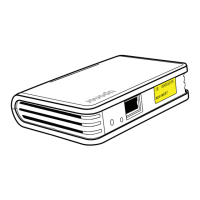Do you have a question about the Uponor Smatrix Wave and is the answer not in the manual?
| Control | Wireless |
|---|---|
| Communication | RF 868 MHz |
| User Interface | Touchscreen |
| Range | Up to 30m in open space |
| Battery Life | Thermostat battery life up to 2 years |
| Operating Temperature | 0°C to +40°C |
Describes the components and general operation of the Uponor Smatrix Wave/Wave PLUS system.
Illustrates a typical setup of the Uponor Smatrix Wave PLUS system with various components.
Lists and describes the various components that make up the Uponor Smatrix Wave/Wave PLUS system.
Details the range of optional accessories compatible with the Uponor Smatrix system.
Explains core functionalities such as Comfort/ECO modes and automatic balancing.
Provides a sequential guide outlining the stages for installing the Uponor Smatrix Wave/Wave PLUS system.
Essential steps and checks required before commencing the system installation.
A practical illustration of a typical system installation configuration.
Recommendations for selecting the optimal location and mounting the Uponor Smatrix controller.
Instructions for attaching and connecting the controller antenna for optimal radio communication.
Methods for securely mounting the controller to a wall, including DIN rail options.
Procedures for connecting an optional slave module to expand system capabilities.
Detailed instructions for connecting various system components to the controller's terminals.
Steps for safely connecting the controller to the main AC power supply.
Procedure for testing the functionality of connected actuators to ensure proper operation.
Guide on how to register the relay module to the controller for system integration.
Guidelines for positioning thermostats for accurate room temperature readings.
Recommendations for labelling thermostats for easy identification and system management.
Instructions on how to correctly insert batteries into the thermostats for power.
Procedures for connecting optional external sensors to thermostats for enhanced functionality.
Various methods for mounting thermostats securely onto walls.
Steps for assembling and attaching a thermostat to its table stand.
Initial setup steps for digital thermostats, including basic settings.
Guide to configuring control modes and settings for digital thermostats.
Process for pairing thermostats with the main controller for system operation.
Instructions for registering system devices like timers and interfaces with the controller.
Guidance on selecting an appropriate location for installing the timer.
Tips for labelling the timer for better system identification.
Steps for correctly inserting batteries into the timer unit.
Methods for mounting the timer to a wall using provided brackets or screws.
Instructions for attaching the timer to a table stand for placement.
Initial setup process for the timer, including time and date configuration.
Procedure for registering the timer with the system controller.
Guidance on selecting an appropriate location for installing the touch screen interface.
Instructions for mounting the interface to the wall using its bracket.
Steps for attaching the interface to a table stand for convenient use.
Information regarding the use and connection of the charger cable for the interface.
Walkthrough of the initial setup process for the interface via its touch screen.
Explains the fundamental operational logic of the controller.
Describes normal system behavior when no scheduling programs are active.
Details how scheduling programs optimize system performance and conserve energy.
Explains the controller's normal operating state and how to exit other modes.
Instructions for resetting the controller to resolve potential issues or errors.
Procedures for removing registered channels or devices from the controller.
Information on how to update the controller's software for new features or fixes.
Identifies the components and layout of analogue thermostats.
Guide on how to adjust temperature setpoints using the thermostat's controls.
Instructions for disabling the timer function on analogue thermostats.
Steps for replacing batteries in analogue thermostats when low battery is indicated.
Process for resetting analogue thermostats to their default factory settings.
Details the components and physical layout of digital thermostats.
Explains the symbols and information displayed on the digital thermostat screen.
Describes the functions of buttons used to operate digital thermostats.
Outlines the initial startup procedure for digital thermostats.
Instructions for adjusting the temperature setpoint using digital thermostat controls.
Describes the normal operating state of the digital thermostat.
Explains the different control modes available for thermostats with external sensors.
Guide on selecting and changing the control mode for thermostats.
Overview of the settings menu for configuring digital thermostat parameters.
Identifies the components and physical layout of the timer.
Explains the symbols and information displayed on the timer's screen.
Describes the functions of buttons used to operate the timer.
Initial setup process for the timer, including time and date configuration.
Describes the normal operating state of the timer.
How to manually override Comfort/ECO modes temporarily using the timer.
Overview of the settings menu for configuring timer parameters.
Steps for replacing batteries in the timer when low battery is indicated.
Process for resetting the timer to its default factory settings.
Information about the interface's primary touch screen interaction method.
Description of the main interface screen and its displayed information.
Guide to navigating the interface's menus and options using icons and buttons.
How to monitor and adjust room temperatures using the interface.
Accessing and adjusting detailed settings for individual rooms via the interface.
Overview of the main menu structure and navigation icons on the interface.
Configuration of system-wide settings like ECO setback and autobalance.
Diagnostic function to verify correct thermostat placement in rooms.
Setting up holiday mode to manage system energy usage during absences.
Configuration of heating and cooling modes, including offsets and operating logic.
Managing system integration with external devices like heat pumps and relays.
Displays information on software versions and connected controllers.
Customizing interface settings like language, display, and screen behavior.
Viewing and managing system alarms and error messages.
Setting up and managing custom ECO schedules for rooms.
Using the microSD card for software updates, cloning, and language management.
Procedures for resetting the interface to its default factory settings.
Routine cleaning and upkeep procedures for system components.
Explanation of the automatic exercise function to prevent component seizing.
Procedures for addressing system issues, including fallback mode and controller reset.
Interpreting the status and error indications from controller LEDs.
Restoring system configuration from a backup on a microSD card.
Common issues encountered after installation and their solutions.
Troubleshooting guide for specific alarms and issues with digital thermostats.
Troubleshooting guide for specific alarms and issues with analogue thermostats.
Identifying and resolving alarms and problems indicated by the controller.
Information and steps for contacting an installer for support.
Guidance for installers to diagnose system versus supply issues.
General technical specifications for the system and its components.
Detailed technical specifications including CE marking, power, and operating conditions.
Diagram showing the layout and identification of controller components.
Visual representations of system wiring connections for installation.
Physical dimensions of the controller, interface, and related components.