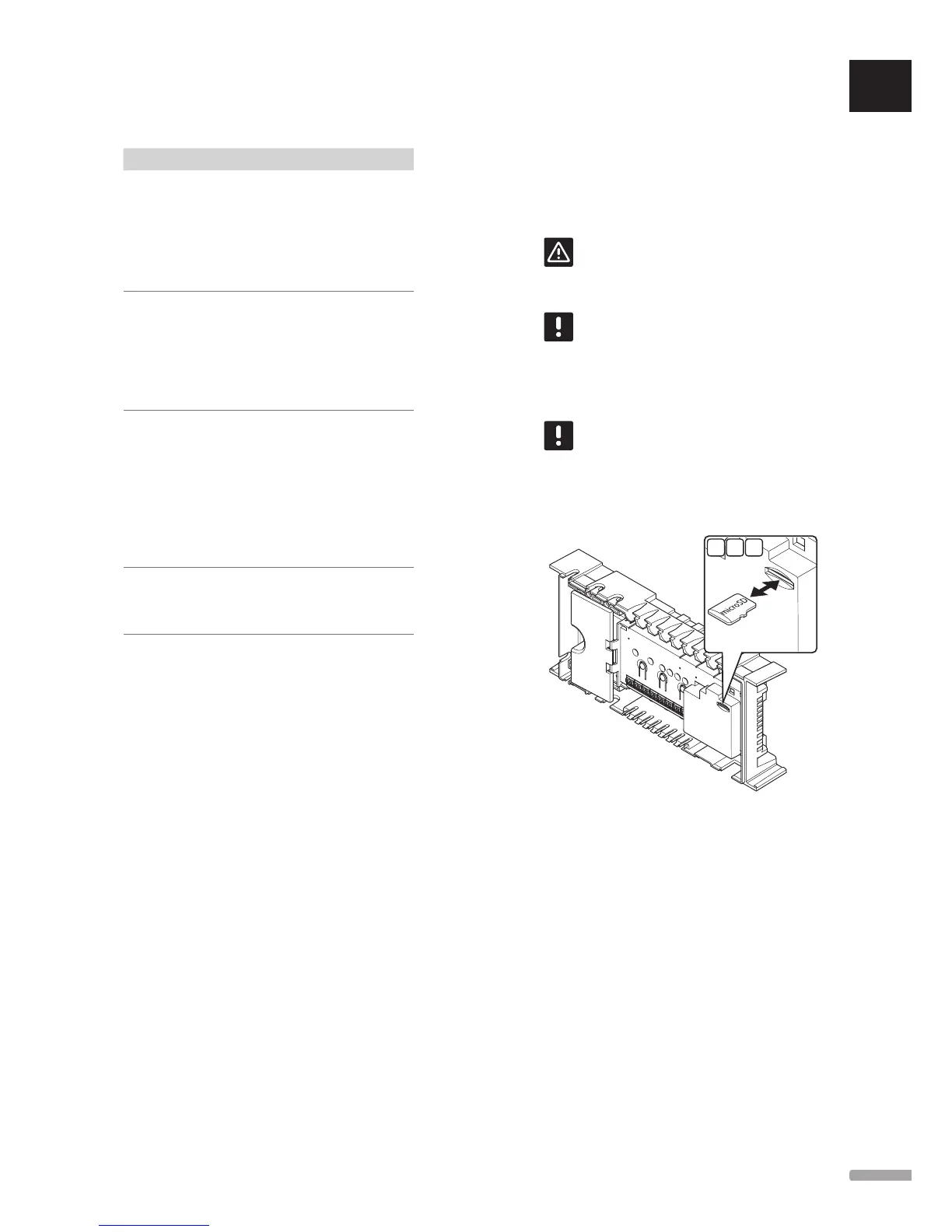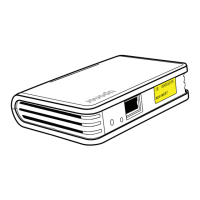The table below describes the status of the controller
LEDs.
LED Status
Power The controller power LED is always on and
flashes when a problem occurs, such as:
• Loss of radio transmission from a
thermostat for more than 1 hours
• Loss of radio transmission from a timer
(Wave only) or an interface (Wave PLUS
only) for more than 1 hours
Channel
during run
mode
• Red, on – actuators activated
• Red, flashing – thermostat communication
error or low battery indication
• Red flashing – tamper alarm (public
thermostat T-163)
• Off – no demand for heating or cooling
Channel
during
registering
mode
• Red, on – thermostat registered but with
communication errors
• Green, on – thermostat registered and
communication is OK
• Red, flashing – selector pointing at channel
• Green, flashing – channel selected to be
registered
• Off – channel not pointed, nor registered
Channel
during
forced
mode
• Red, on – actuators activated
• Red, flashing – selector pointing at channel
• Off – channel not pointed, nor activated
15.5 Restore from backup (Wave PLUS
only)
If an existing Uponor Smatrix Wave PLUS controller has
been replaced, installation data (including thermostat
registration data) from the replaced controller can be
reused to setup the new controller.
Caution!
Make sure the controller is powered off
before ejecting the microSD card.
NOTE!
When replacing a controller, the microSD card
from the replaced unit must be used in the
new controller. Otherwise all registrations
must be redone.
NOTE!
When a controller has been replaced, no
additional units can be added to the system.
Replace the microSD card with the new one
again, and redo the installation procedure
with the additional units.
1 3 4
Preparation
1. Eject the microSD card from the malfunctioning
controller.
Restore from backup to new controller
2. Power off the new controller.
3. Eject the existing microSD card from the new
controller.
4. Insert the microSD card containing the installation
data from the malfunctioning controller into the
new one.
5. Power on the new controller.
The new controller is now setup with the installation
data from the malfunctioning one.
UK
CZ
DE
DK
EE
ES
FI
FR
HR
HU
IT
LT
LV
NL
NO
PL
PT
RO
RU
SE
SK
85
UPONOR SMATRIX WAVE/WAVE PLUS
· INSTALLATION AND OPERATION MANUAL
