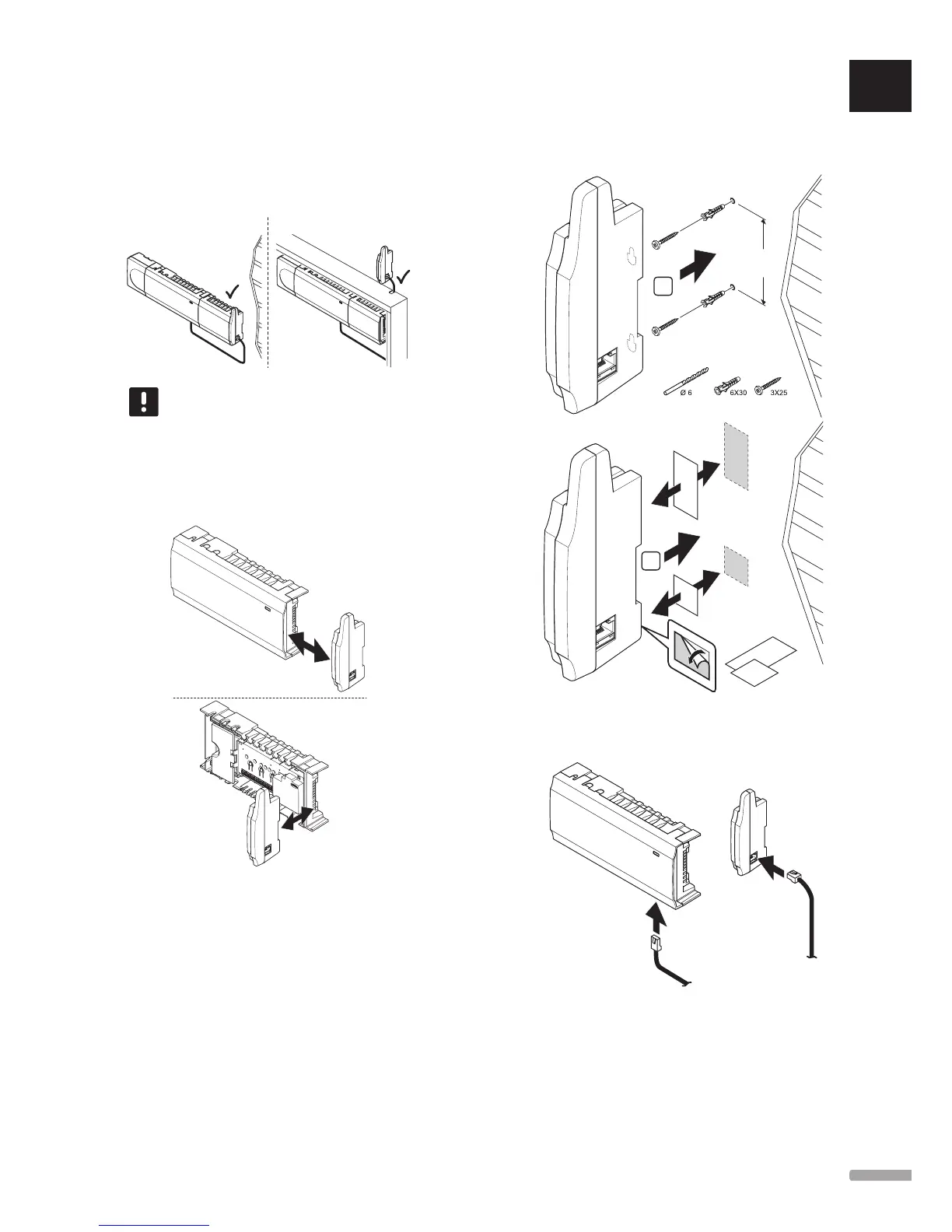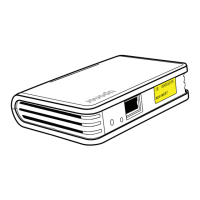5.2 Install controller antenna
The antenna can be attached to the right hand side of
the controller or to the wall. If the controller is installed
inside a metal cabinet, the entire antenna must be
placed vertically outside the cabinet, as illustrated
below.
NOTE!
The antenna must be installed vertically for
best coverage.
Attach antenna to controller
The illustration below shows the antenna attached to
the right hand side of the controller.
Attach antenna to the wall
The illustration below shows the antenna attached to
the wall with screws (A) or double-sided adhesive strips
(B).
70 mm
A
40 x 20
20 x 20
B
Connect the antenna cable
Connect the antenna to the controller using the
supplied antenna cable.
UK
CZ
DE
DK
EE
ES
FI
FR
HR
HU
IT
LT
LV
NL
NO
PL
PT
RO
RU
SE
SK
23
UPONOR SMATRIX WAVE/WAVE PLUS
· INSTALLATION AND OPERATION MANUAL
