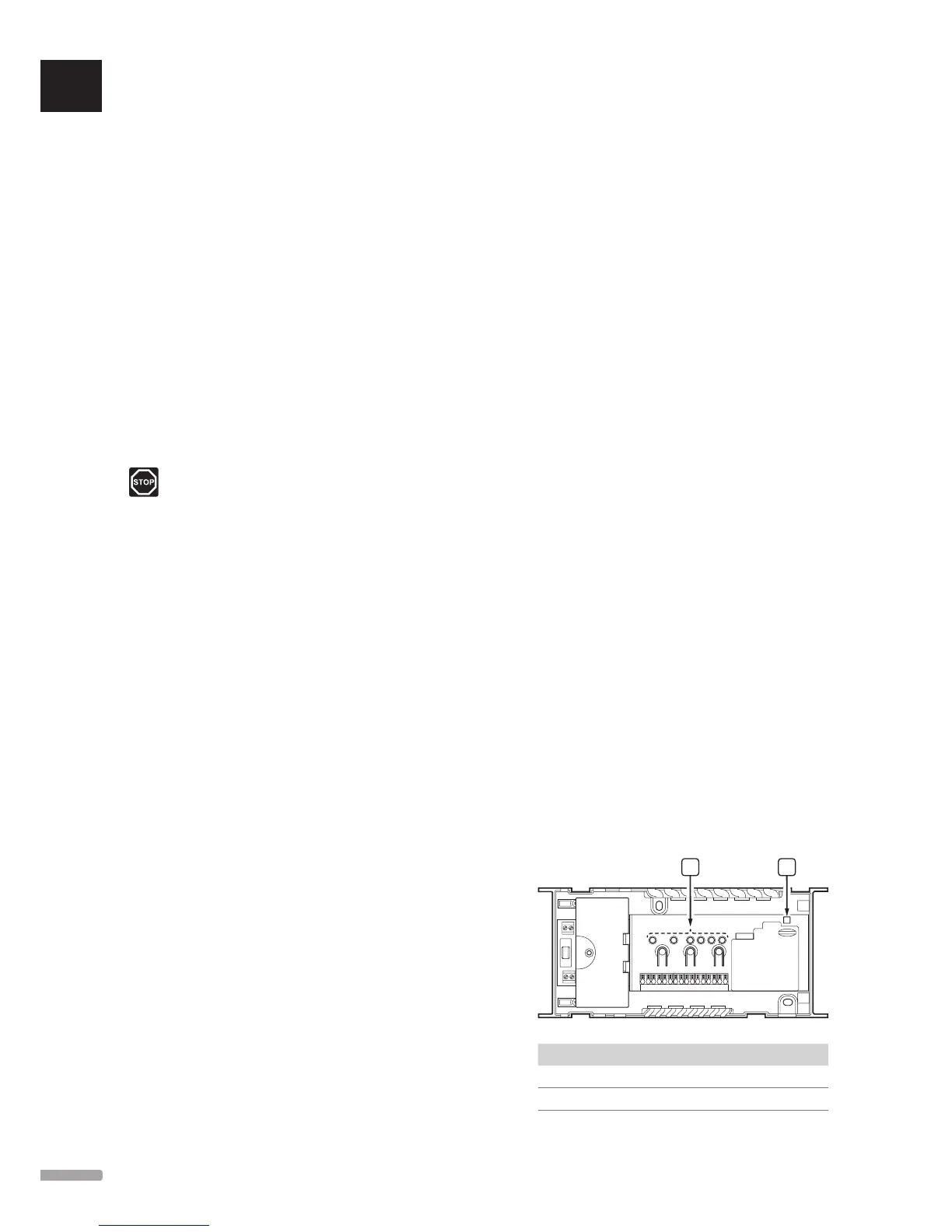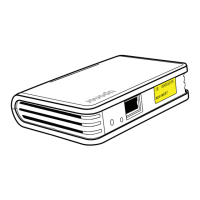The maintenance of Uponor Smatrix Wave/Wave PLUS
includes the following:
• Manual preventive maintenance
• Automatic preventive maintenance
• Corrective maintenance
• Controller LEDs
15.1 Manual preventive maintenance
Uponor Smatrix Wave/Wave PLUS requires no
preventive maintenance except cleaning:
1. Use a dry soft cloth to clean the components.
Warning!
Do not use any detergents to clean
the Uponor Smatrix Wave/Wave PLUS
components.
15.2 Automatic preventive maintenance
Uponor Smatrix Wave/Wave PLUS is equipped with an
automatic exercise function. This function consists of
a test run designed to prevent the pump and actuators
from seizing up due to inactivity.
This exercise is run every 6 days ±24 hours at random:
• The pump exercise operates only if the pump has
not been activated since the last exercise. The pump
is activated for 3 minutes during the exercise.
• The actuator exercise operates only if the actuators
have not been activated since the last exercise. The
exercise consists of opening and completely closing
the actuators periodically.
If the system includes an Uponor Smatrix Wave PLUS
interface, the exercise function can be used at any time.
15.3 Corrective maintenance
Fallback mode
If a thermostat is malfunctioning or not detected, the
controller executes the fallback mode to maintain the
temperature in the room (heating or cooling) until the
problem is resolved.
Resetting the controller
If the controller does not work as expected, for example
due to a hang-up, it can be reset to solve the problem:
1. Disconnect and reconnect the controller to AC
power.
15.4 Controller LEDs
If no Uponor Smatrix Wave PLUS interface is connected
to the system, it is recommended to occasionally check
the power LED on the controller for alarms. The power
LED flashes continuously for general alarms. Determine
which thermostats are issuing alarms by removing the
cover. If a channel LED is indicating an error, check the
function and batteries of the registered thermostat.
The controller power LED is on during normal operation.
All the channel LEDs are off when there is no current
or waiting actuator activity. The LEDs turn on when the
corresponding actuators are activated or start flashing
when they are awaiting activation.
Up to eight actuators in six rooms can be in the opening
process at the same time. If a slave module is installed,
the LEDs of the seventh and subsequent actuators flash
while they are waiting for the previous actuators to be
fully open.
The illustration below shows the position of the
controller LEDs.
