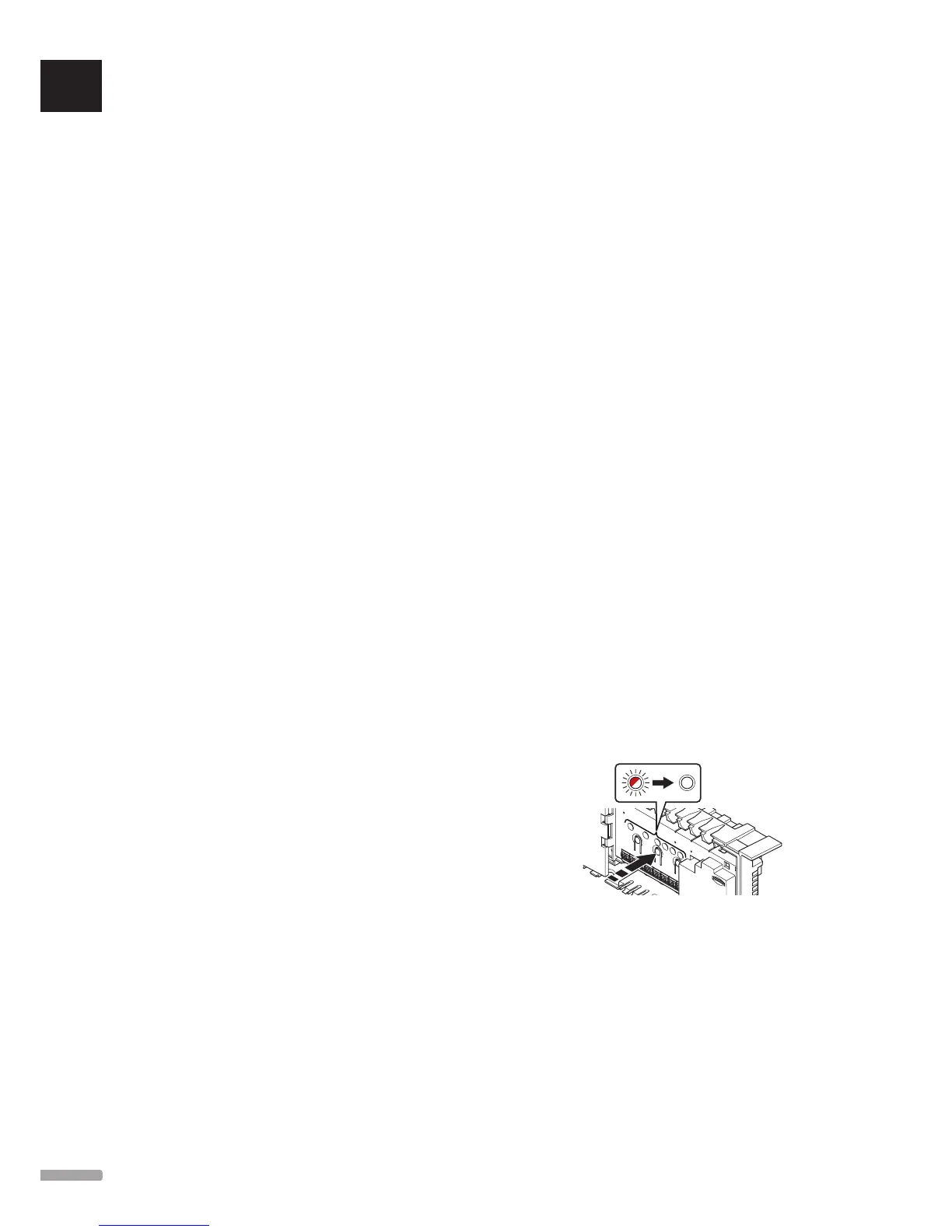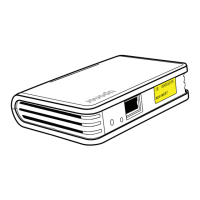Uponor Smatrix Wave/Wave PLUS controls the
underfloor heating/cooling installation according to
customer needs. Temperatures can be adjusted with
thermostats located in each room, or if installed with a
touch screen interface (Wave PLUS only).
10.1 Principle of operation
As soon as the temperature measured at a thermostat
is lower (heating mode) or higher (cooling mode) than
the setpoint temperature, a demand to change the
room temperature is created and sent to the controller.
The controller will open the actuators according to
current operating mode and other settings. Once the set
temperature is reached, this information is sent and the
actuators are closed.
10.2 Normal operation without optional
scheduling programs
When the system is running in normal mode:
• In Heating mode, the actuators are open when
room temperatures are lower than the temperatures
set on the thermostats.
• In Cooling mode, the actuators are open when
room temperatures are higher than the temperatures
set on the thermostats.
For information about operating the interface, see
section 14 Operating Uponor Smatrix Wave PLUS
interface.
For information about operating the analogue
thermostats, see section 11 Operating Uponor Smatrix
Wave/Wave PLUS analogue thermostat.
For information about operating the digital thermostats,
see section 12 Operating Uponor Smatrix Wave/Wave
PLUS digital thermostat.
10.3 Operation with scheduling
programs
Scheduling programs provide an option to switch
selected rooms between Comfort and ECO mode using
a 7-day program. This optimises the installation and
conserves energy.
The use of scheduling programs requires at least one of:
• Uponor Smatrix Wave Thermostat Prog.+RH T-168
• Uponor Smatrix Wave Timer I-163 (Wave only)
• Uponor Smatrix Wave PLUS Interface I-167 (Wave
PLUS only)
For information about operating the thermostat, see
section 12 Operating Uponor Smatrix Wave/Wave PLUS
digital thermostats.
For information about operating the timer, see section
13 Operating Uponor Smatrix Wave timer.
For information about operating the interface, see
section 14 Operating Uponor Smatrix Wave PLUS
interface.
10.4 Run mode
During normal operation the controller is in run mode.
Exit to run mode
If the controller is in registration or forced mode, exit
to run mode by pressing the OK button until the LEDs
turn off (about 5 seconds).
10 Operate Uponor Smatrix Wave/Wave PLUS
controller
UK
CZ
DE
DK
EE
ES
FI
FR
HR
HU
IT
LT
LV
NL
NO
PL
PT
RO
RU
SE
SK
52
UPONOR SMATRIX WAVE/WAVE PLUS · INSTALLATION AND OPERATION MANUAL
