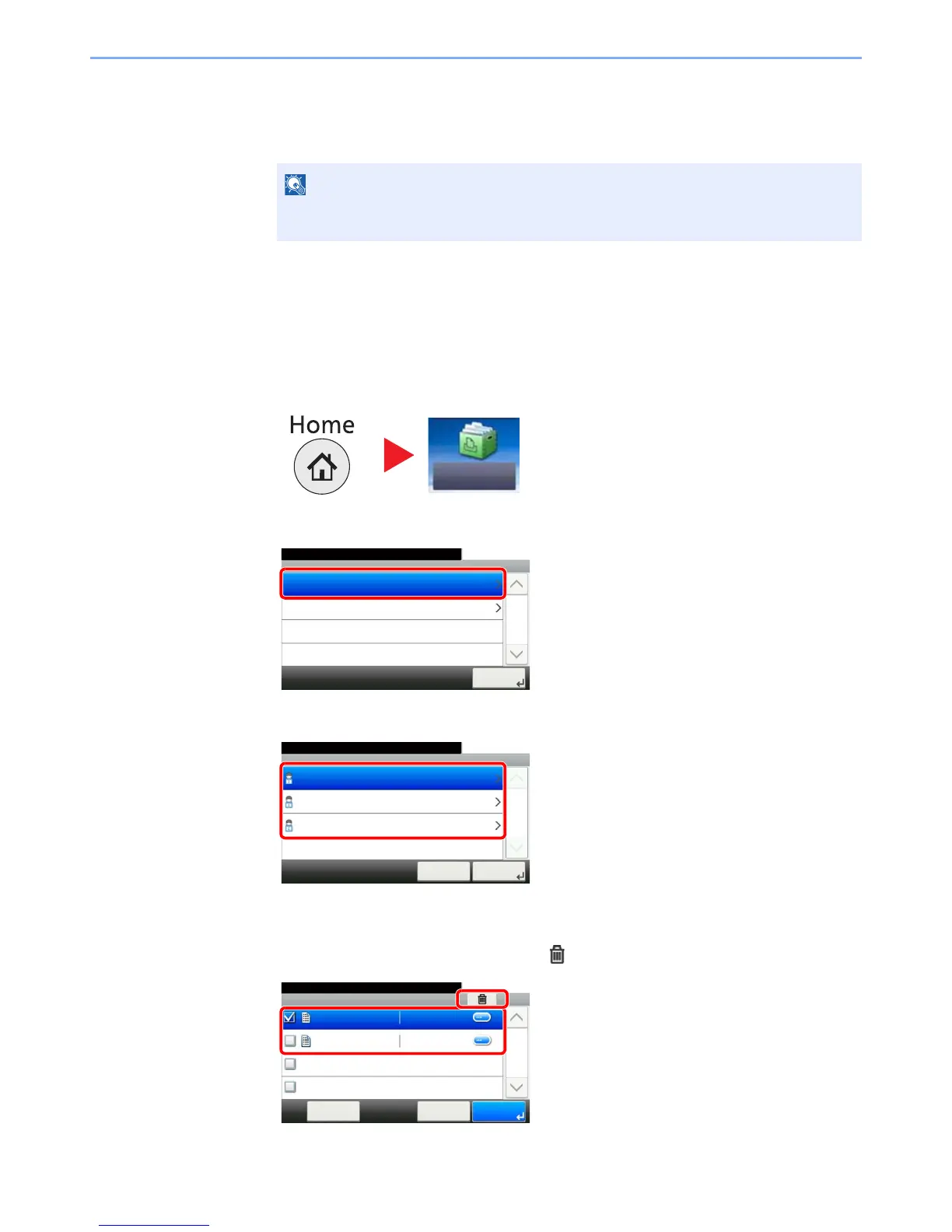4-12
Printing from PC > Printing Data Saved on the Printer
2 Specify the number of copies to print as desired.
3 Press [OK].
Printing starts.
Deleting the Documents
Delete the documents stored in a Stored Job box. The procedure is as follows.
1
Display the screen.
1 Press [Job Box] in the home screen.
2 Select [Private Print/Stored Job].
3 Select the creator of the document.
2
Print and delete the document.
1 Select the document to delete and press [].
If the document is protected by an access code, the password entry screen will be
displayed. Enter the password using the numeric keys.
