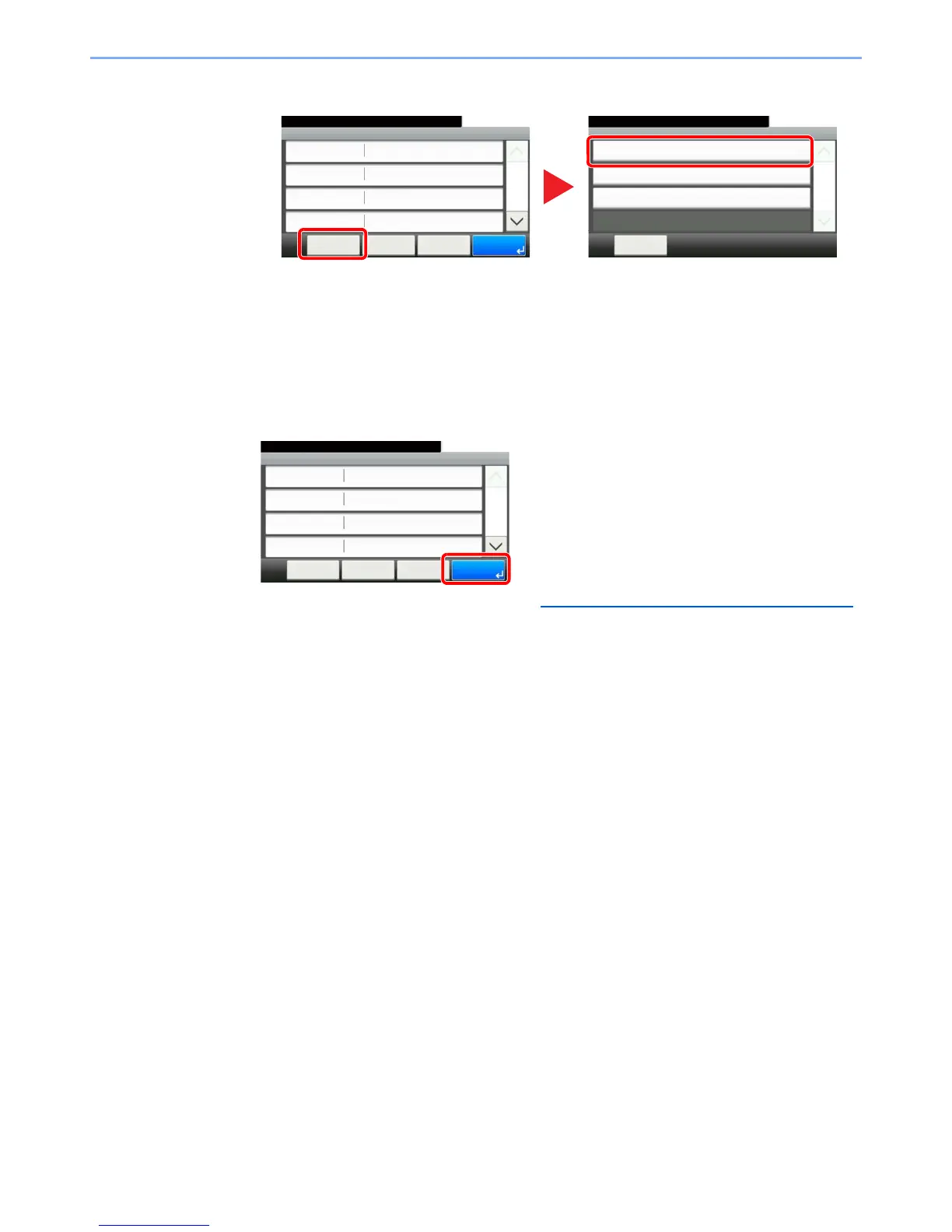5-29
Operation on the Machine > Sending
2 Press [Menu] and then [Connection Test] to check the connection.
"Connected." appears when connection to the destination is correctly established. If "Cannot
connect." appears, review the entry.
To enter multiple destinations, press [Next Destination] and enter the next destination.
You can register the entered information in the Address Book by pressing [Add to Address Book].
6
Press [OK].
Destinations can be changed later. Refer to Checking and Editing Destinations on page 5-30.
