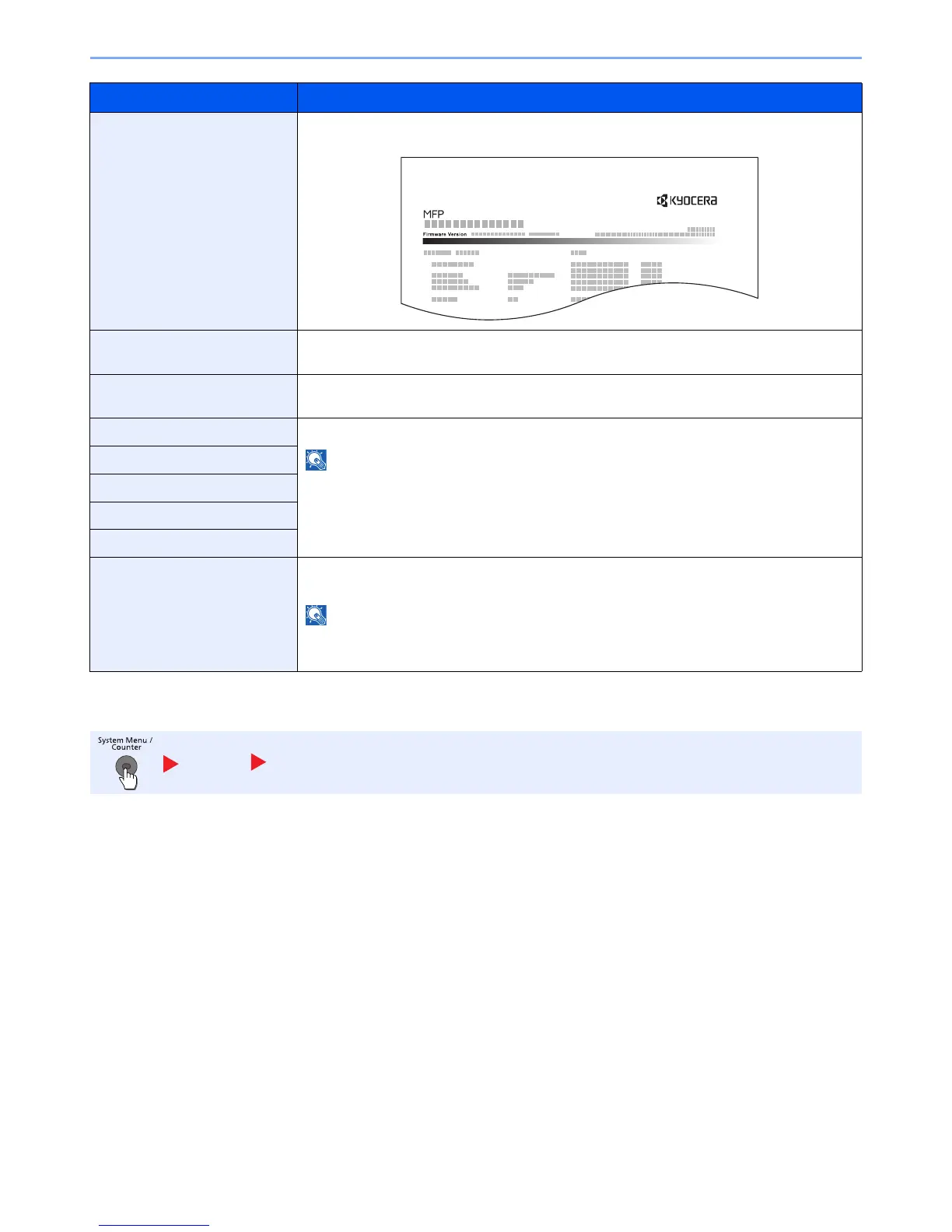8-7
Setup and Registration (System Menu) > System Menu
Admin Report Settings
Configure settings for fax functions. For details, refer to the FAX Operation Guide.
Network Status Prints the network status, allowing you to check the information including network interface
firmware version, network address and protocol.
Service Status Prints the service status. More detailed information is available than on the Status Page.
Service personnel usually print the service status pages for maintenance purpose.
Accounting Report Prints the accounting report, allowing you to check the accounts that have been registered on
the machine.
Sub Address Box List Prints the report on the FAX function. For details, refer to the FAX Operation Guide.
FAX functions are available only on products with the fax function installed.
FAX List (Index)
FAX List (No.)
Outgoing FAX Report
Incoming FAX Report
Optional Network Status Prints the optional network status, allowing you to check the information including optional
network interface firmware version, network address and protocol.
This function is displayed when the optional Network Interface Kit or Wireless Network
Interface Kit is installed.
Report Admin Report Settings
Item Description
