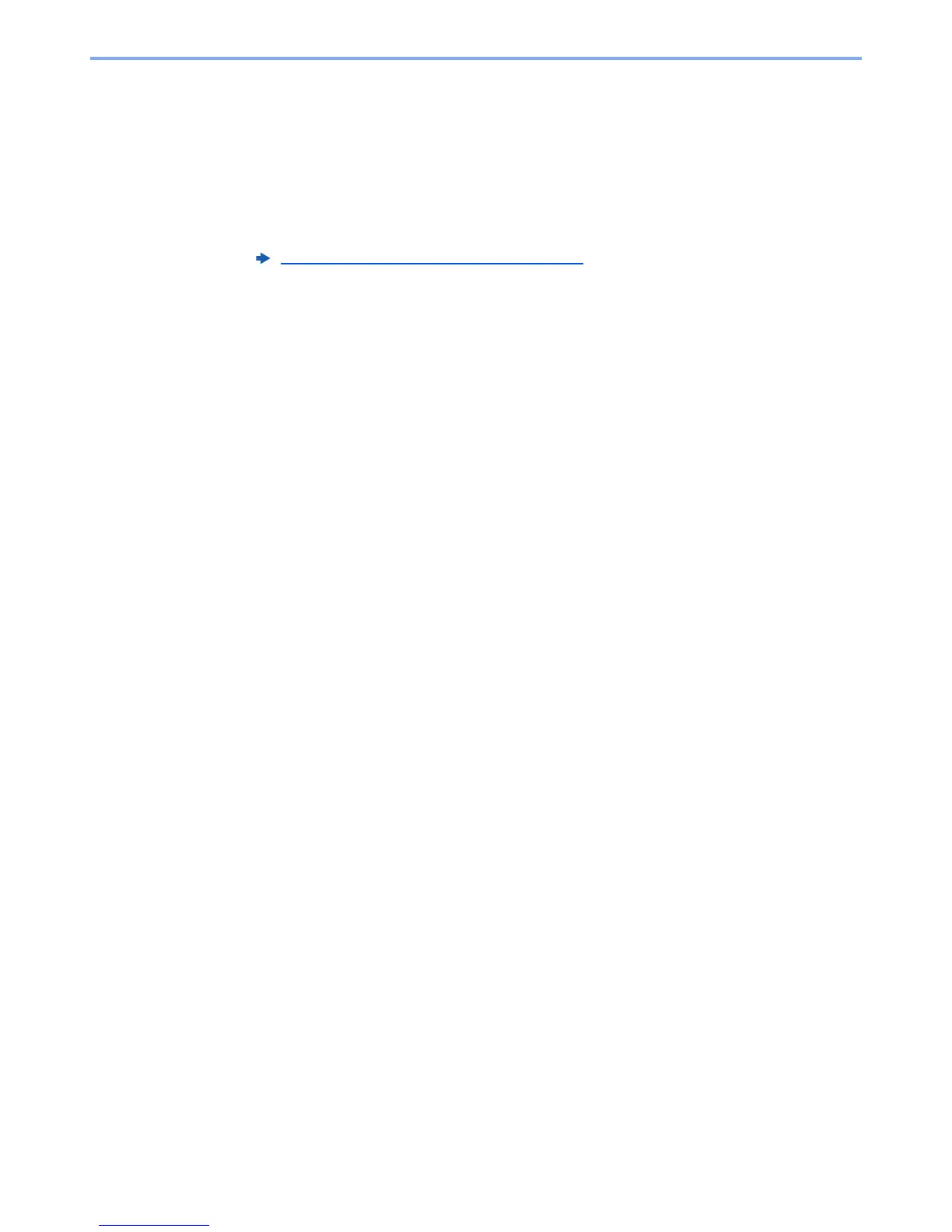5-20
Operation on the Machine > Sending
3
Confirm the information.
The connection confirmation screen appears. Select [Yes] to check the connection and [No] to
not check it.
"Connected." appears when connection to the destination is correctly established. If "Cannot
connect." appears, review the entry.
To send to multiple destinations, repeat steps 1 to 3.
Destinations can be changed later.
Checking and Editing Destinations (page 5-21)
