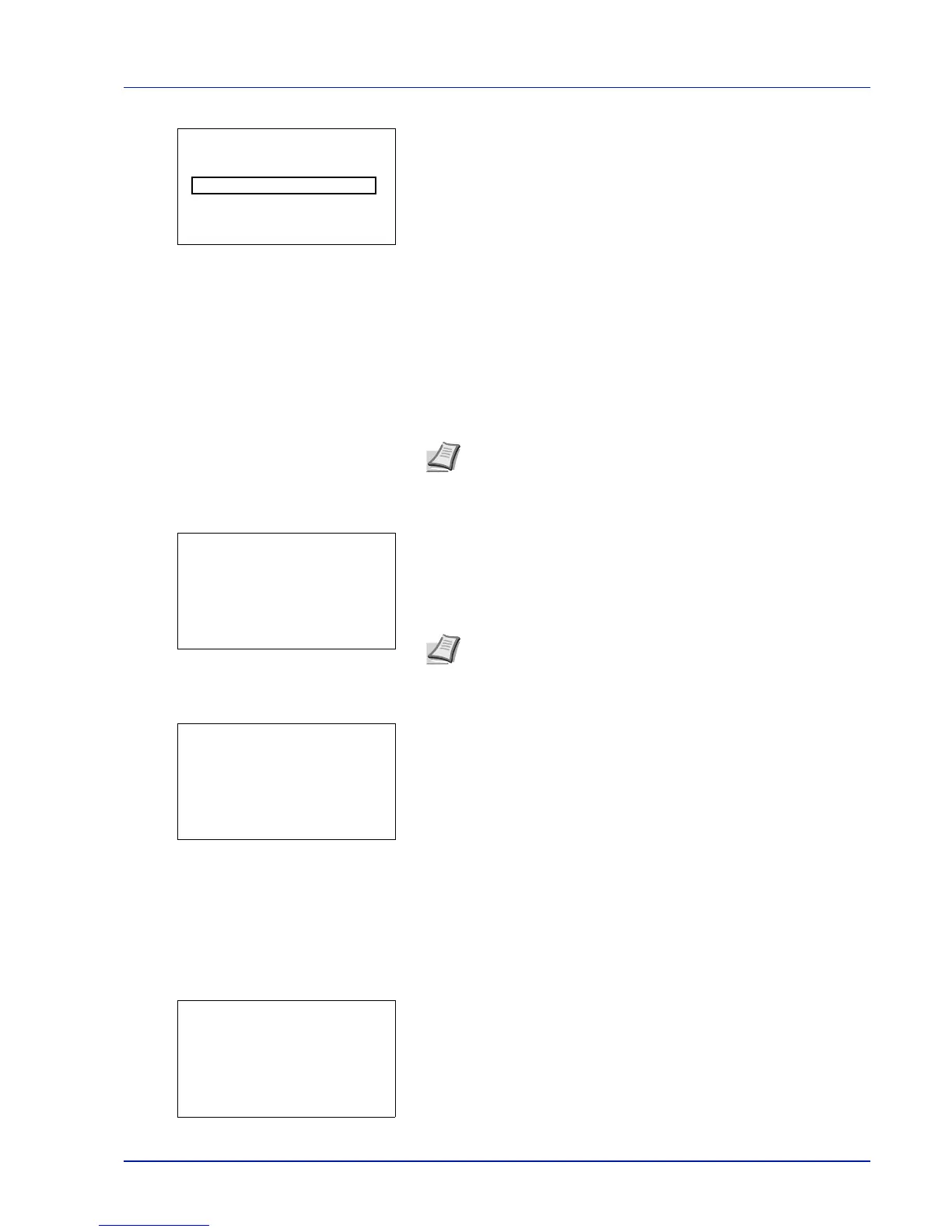Using the Operation Panel 4-35
2 Press or to select Print. If the selected job was saved as a
Private Print job, its ID is displayed. If the job was saved in stored job
mode, the number of direct copies is displayed.
3 Enter the access code entered in the printer driver.
Use the or to select a number and then press [OK] to enter the
number.
You can go back one character by pressing [Bckspace] ([Left
Select]).
Press [Enter] ([Right Select]). If the entered access code is
correct, the Copies menu screen appears.
If the entered access code is incorrect, the ID menu screen
reappears.
4 To print 2 or more copies, use the arrow keys to set the number of
copies to be printed.
Press or to increase or decrease, respectively, the value at the
blinking cursor.
Use and to move the cursor right and left.
5 Press [OK]. The message Accepted. appears and the printer prints
the selected job.
Deleting a Private/Stored Job
You can individually delete stored jobs by performing the following
procedure. Jobs saved using Private Print will be automatically deleted if
you turn the power off after printing, but jobs saved using Stored Job will
not be deleted automatically.
1 In the Job Box menu, press or to select Private/Stored.
2 Press [OK]. The Private/Stored screen appears listing the user
names for stored jobs.
Note When the access code is set to the document selected
in the check box,
Incorrect ID is displayed for the
disagreement.
Note --- is displayed first, and it means it according to the set
number of copies when the data of each file is preserved. In this
setting, each set number of copies is printed.
