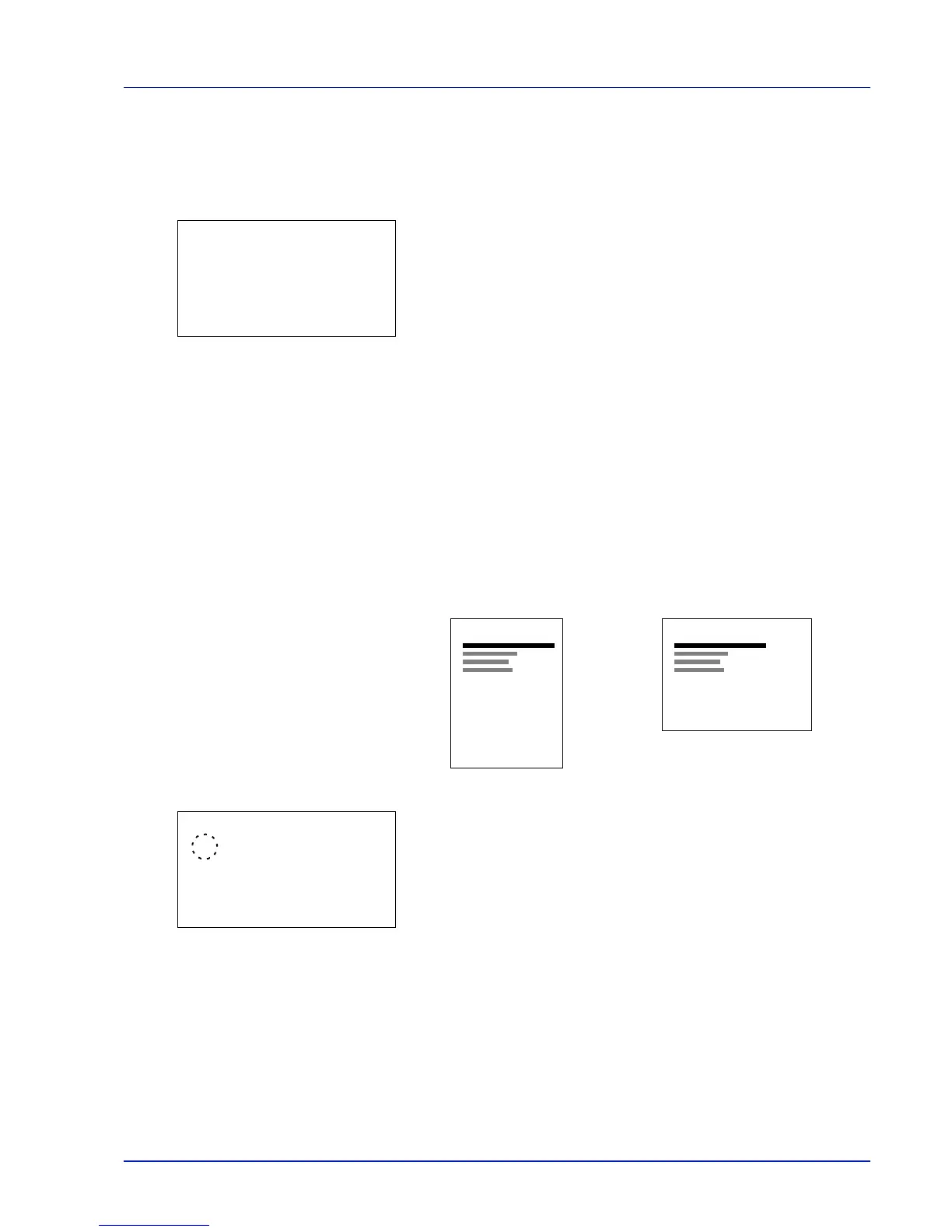Using the Operation Panel 4-61
Copies (Number of copies)
You can set the number of copies of each page to be printed for the
current interface.
1 In the Page Setting menu, press or to select Copies.
2 Press [OK]. The Copies screen appears.
3 Use the arrow keys to set the number of copies.
Press or to increase or decrease, respectively, the value at the
blinking cursor.
Use and to move the cursor right and left.
4 Press [OK]. The setting is stored and the Page Setting menu
reappears.
Orientation (Print orientation)
You can select portrait (upright) or landscape (sideways) page
orientation.
1 In the Page Setting menu, press or to select Orientation.
2 Press [OK]. The Orientation screen appears.
3 Press or to select the desired Orientation.
4 Press [OK]. The orientation is set and the Page Setting menu
reappears.
