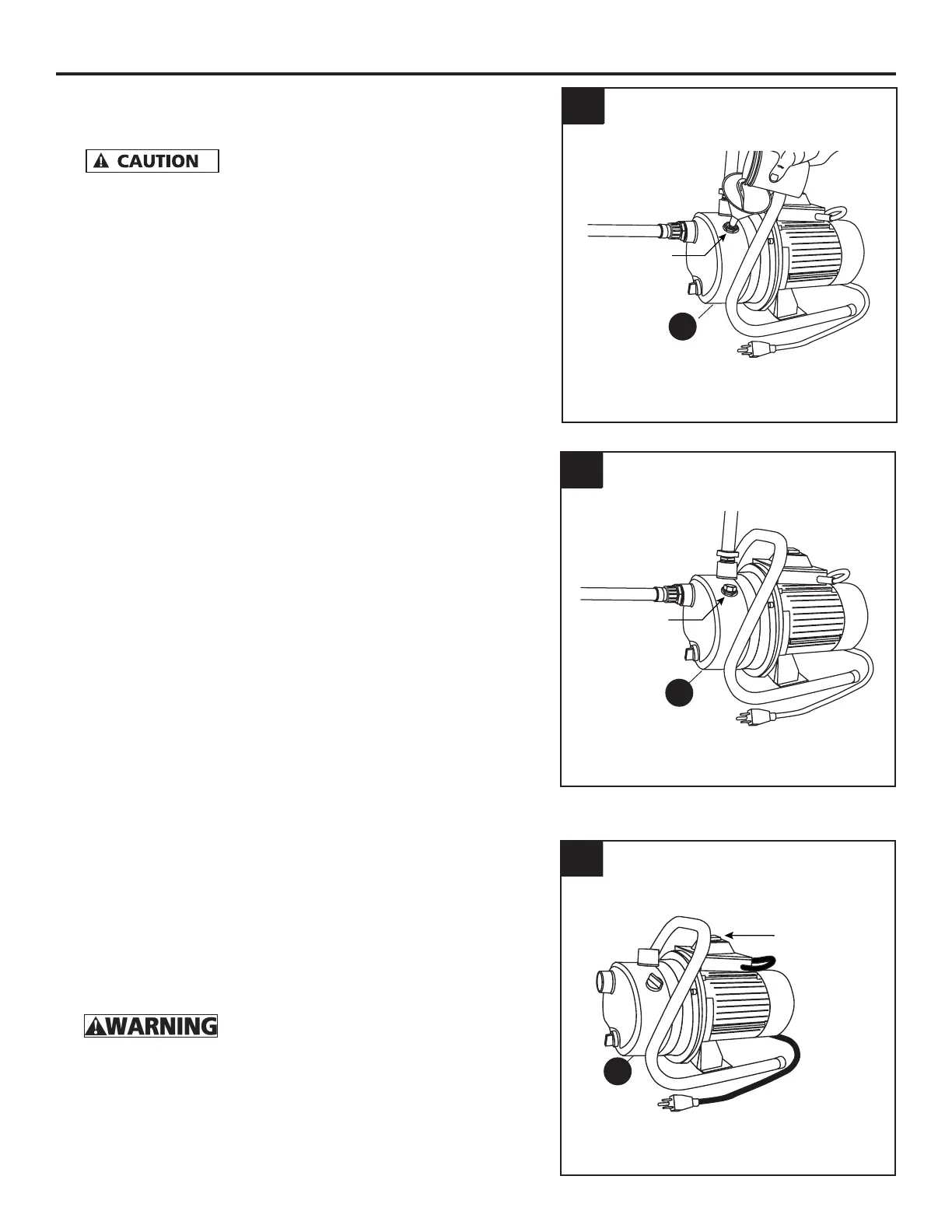8
2. Reinstall priming plug on pump (A).
3. Turn pump (A) switch to the “off” position and
connect power cord to GFCI outlet.
NOTE: Pump (A) is for use only on 120 volt
(single phase), 60 Hz, 15 amp service, and is
equipped with a 3-conductor cord and e-prong,
grounding type plug.
Use a grounded receptacle
to reduce the risk of fatal electric shock. Never
cut off the round grounding prong on the power
cord. Cutting the cord or plug will make pump
(A) unsafe to operate and void the warranty.
A
A
On/o
switch
3
Priming
Plug
2
1. Remove priming plug on pump (A) and ll with
water.
Never run pump (A) dry.
Running pump without water will cause seal
failure. Fill pump (A) with water before starting,
unless the pump is used for pressure boosting.
NOTE: For boosting water pressure: Do
not remove priming plug. Turn on the water
supply. (See Step 6 in INSTALLATION
INSTRUCTIONS).
A
s
Priming
Port
1
OPERATING INSTRUCTIONS
