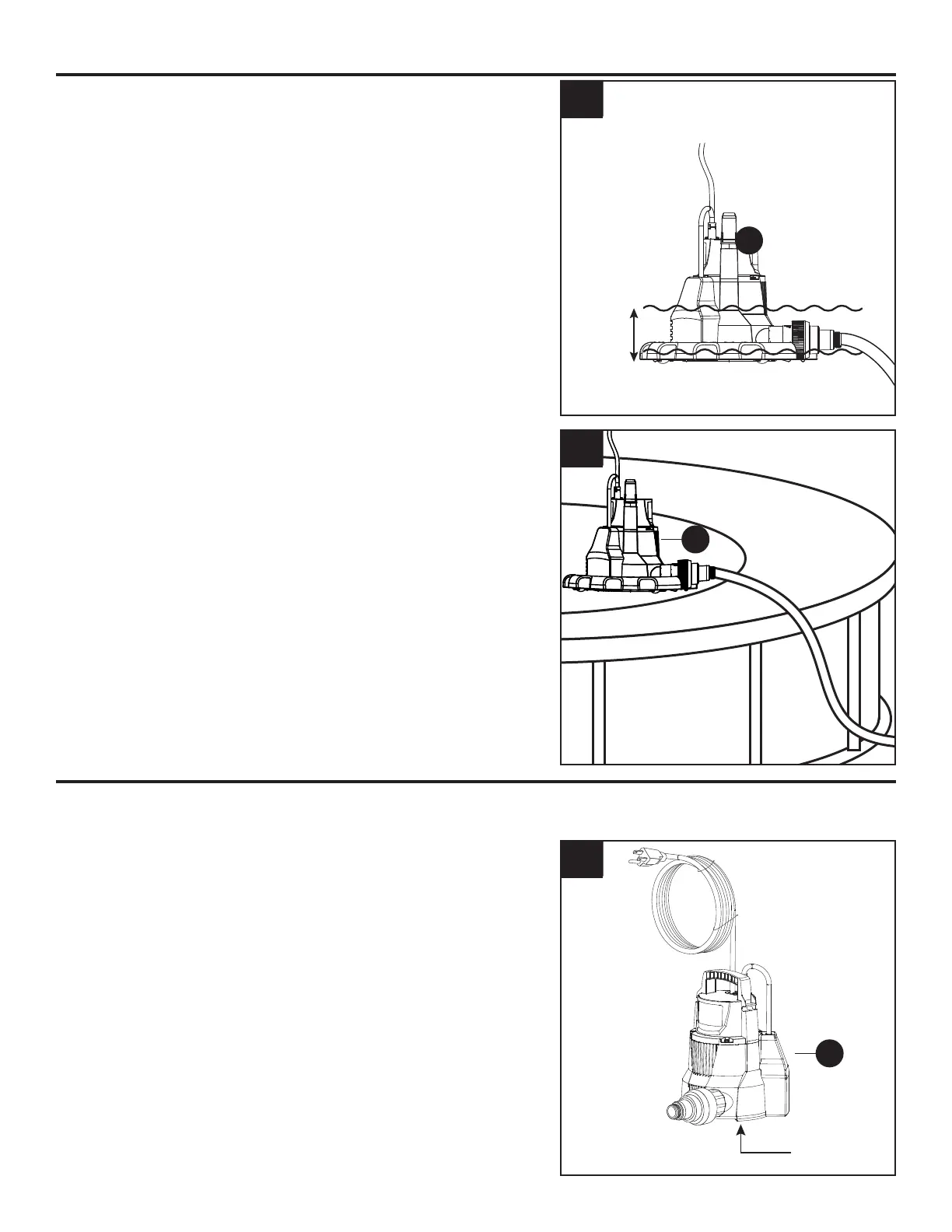6
2. Pump (A) can remain plugged in and will
automatically turn back on when water reaches
approximately 2 in., as long as the pump
remains in an upright position.
2
CARE AND MAINTENANCE
The motor housing of pump (A) is completely sealed and requires no service. Disassembly of the
motor housing or alteration of the power cord voids all warranty.
1. Periodically unplug pump (A) to inspect the inlet
and remove any debris. Make sure your hands
are dry and that you are not standing in water.
Inspect for
debris
1
A
A
OPERATING INSTRUCTIONS
1. The pump (A) will turn on when the water level
around the pump reaches approximately 2 in.
Water must contact the pump sensors in order
for it to turn on. When the water level drops to
approximately .4 in., pump (A) will run for 10
additional seconds and then turn o.
2 in. on
.4 in. off
1
A