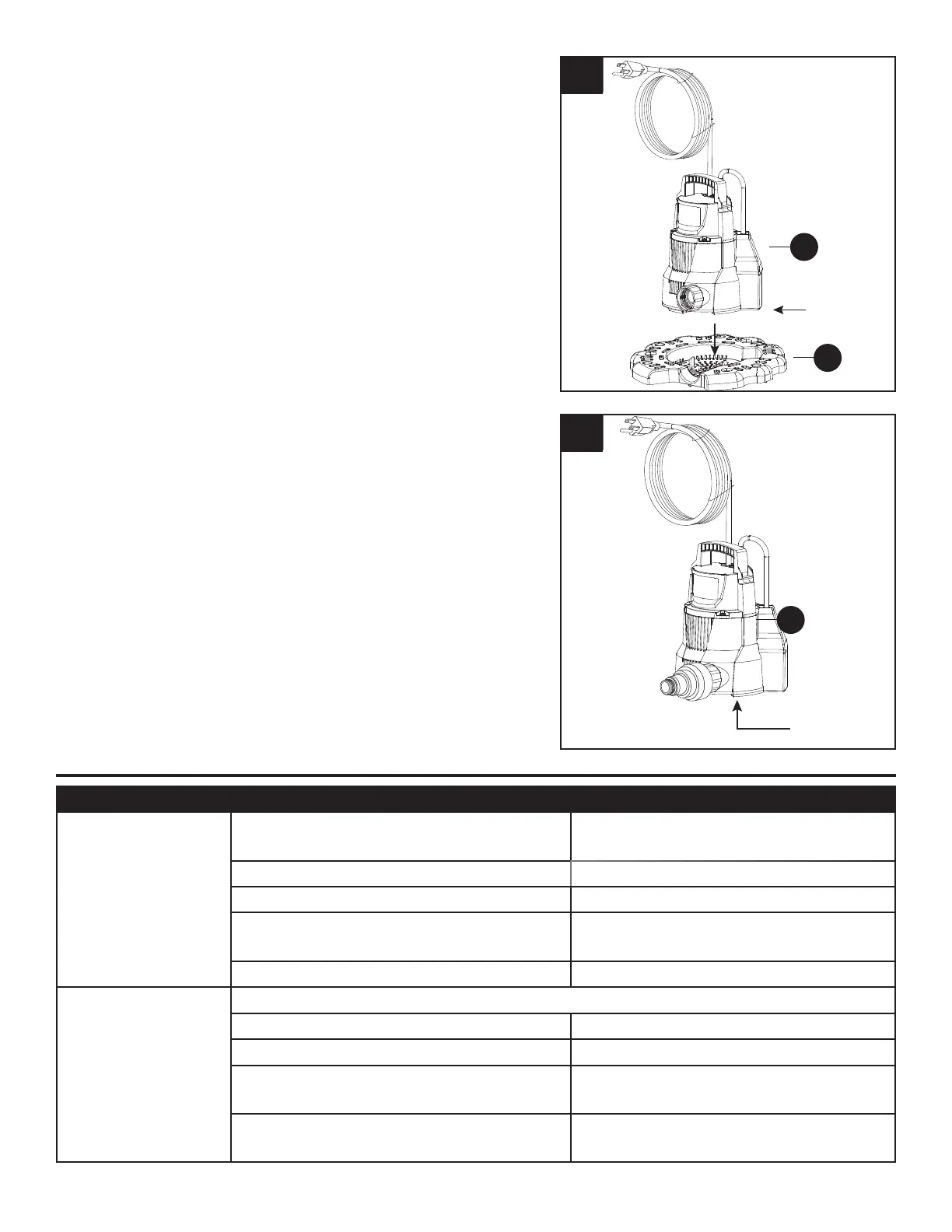7
2. If pump (A) clogs, unplug the pump from the
power supply and remove snap-on strainer (C).
Base
2
A
3. Turn pump (A) upside down and inspect probes for
debris. Clean if needed.
3
C
PROBLEM POSSIBLE CAUSE CORRECTIVE ACTION
Pump won’t start or
run.
Blown fuse or circuit breaker. Reset the circuit breaker or replace
fuse with a fuse of the proper size.
Low line voltage. Call power company.
Defective motor. Replace pump.
Water level is too low. Allow the water level to rise to 2 in. or
more.
GFCI needs to be reset. Press reset button on GFCI outlet.
Pump shuts off
repeatedly.
Overload protector is shutting pump down due to:
Low line voltage. Call power company.
Impeller is clogged. Unplug pump and clean out impeller.
Too much back pressure in the
discharge hose.
Check for kinks in hose, reduce hose
length, or increase hose diameter.
Pump runs too long with no load. Check to be sure discharge is not
blocked.
TROUBLESHOOTING
A