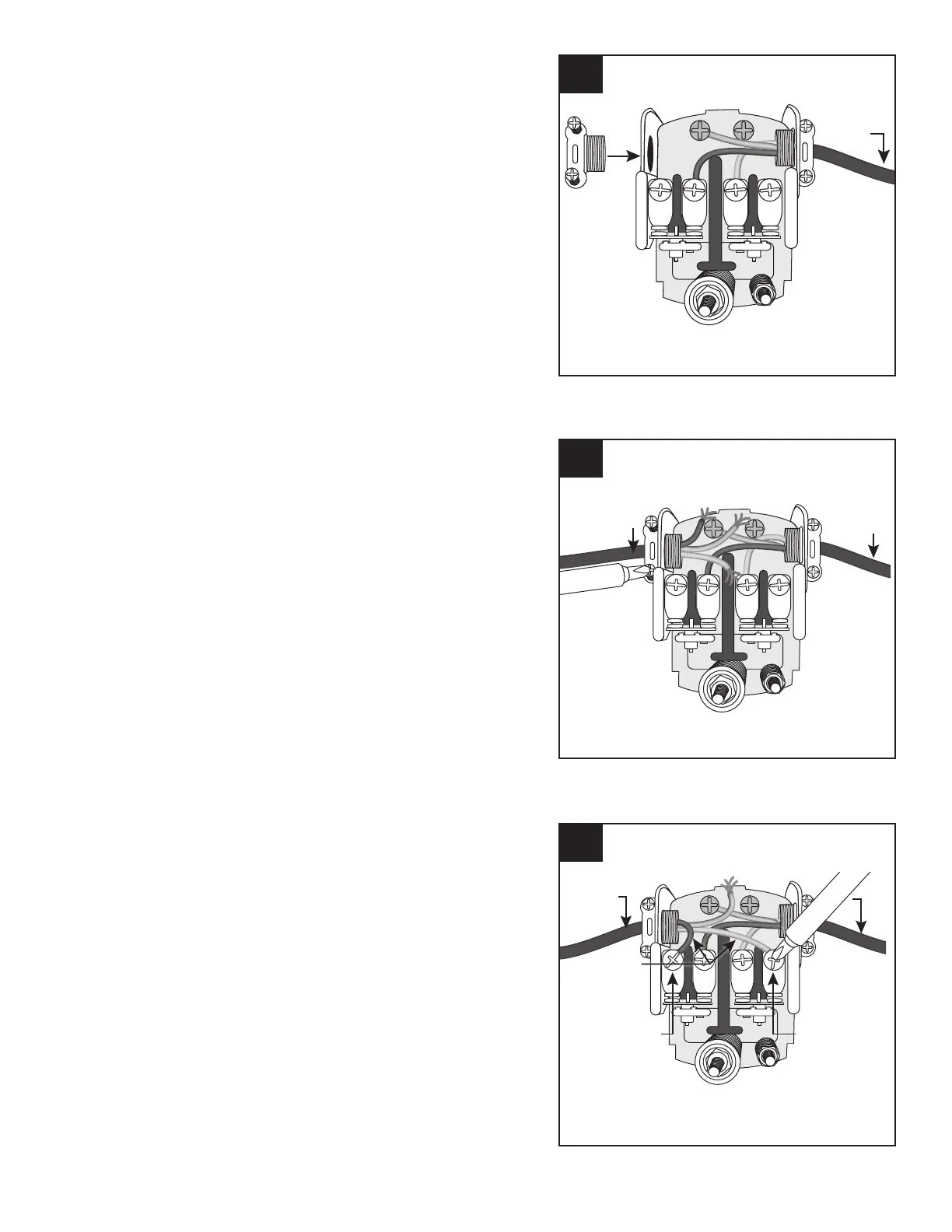14
Outside
terminal
Two wires
from power
supply
Outside
terminal
Wire from
motor
power
supply
4
motor
power
supply
3
motor
Pressure
switch
Strain
relief
2
2. To connect the pressure switch, remove the
switch cover and insert an electrical wire
strain relief (not included) into the opening in
the side of the pressure switch.
3. Thread the electrical wire (not included) from
the power supply through the strain relief and
tighten both screws on the strain relief. Do
not crush wire.
4. Connect the two wires from the power supply
to the two outside terminals on the pressure
switch.