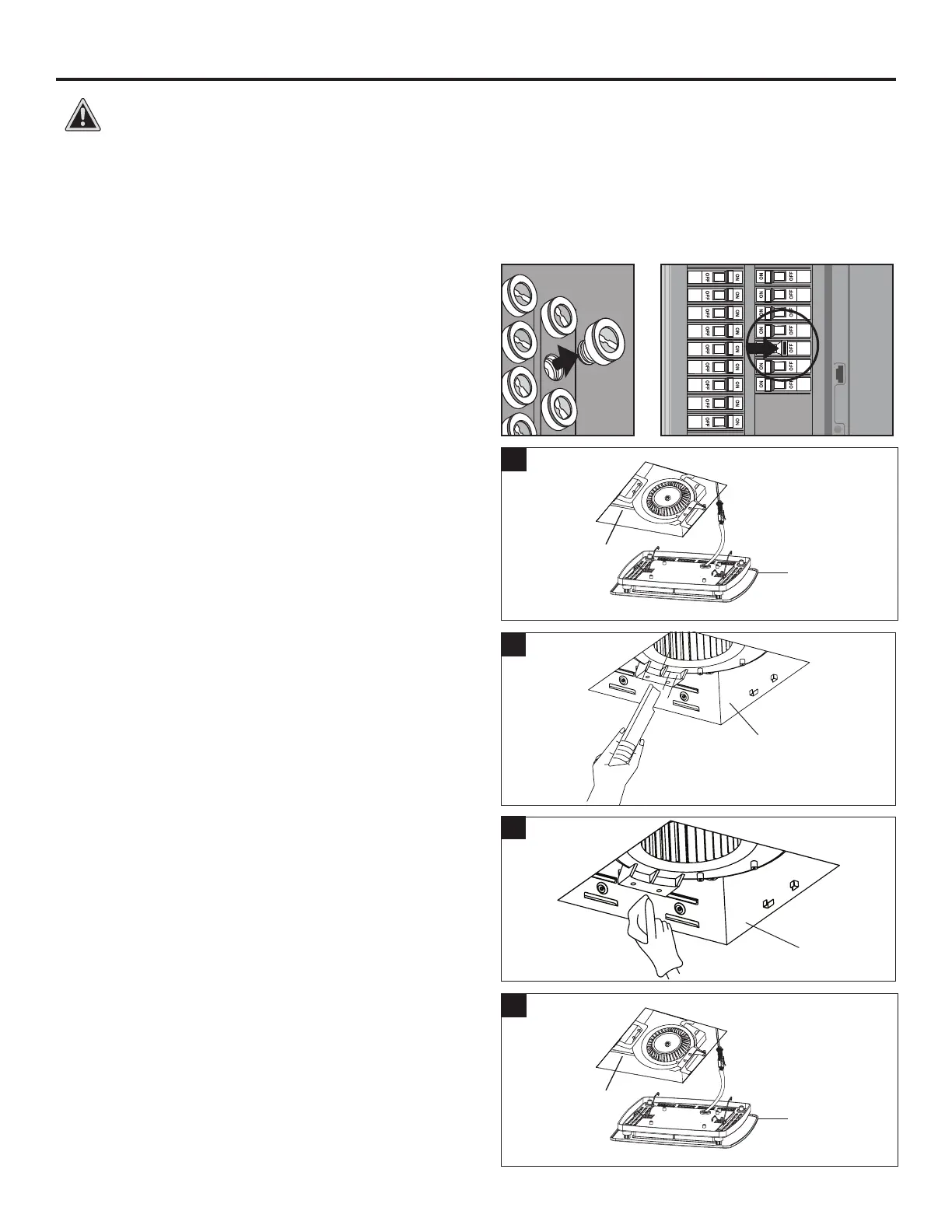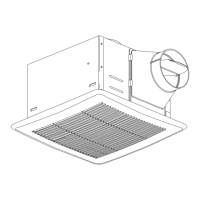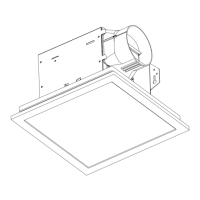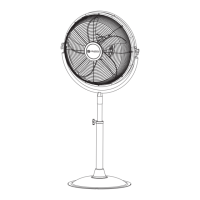11
CARE AND CLEANING
CAUTION: Before attempting to clean the xture, disconnect the power to the xture by turning the breaker off or removing the
fuse from the fuse box.
See safety information before proceeding. Routine maintenance should be done at least once a year.
• Never use solvents, thinner or harsh chemicals for cleaning the fan.
• Do not allow water to enter the motor.
• Do not immerse metal parts in water.
• Do not immerse resin parts in water more than 140°F.
WARNING: RISK OF ELECTRIC SHOCK!
Ensure the electricity to the wires you are working on is shut off.
Either remove the fuse or turn off the circuit breaker before
cleaning.
1. Remove the grille (B) by squeezing the mounting springs
and pulling the grille (B) down from the fan housing (A).
Disconnect the connectors to remove the grille (B) from
the fan housing (A). Wipe grille (B) with a damp cloth.
1
A
B
2. Remove dust and dirt from the fan housing (A) with a vacuum
cleaner.
A
2
3. Wipe the fan housing (A) with a damp cloth and wipe dry.
A
3
4. Join the connectors for the LED light from the fan housing (A) to
the grille (B). The grille (B) must be connected before turning on
power to the fan.
4
A
B