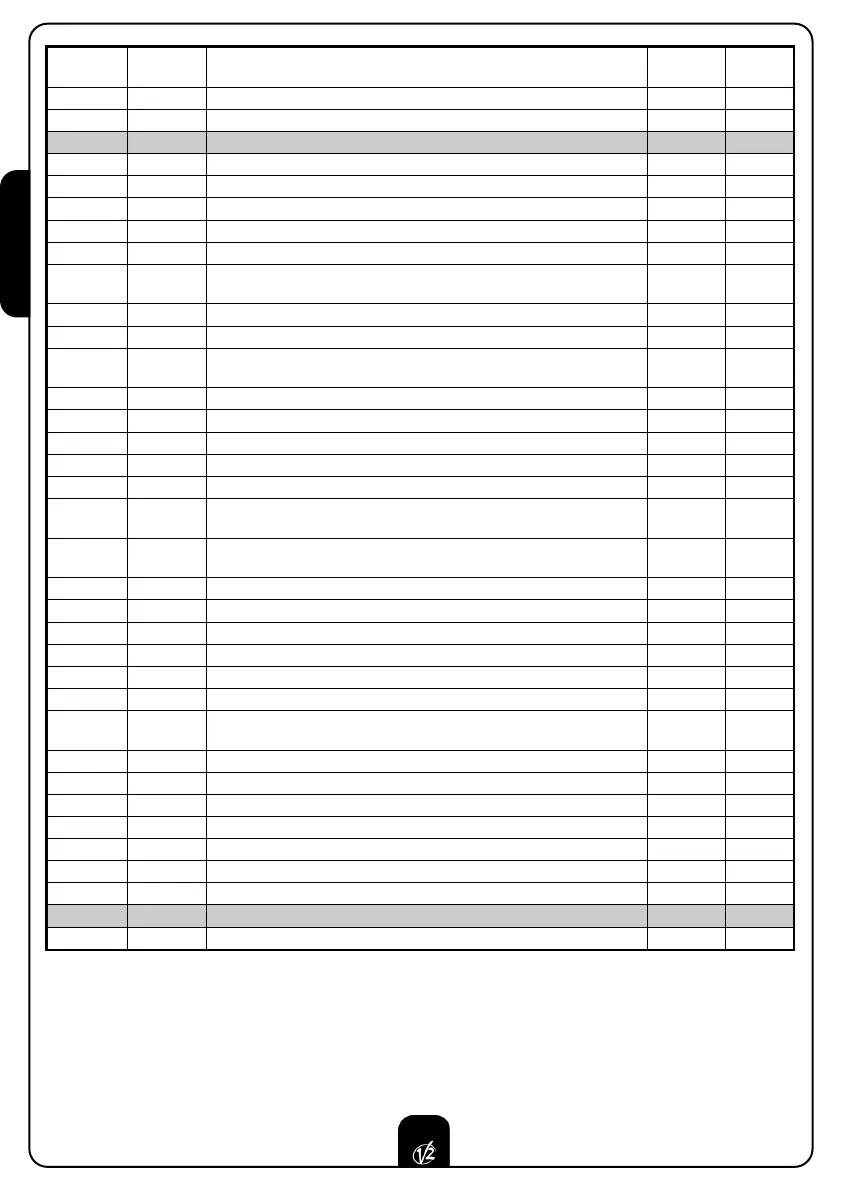ENGLISH
44
DISPLA
Y
D
ATA
DESCRIPTION
DEF
AULT
DATA
MEMO
DATA
LP
.PA
no / Si Flashlight in pause no
In.LP no / Si Flashlight with inter
mittence
no
oroL no / Si Timer function (PD5 only) no
ASM Motor antiskid 2.0 s
no - Antiskid function is not activ
e
t.AAS - Antiskid function active with additional time adjustable from 0 to 120 s
St ST
ART input function
Cont
Cod - The START input is enabled to connect TTNC or VRD
Cont
- The START input is enabled to connect control devices with
normally open contact
St.P Pedestrian START input function Cont
Cod - The P.START input is enabled to connect TTNC or VRD
Cont
- The P.START input is enabled to connect control devices with
normally open contact
St.Co Code types (when enabled) on the START and P. START inputs tiP.A
tiP.A - If you are using the identification unit (VRD), select this mode
tiP.b - If you are using the wired digital selector (TTNC), select this mode
StoP Input STOP no
no - Input STOP not available
invE
- STOP com. stops the gate: START com. starts moving in the
opposite direction
ProS
- Input STOP stops the gate: pressing the START com. gate
continues the motion
Fot 1 Input PHOTO 1 no
no - Not available
APCh - Input is available for the connection of the photocell
CoSt - Input is available for the connection of the rib
Fot 2 Input PHOTO 2 CFCh
no - Not available
CFCh
- Input available : photocell is active in closing and also when the
gate is still
Ch - Input available : photocell active during the closing
Ft.tE no / Si Photocell operational test no
roLL no / Si ROLLING CODE MODE Si
CanC no / Si Total deletion of the codes in the memory no
tEL 1 Radio input associated to START command
tEL 2 Radio input associated to Ped. START command
tEL 3 Radio input associated to STOP command
tEL 4 Radio input associated to courtesy light (PD5 only)
Fine no / Si End of programming no