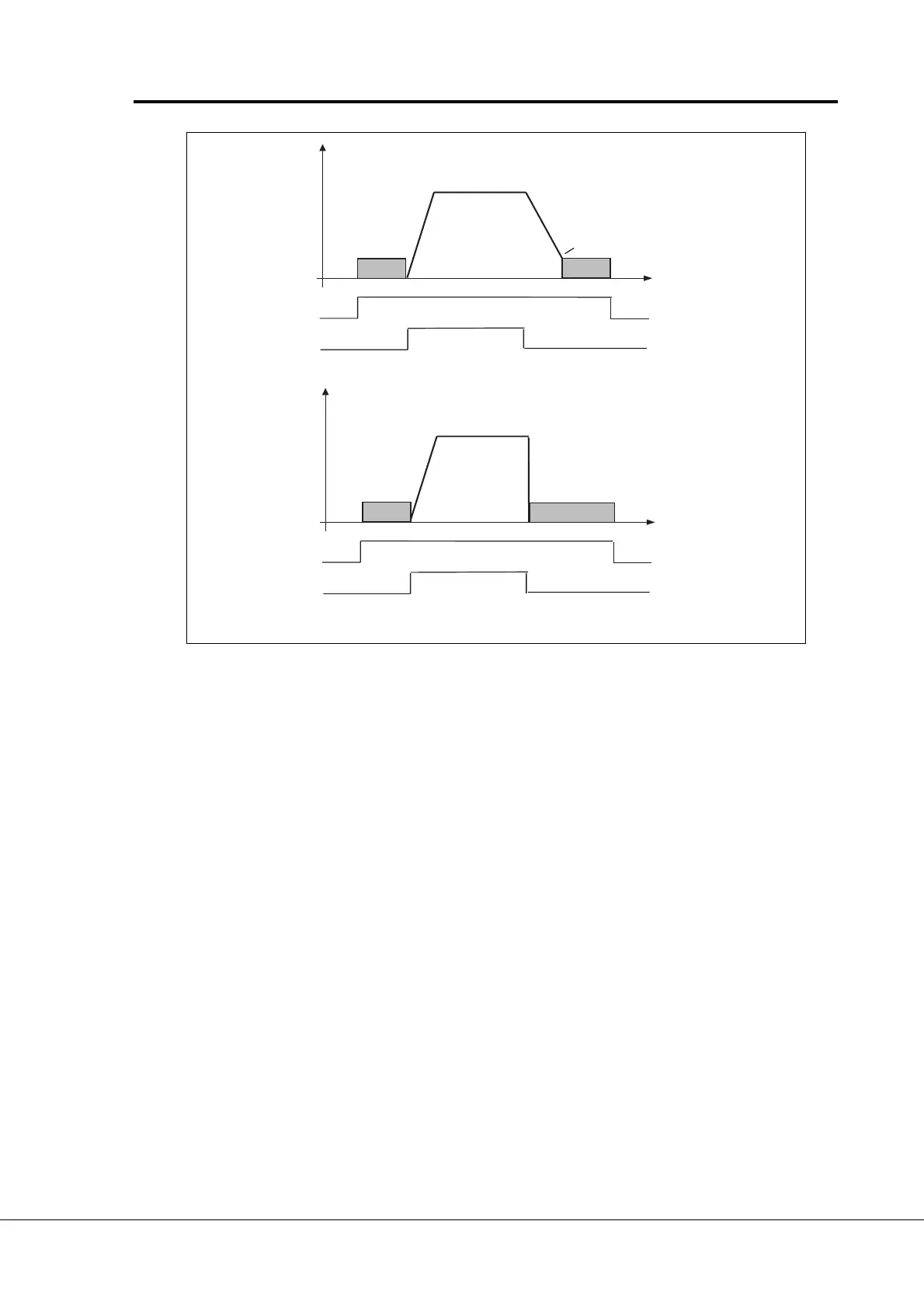VV
VV
V
aconacon
aconacon
acon Page 23
Multi-purpose Control Application IIMulti-purpose Control Application II
Multi-purpose Control Application IIMulti-purpose Control Application II
Multi-purpose Control Application II
Vacon Plc Phone: +358-(0)201 2121 Fax: +358-(0)201 212 205
Service: +358-40-8371 150 E-mail: vacon@vacon.com
t
UD012K32
Param. 4. 10
DIA3
t
UD012K32
DIA3
RUN
STOP
Output
frequency
a) DIA3 as DC-brake command input and stop-mode =
Ramp
b) DIA3 as DC-brake command input and stop-mode =
Coasting
RUN
STOP
Figure 6-5 DIA3 as DC-brake command input: a) Stop-mode = Ramp,
b) Stop-mode = Coasting.
