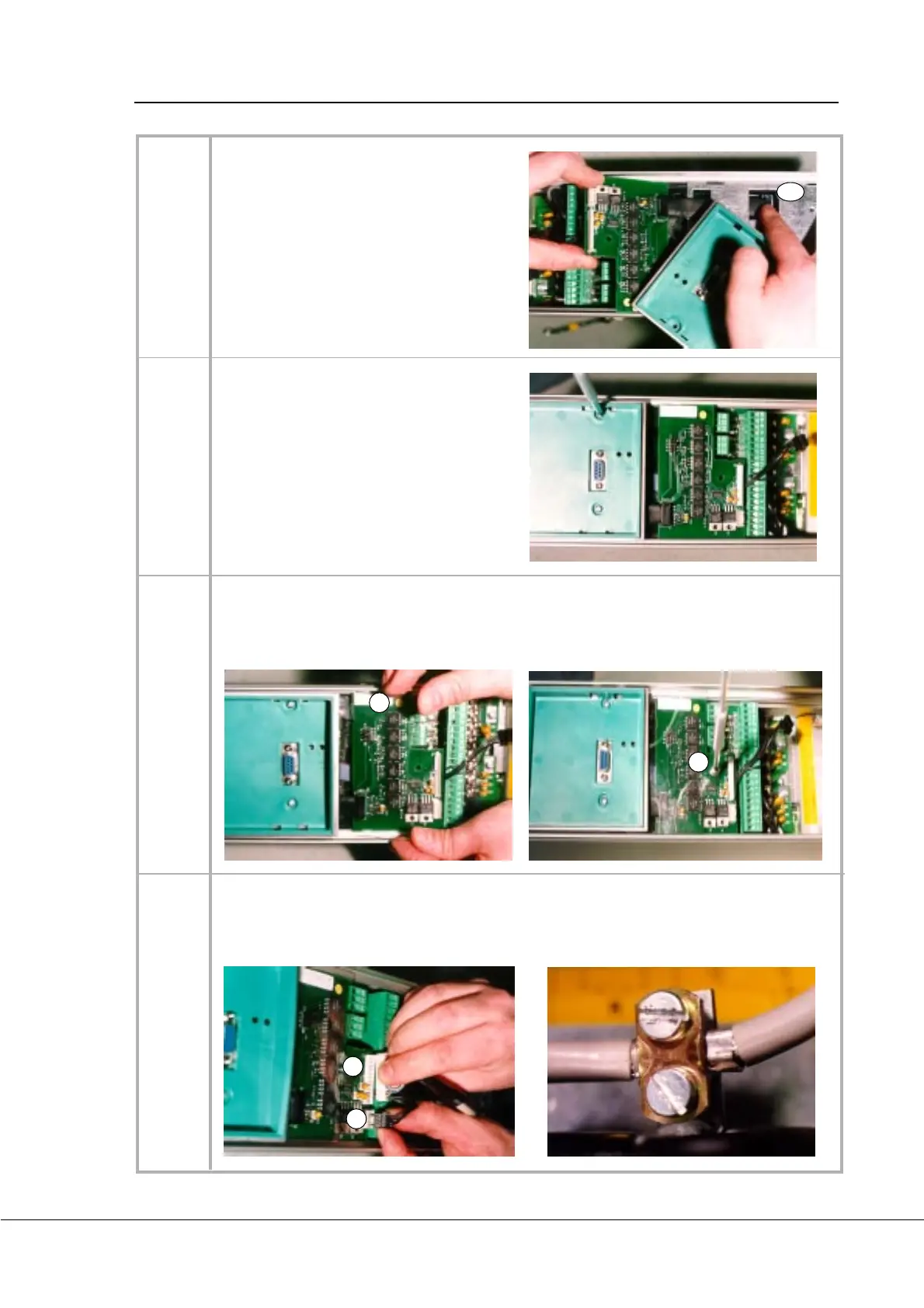Vacon Page 7 (1 5 )
I/ O-expander board installation (Vacon CXS-range)
Vacon Plc Tel: +3 5 8 -2 0 1 21 21 Fax: +3 5 8 -2 0 1 2 1 2 2 0 5
Service: +3 5 8 -4 0 -8 37 1 1 50 E-mail: vacon@vacon.com
http:/ / w ww.vacon.com
Connect the shielded data cable for I/
O -repeater board (2 ) to the control
board terminal X1 4 .
7
5
Set the protection foil (6 ) above the I/ O -repeater board as shown in the picture. M ake sure
that the protection foil is correctly located, push the "arms" of the protection foil under the
control panel cover. Fasten the I/ O -repeater board and protection foil to the stand sleeve (7 )
with the screw.
X14
Install the control panel cover with 4
screws.
6
8
Connect the power cable (4 ) to the I/ O -repeater terminal X1 and communication cable (9 ) to
the I/ O -repeater terminal X3 . Uncover carefully the shield of the communication cable (max.
1 ,5 cm), tighten up to the metal clamp (of the cable) and earth the cable to the frequency
converter ground as shown in the picture.
Table 3-2 . I/ O -expander board installation (continues ...).
4
9
6
7