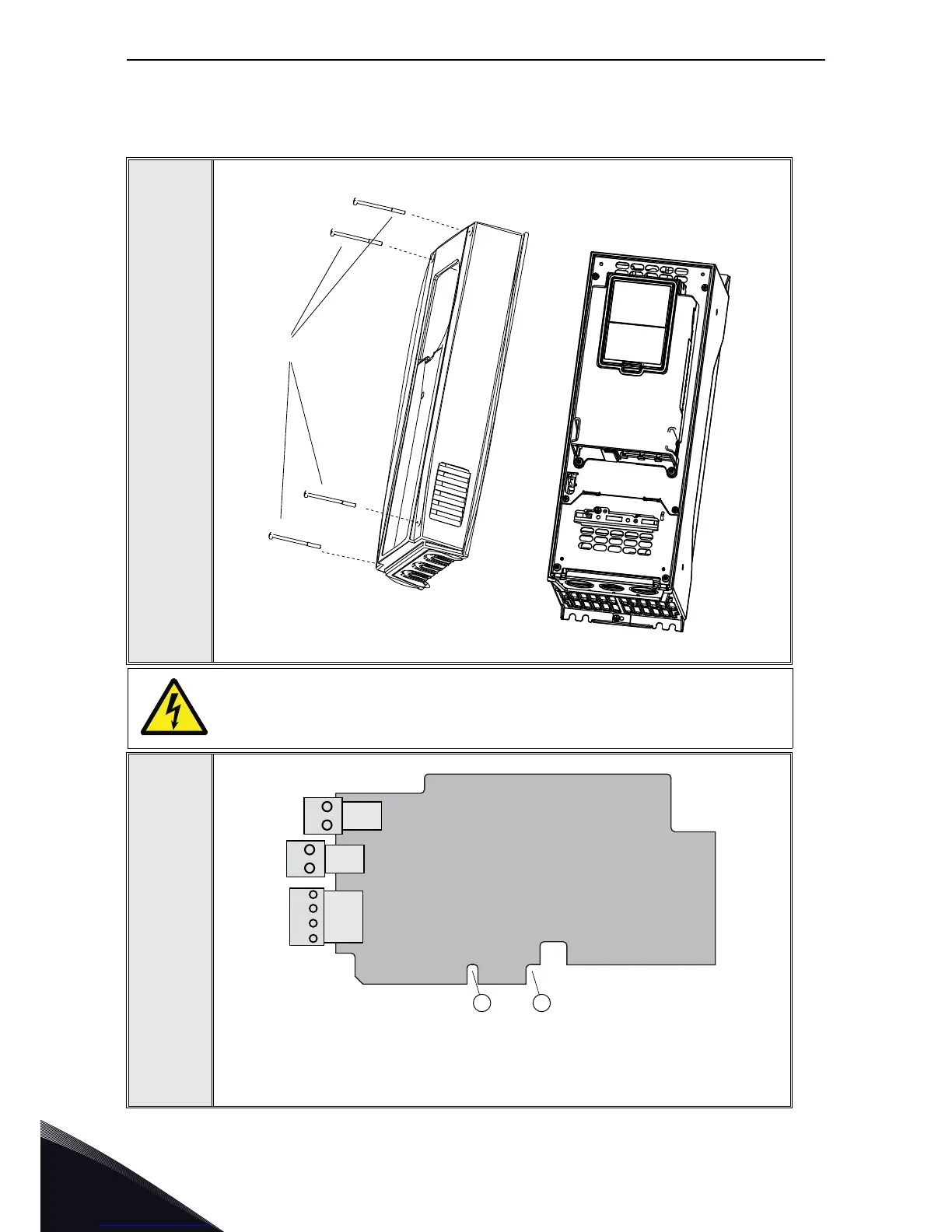3
vacon • 12 Installation of OPTBJ board
Local contacts: https://www.danfoss.com/en/contact-us/contacts-list/
3. INSTALLATION OF OPTBJ BOARD
1
Open the cover of the AC drive.
The relay outputs and other I/O-terminals may have a dangerous control voltage
present even when VACON
®
100 family AC drive is disconnected from mains.
2
NOTE: Incompatible boards cannot be installed on VACON
®
100 family AC drives.
Boards that are compatible for VACON
®
100 family AC drives have two codings
that enable the placing of the board (see above): one for VACON
®
100 family
compatibility (A), and another for the slot-specific placing (B).