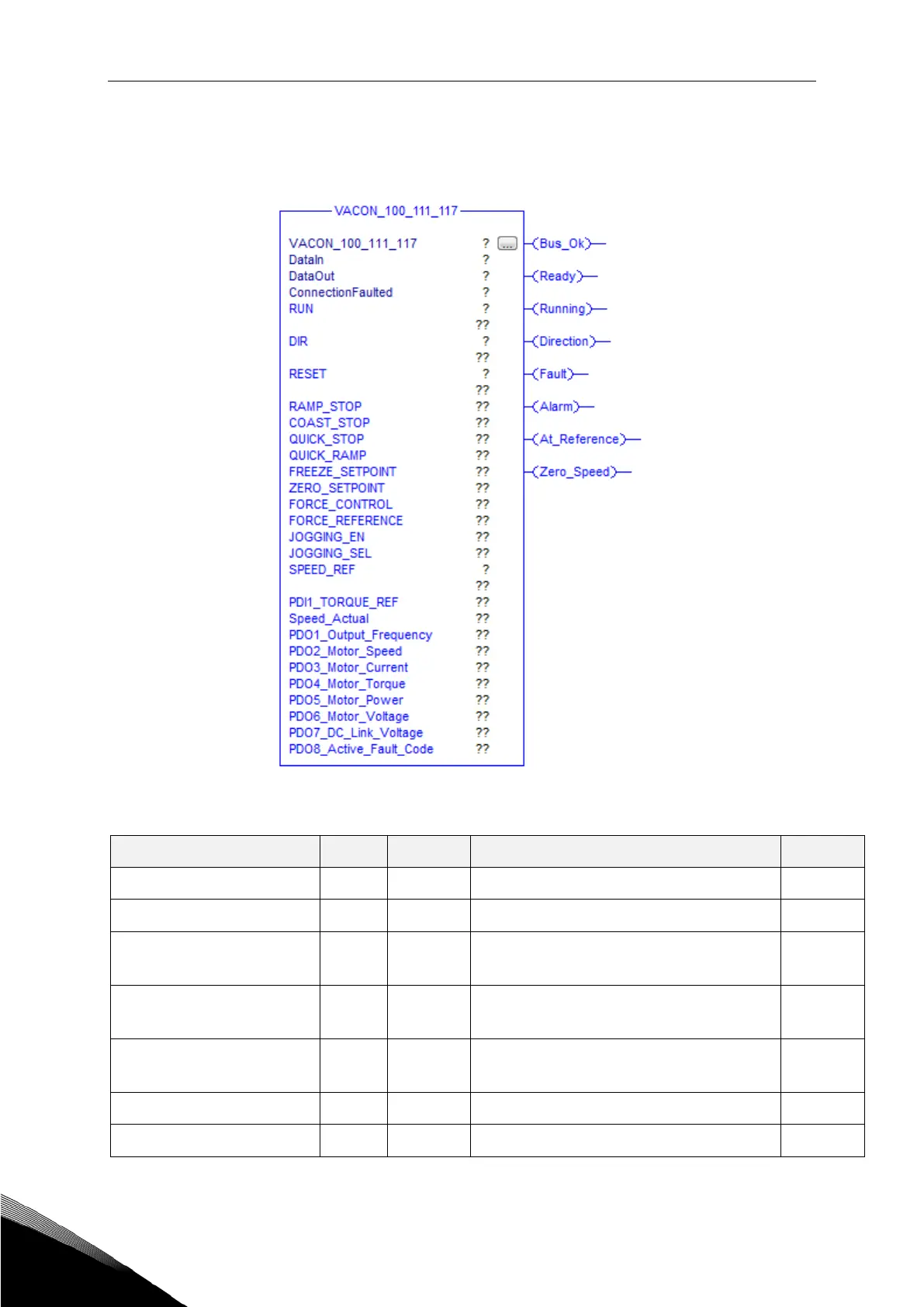8 • vacon Available Add-On Instructions and features
Local contacts: http://drives.danfoss.com/danfoss-drives/local-contacts/
• (Optional) Torque reference as a percentage between minimum and maximum torque
o Requires AC drive to be parameterized to torque control
o 0 = Minimum torque reference
Figure 4.
Table 5.
0 = Stop motor, 1 = Start motor
0 = Clockwise, 1 = Counter-clockwise
RESET Input BOOL
Rising edge resets faults from AC
0..1
RAMP_STOP Input BOOL
Stop motor with ramp stop even if
RUN is set
0..1
COAST_STOP Input BOOL
Stop motor with coast stop even if
0..1