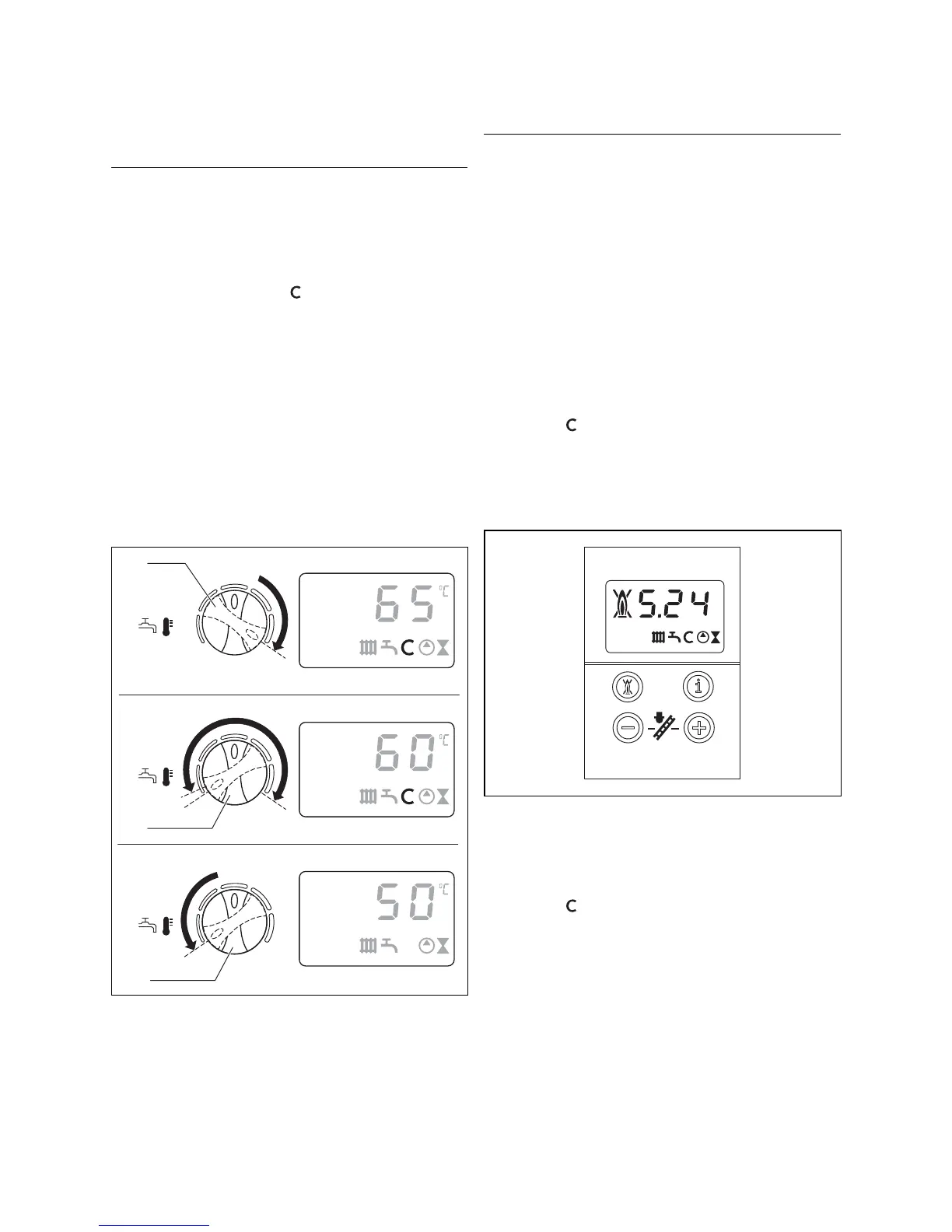41ecoTEC plus 937 installation and maintenance manual
6.1.4 Storage tank charging
h
Note!
The storage tank charging is delivered de-
activated and must be activated during
commissioning.
The storage tank charging of the shift load storage tank
is only active if the warm start function is switched on.
This is shown by the symbol
in the display.
With the storage tank charging function switched on you
can set the following temperatures using the knob for
hot water draw-off temperature:
- Knob setting "b“ 50 °C
- Knob setting "a“ 65 °C
With the storage tank charging function switched off you
can set the following temperatures using the knob for
hot water draw-off temperature:
- Knob setting "c“ 35 °C
- Knob setting "a“ 65 °C
b
c
a
c
a
1
1
1
Fig. 6.4 Setting range for the storage tank temperature
If the storage tank charging function is switched off the
storage tank is not held at temperature. In this case the
unit switches on when water is drawn off and operates
on a through-flow principle.
H
Danger!
Danger of scalding!
The units are fitted with automatic Legionella
protection control:
If the temperature falls below 50 °C in the hot
water storage tank the storage tank is heated
up to 70 °C once every 24 hours. In such a case
there is a danger of scalding when drawing the
water off.
The Legionella protection control can be de-activated in
the diagnosis level "d.74“.
Activating the storage tank charging
• Switch on the appliance.
• Activate the storage tank charging by turning the hot
water temperature control knob fully clockwise.
The symbol "
“ is displayed.
• Turn the hot water temperature control knob to the
temperature you require.
• Press "i" to activate the status indicator.
During the storage tank charging the display shows
"S.24“.
Fig. 6.5 Display during storage tank charging
De-activating the storage tank charging
• De-activate the storage tank charging by turning the
hot water temperature control knob fully anti-
clockwise.
The symbol "
“ disappears.
• Then set the desired hot water temperature. The unit
now operates in the through-flow principle, the
storage tank is not held at temperature.
6.1.5 Subsequent flushing through of the heating
system ("hot")
• Allow the appliance to run until both the appliance and
the heating system have reached their operating
temperature.
• Check the heating system for leaks.
• Connect a hose to the drain valve which is located at
the lowest position in the heating system.
Functional checks (commissioning, Part II) 6
