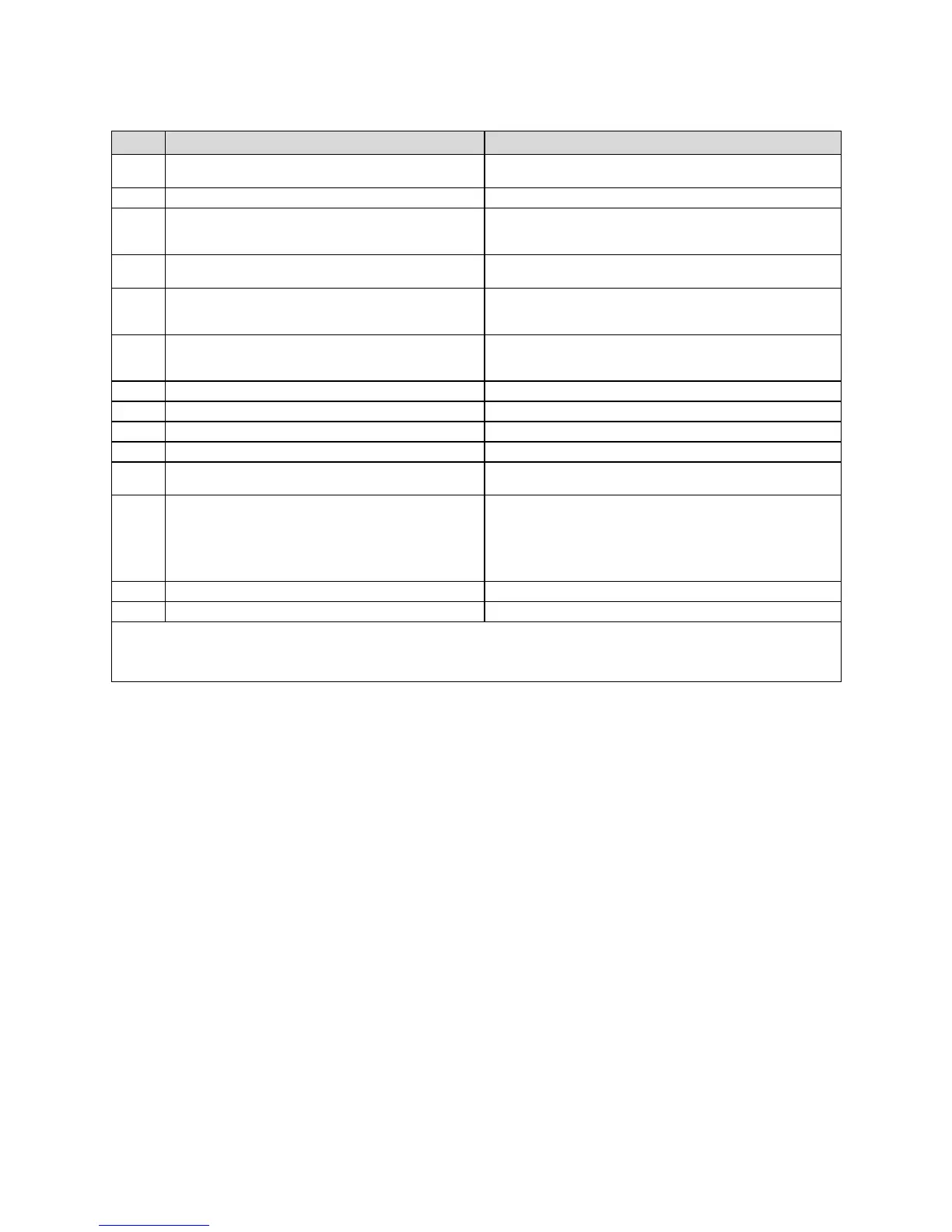55ecoTEC plus 937 installation and maintenance manual
Display Meaning Displayed value/settable value
d.72 Pump overrun time after warm start or shift load storage
tank charging
Setting range in seconds: 0, 10, 20 to 600
Factory setting: 80
d.73 Offset for warm start target temperature Setting range: -15 K to +5 K (Factory setting: 0K)
d.74 Legionella protection shift load storage tank Setting range:
0 = deactivated
1 = activated (Factory setting)
d.75 Maximum charging duration for an external cylinder
without its own control (system boilers only)
Adjustment range in min: 20, 21, 22 to 90 (Factory setting: 45)
d.77 Part load of the external cylinder (limit for charging
capacity of the external cylinder, system boilers only)
Adjustment range in kW: appliance specific
Factory setting: max. output
d.78 Limit for charging temperature of the external cylinder
(target flow temperature in storage tank mode, system
boilers only)
Adjustment range in °C 55 to 90 (Factory setting: 80)
d.80 Operating hours heating in h
d.81 Operating hours hot water generation in h
d.82 Operating cycles in heating mode number/100
1)
(3 equals 300)
d.83 Cycles in hot water operation number/100
1)
(3 equals 300)
d.84 Maintenance indicator: Number of hours until the next
maintenance
Setting range: 0 to 3000h and "-“ for deactivated
Factory setting: "-“ (300 corresponds to 3000h)
d.92 Module recognition shift load storage tank Setting range:
0 = not recognised
1 = no communication via PE-BUS; Module recognised earlier
2 = Communication OK
Setting = 0: Unregister shift load storage tank from combi boiler
(if shift load storage tank is to be de-installed, set d.92 = 0)
d.93 DSN appliance variant setting Setting range: 0 to 99
d.96 Factory reset 1 = Resetting adjustable parameters to factory setting
1)
In the diagnostic codes 80 to 83 5 digit figure values are stored. When selecting e.g. d.80 only the first two digits of the figure value
are displayed (e.g.10). By pressing the "i“ key, the display switches over to the last three figures (e.g. 947). The operating hours
counter of the heating in this case would be 10947 h. Pressing the "i" again causes the display to switch back to the diagnosis point
that was called up.
Table 8.3 Diagnosis codes of the second diagnosis level (cont.)
8.1.3 Error codes
Fault codes take priority over all other display functions
in the event of a system fault occurring.
If many errors occur simultaneously, the relevant error
codes are displayed alternately for approx. 2 seconds
each.
8.1.4 Fault memory
The fault memory of the unit stores the information
concerning the last ten errors.
• Press the "i“ and „-“ buttons simultaneously.
• Scroll backwards with button "+“ through the list of
stored errors.
You can exit the error memory display as follows:
• Push the button "i“under the display, or
• Do not press any button for about 4 minutes. The
display then switches back to the display of current
flow temperature.
Troubleshooting 8
