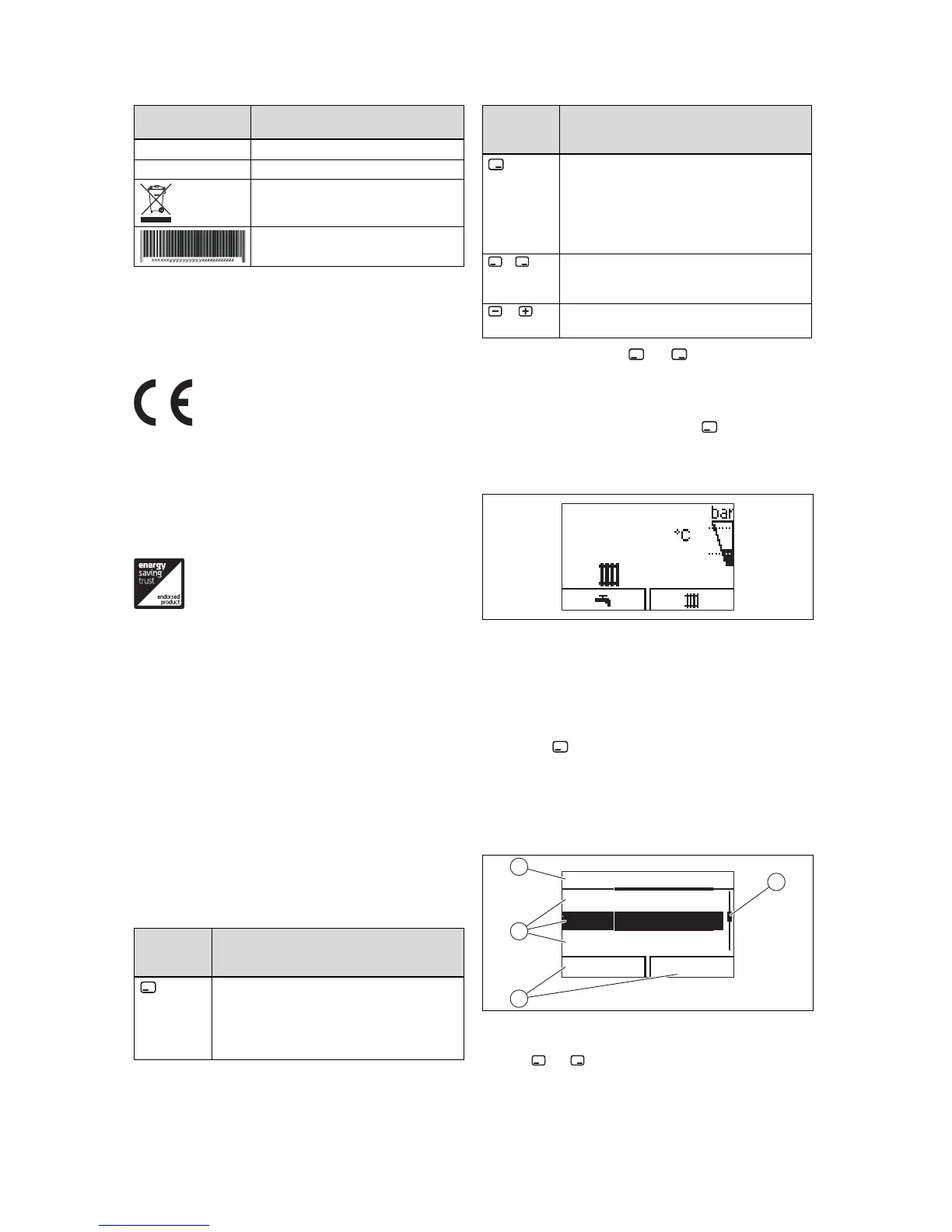Operation 4
0020220342_01 ecoTEC plus Operating instructions 7
Information on the
identification plate
Meaning
Q Heat input range
D Nominal hot water draw-off rate
Proper disposal of the product
Bar code with serial number,
7th to 16th digit = product article number
3.5 Serial number
The serial number is located on a plastic plate behind the
front flap.
3.6 CE label
The CE label shows that the products comply with the basic
requirements of the applicable directives as stated on the
identification plate.
The declaration of conformity can be viewed at the manufac-
turer's site.
3.7 Energy Saving Trust Endorsed Products
Only the most energy efficient products can carry the
‘Energy Saving Trust Endorsed Product’ brandmark making
it easy for consumers to choose products that have met strict
energy performance criteria.
Available for: Boilers, Heating controls and chemical inhib-
itors, the Energy Saving Trust endorsed product brandmark
gives consumers confidence that a product will cost less to
run, help lower energy bills and reduce carbon emissions.
About the Energy Saving Trust
Energy Saving Trust is an independent and impartial organ-
isation that provides trusted energy saving advice to em-
power millions of people to lead affordable, low energy life-
styles. For more information visit energysavingtrust.org.uk
4 Operation
4.1 Operating concept
Operator
control
element
Function
– Setting the hot water temperature
– Cancelling the activation of an operating
mode
– Cancelling a change to a set value
– Going one selection level higher
Operator
control
element
Function
– Setting the heating flow temperature
– Reading the system pressure
– Activating the comfort mode
– Activating the operating mode
– Confirm setting
– Going one selection level lower
+ at
the same
time
– Calling up the menu
or
– Reducing or increasing the set value
– Scrolling through menu entries
The current function of the and buttons is shown on
the display.
Adjustable values are always displayed as flashing.
You must always confirm a change to a value. Only then
is the new setting saved. You can press to cancel an
operation at any time.
4.2 Basic display
The basic display shows the current condition of the product.
If you press a selection button, the activated function is dis-
played in the display.
The functions that are available depend on whether a con-
troller is connected to the product.
You can switch back to the basic display by:
–
Pressing to exit the selection levels
– Not pressing any button for longer than 15 minutes.
If there is an error message present, the basic displays
switches to the error message.
4.3 Menu display
