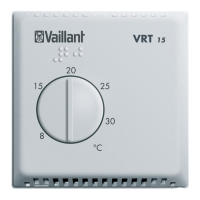Operating and display functions 5
0020237615_01 multiMATIC Operating instructions 11
Overview of operating modes and the end user
level
Operating modes (→ Page 23)
End user level (→ Page 23)
The path details given at the start of each function descrip-
tion indicate how you reach this function in the menu struc-
ture.
The description of the functions for ZONE1 also applies for
all available zones.
5.1 Information
5.1.1 Reading the system status
Menu → Information → System status
– Under System status, there is a list containing inform-
ation that provides an overview of the current system
status, and current settings that you can change there.
5.1.1.1 System
Menu → Information → System status → Fault status
– If no maintenance is required and no faults have oc-
curred, the value No fault appears for Fault status.
If maintenance is required or a fault has occurred, the
value Fault list is shown for Fault status. In this case,
the right-hand selection button is for the Display function.
If you press the right-hand selection button Display, the
list of fault messages appears on the display.
Menu → Information → System status → Green IQ
– You can use the function if the connected heat generator
Green IQ is capable of this.
On: The operating mode controls the heat generator in the
heating and cylinder charging mode so that a maximum
gross calorific value utilisation is achieved.
Off: The operating mode is switched off.
Menu → Information → System status → Water pressure
– You can use this function to read the water pressure of
the heating installation.
Menu → Information → System status → System status
– You can use this function to read the heating installa-
tion's operating mode.
– Standby: The heating installation has no energy require-
ment and is in standby.
– Heat. mode: The heating installation heats the living
areas to the Desired heating temp..
– Cooling: The heating installation cools the living areas to
the Desired cooling temp..
– DHW: The heating installation heats the hot water in the
cylinder to the desired temperature Domestic hot water.
Menu → Information → System status → Collector temp.
– You can use this function to read the current temperature
on the collector temperature sensor.
Menu → Information → System status → Solar yield
– You can use this function to read the total solar yield.
Note the contents of the section Display for energy con-
sumption and energy yield (→ Page 12).
Menu → Information → System status → Reset solar yield
– If you select the Yes setting in the Reset solar yield
function and press the right-hand selection button OK,
you reset the previously totalled solar yield to 0 kWh.
Menu → Information → System status → Environmental
yield
– You can use this function to read the total environment
yield.
Note the contents of the section Display for energy con-
sumption and energy yield (→ Page 12).
Menu → Information → System status → Curr. room air
hum.
– You can use this function to read the current room air
humidity. The room air humidity sensor is installed in the
controller.
Menu → Information → System status → Current dew
point
– You can use this function to read the current dew point.
The dew point indicates the temperature at which the
water vapour in the air condenses and settles on objects.
Menu → Information → System status → triVAI
– You can use this function to read whether the heat pump
or the auxiliary heater (gas, oil or electricity) is currently
covering the energy requirement. The energy manager
uses the triVAI and the comfort criteria to decide which
heat generator to use.
If the value that is read is greater than 1, the heat pump is
better at covering the energy requirement than the auxiliary
heater.
Menu → Information → System status → Battery status
– You can use this function to read the battery's state of
charge.
– OK: The battery has sufficient charge.
– Critical: The battery is almost flat.
Menu → Information → System status → Signal strength
– You can use this function to read how strong the radio
link between the radio receiver unit and the control is.
– 4: The radio link is within the acceptable range. If the
reception strength is < 4, the radio link is not stable.
– 10: The radio link is highly stable.
5.1.1.2 ZONE1
Menu → Information → System status → Day temp. heat-
ing
– You can use this function to set the desired day temper-
ature for the zone.
Day temp. heating is the temperature that you want to have
in the rooms during the day or when you are at home.
Menu → Information → System status → Day temp. cool-
ing
– You can use this function to set the desired day temper-
ature for the zone.
Day temp. cooling is the temperature that you want to have
in the rooms during the day or when you are at home.
Menu → Information → System status → Set-back temp.
heat.

