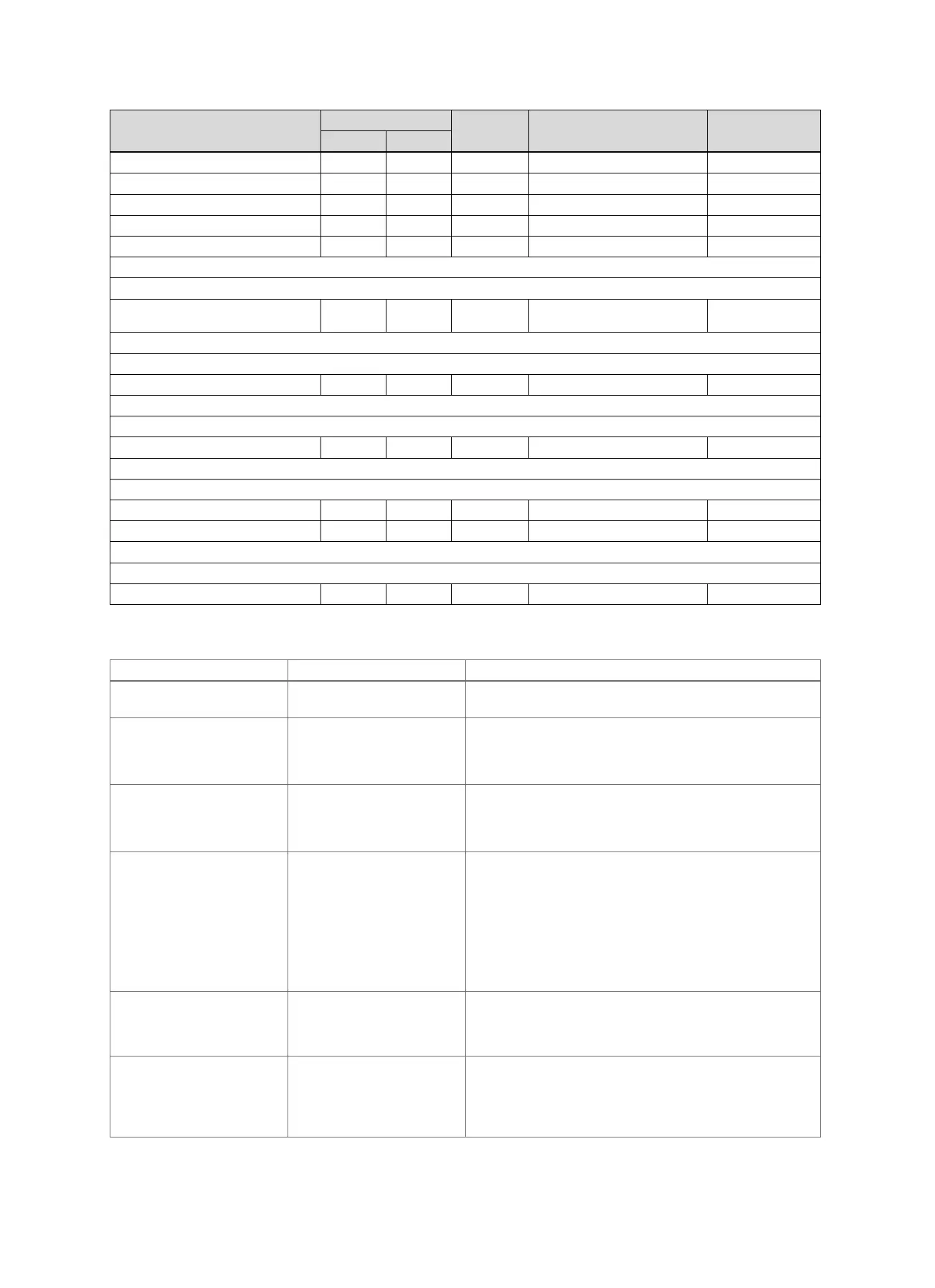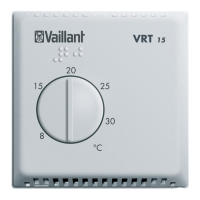Appendix
0020237615_01 multiMATIC Operating instructions 27
Setting level Values Unit Increment, select Default setting
Min. Max.
Cooling off, Auto, Day Auto
1 day at home Active, Not active Not active
1 day away from home Active, Not active Not active
Ventilation boost Active, Not active Not active
Party function Active, Not active Not active
Basic settings → Enter zone name →
ZONE1 1 10 Let-
ter/number
A to Z, 0 to 9, space ZONE1
Basic settings → Ventilation →
Heat recovery Auto, Activate, off Auto
Basic settings → Max. room air humidity →
Max. room air hum. 30 70 %rel 1 40
Basic settings → Default setting →
Time programmes Yes, No No
Everything Yes, No No
Installer level →
Enter code 000 999 1 000
B Troubleshooting
Symptom Possible cause Measure
Display remains dark The batteries are flat 1. Change all the batteries. (→ Page 20)
2. If the fault persists, inform the competent person.
No changes in the display when
the rotary knob is turned
Software error 1. Take all the batteries out.
2. Insert the batteries in the battery compartment, making sure
that the poles are the right way round.
3. If the fault persists, inform the competent person.
No changes in the display
via the selection buttons are
pressed
Software error 1. Take all the batteries out.
2. Insert the batteries in the battery compartment, making sure
that the poles are the right way round.
3. If the fault persists, inform the competent person.
Display view: No RF commu-
nication
The reception strength is too
weak
1. Take the control to the radio receiver unit and see if the re-
ception strength increases.
2. If the reception strength is greater than 4, have the compet-
ent person install the control in a different location.
3. If the reception strength when directly next to the radio re-
ceiver unit is less than 4, switch off the mains switch for all
the heat generators and then wait approximately 1 minute
before switching it back on.
4. If the fault persists, inform the competent person.
Display view: Button lock act-
ive To unlock, press OK for
3 seconds, it is not possible to
change the settings or values
Button lock is active 1. If you would like to change any of the values, follow the in-
structions on the display.
2. Also read the "Activating Button lock (→ Page 20)" function
for more details.
Display view: Restricted opera-
tion/ comfort protection, insuf-
ficient heating up of the heating
and the domestic hot water
Heat pump does not work 1. Inform the competent person.
2. Select the setting for limp home mode until the competent
person arrives.
3. Read the "Temporarily setting limp home mode (→ Page 20)"
function for more details.
