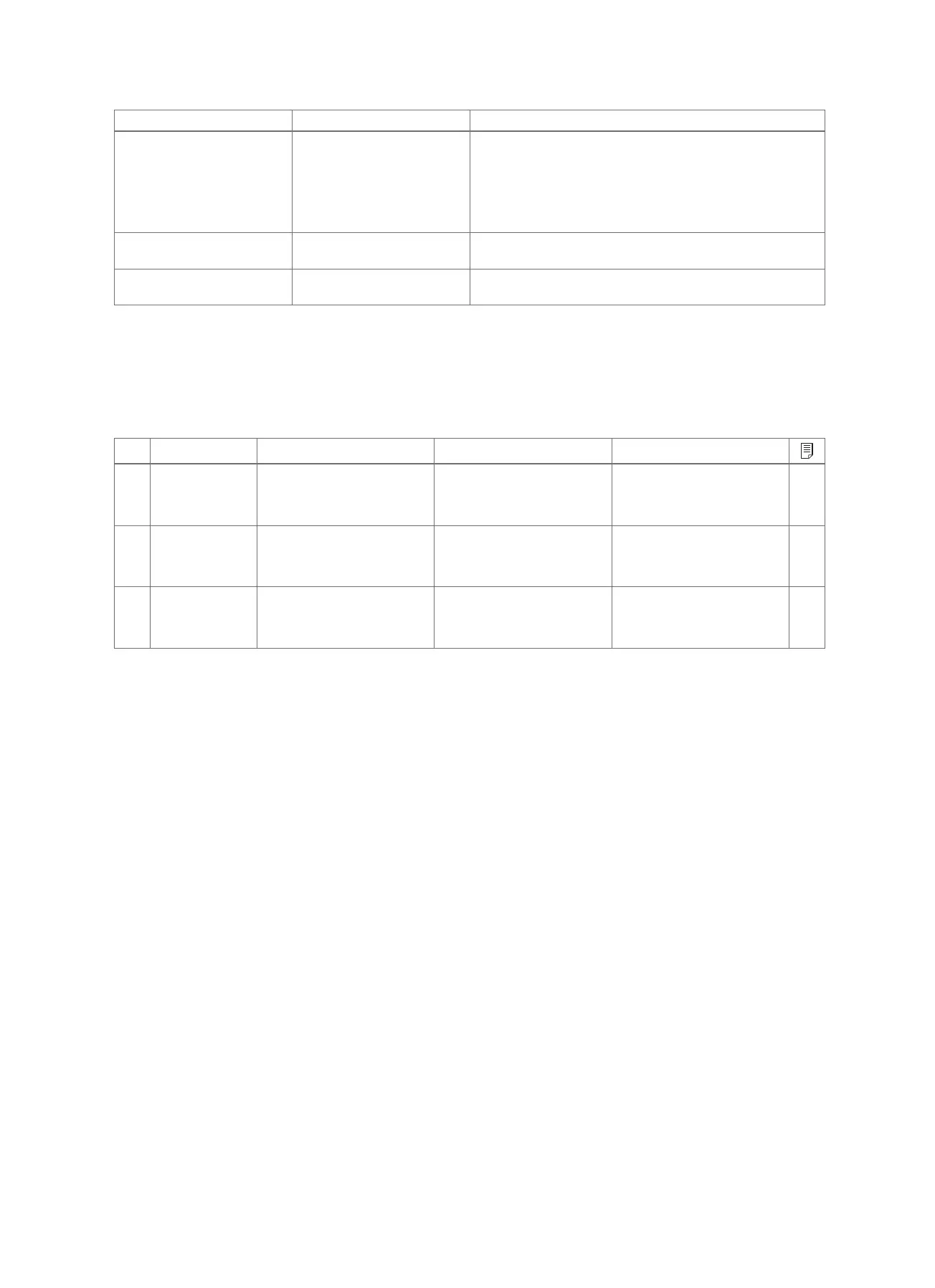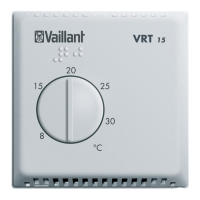Appendix
28 Operating instructions multiMATIC 0020237615_01
Symptom Possible cause Measure
Display view: Fault F. Fault:
Heat generator 1, the specific
fault code (e.g. F.33) and the
specific heat generator appear
behind F. in the display
Heat generator faults 1. Press the Reset selection button.
– Heat generator fault clearance? appears in the display.
2. Press the OK selection button.
– Faults are cleared for the heat generator briefly ap-
pears in the display.
3. If the fault persists, inform the competent person.
Display view: Change batteries The batteries are almost flat 1. Change all the batteries. (→ Page 20)
2. If the fault persists, inform the competent person.
Display view: Clean outside
temperature sensor
The battery in the outdoor tem-
perature sensor is flat
1. Cleaning the outdoor temperature sensor (→ Page 20).
2. If the fault persists, inform the competent person.
C Maintenance messages
The maintenance message Service heat pump 1 is an example of a maintenance message that may appear for heat pumps
1 to 6.
The maintenance message Service heat generator 1 is an example of a maintenance message that may appear for heat
generators 1 to 6.
# Message Description Maintenance work Interval
1 Service heat
pump 1
The heat pump requires main-
tenance work.
Refer to the operating instruc-
tions of the relevant heat pump
for information on the mainten-
ance work required
See the operating instructions
for the heat pump
2 Service heat
generator 1
The heat generator requires
maintenance work.
Refer to the operating instruc-
tions of the relevant heat gener-
ator for information on the main-
tenance work required
See the operating instructions
for the heat generator
3 Service ventila-
tion unit
The ventilation unit requires
maintenance work.
Refer to the operating instruc-
tions of the ventilation unit for
information on the maintenance
work required
See the operating instructions
for the ventilation unit
